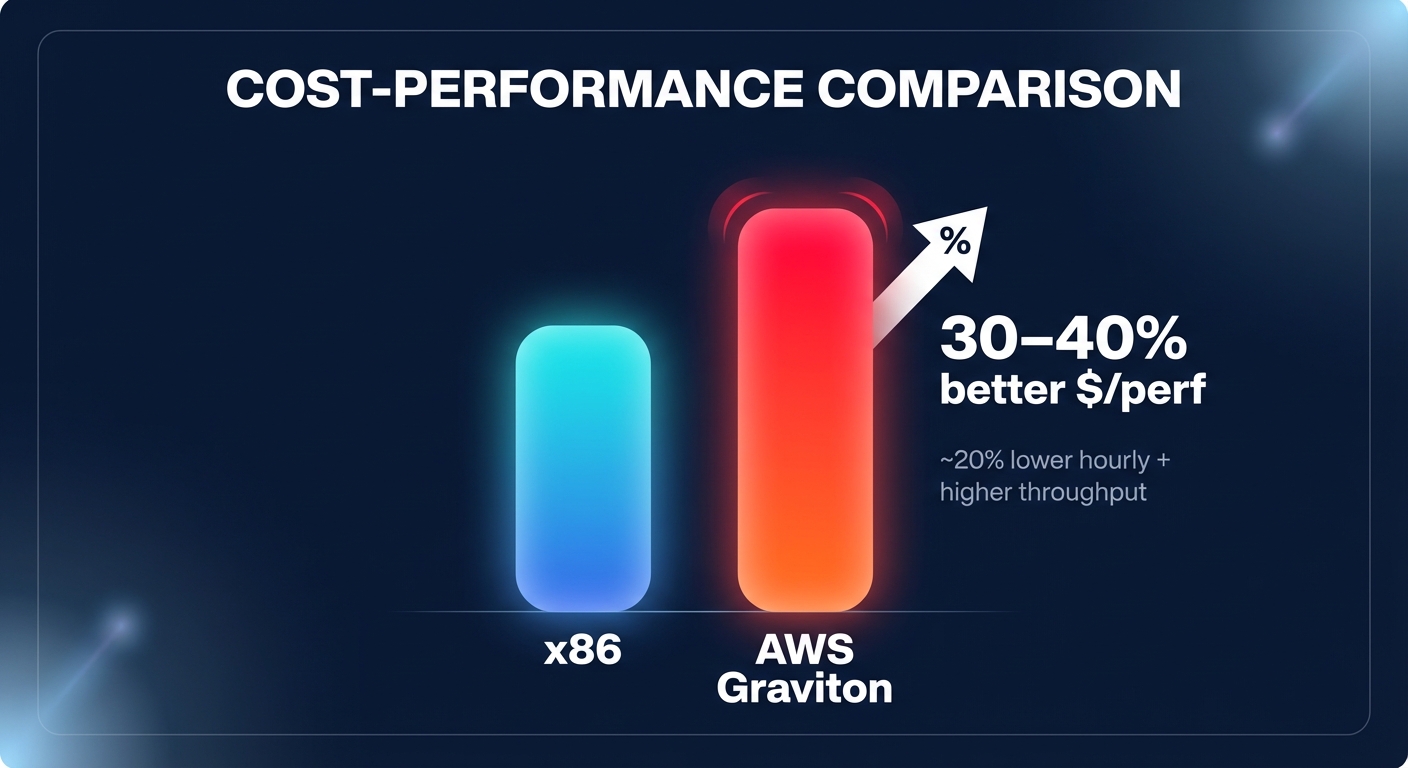Are you leaving a 40% discount on the table by sticking with traditional x86 instances? AWS Graviton represents a fundamental shift in cloud economics, moving away from hyperthreaded legacy processors toward custom ARM-based silicon that delivers significantly more throughput for every dollar spent.
The financial reality of the Graviton shift
The core appeal of AWS Graviton is not merely a lower hourly rate; it is a superior price-performance ratio. On average, Graviton instances cost approximately 20% less per hour than comparable Intel-based instances. However, because these ARM-based processors are purpose-built for the cloud, they often handle higher request volumes with less latency. When you account for both the lower price point and the increased throughput, organizations typically see a 30–40% gain in price-performance. For example, migrating applications to Graviton from C5 to C7g instances frequently results in a 25% performance boost alongside a 30% reduction in direct compute spend.
Identifying the right workloads for migration
While Graviton is a powerhouse for modern applications, its architectural differences – moving from x86 to ARM64 – mean it is not a “one-click” fix for every legacy system. The most profitable targets for migration include containerized microservices running Docker on EKS or ECS. Because most official Docker images support multi-architecture builds, your software compatibility with AWS Graviton is likely already high for these workloads. Applications written in open-source runtimes like Python, Java, Node.js, Go, or Rust also typically require little to no code changes to see immediate benefits.
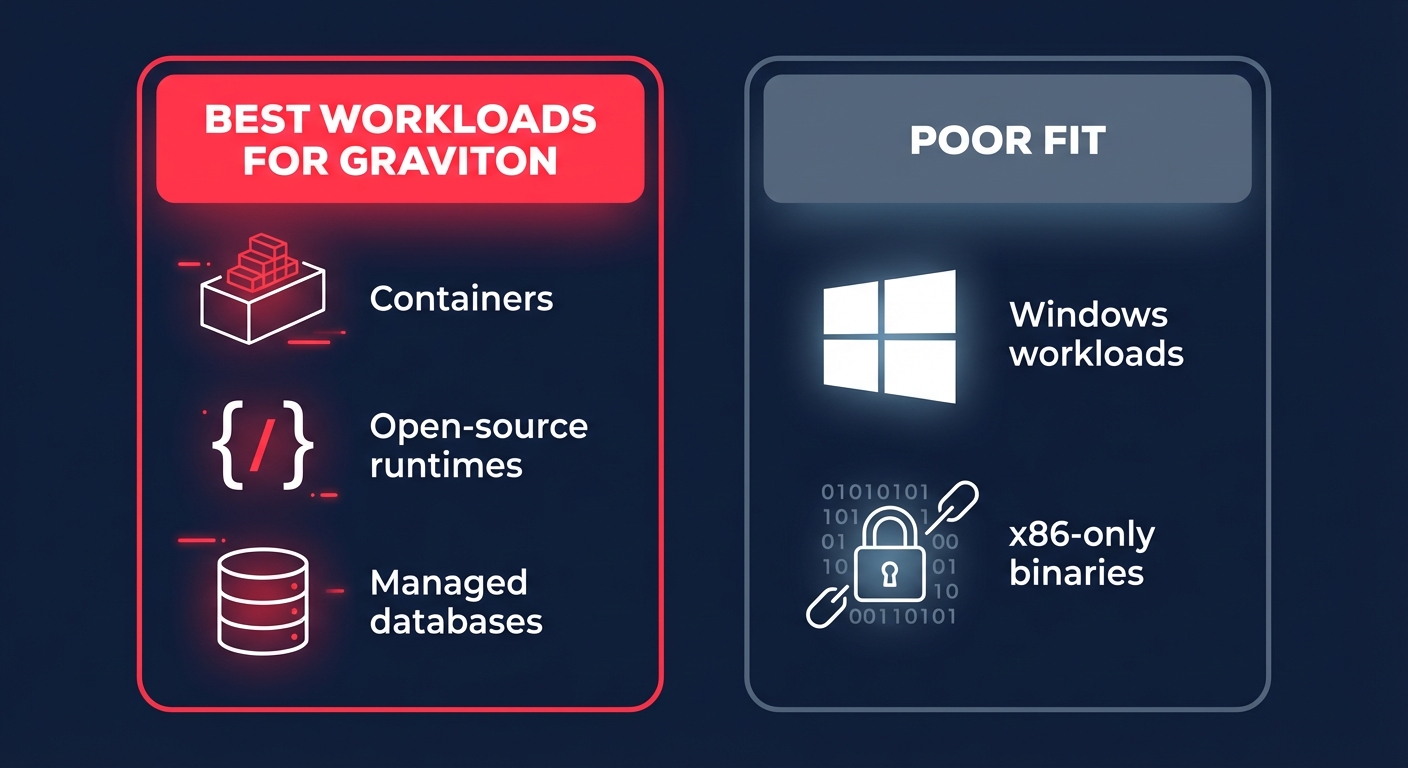
Managed data services represent another major area for optimization. Moving RDS PostgreSQL or MySQL to Graviton4 can deliver up to 29% better price-performance over previous generations. Conversely, Windows-based workloads and legacy x86-only proprietary binaries are generally incompatible with ARM architecture. For these specific cases, keeping workloads on Intel or AMD remains the standard, though you can still optimize those costs through automated AWS rate optimization to ensure you aren’t paying more than necessary for legacy hardware.
Managing Savings Plans and Reserved Instances
A common fear among FinOps teams is that a Graviton migration will break existing commitments. In reality, Graviton adoption integrates seamlessly with modern AWS discount structures, provided you use the right instruments. If you utilize Compute Savings Plans, your migration is virtually risk-free because these plans apply automatically across instance families and architectures. However, if you are locked into EC2 Instance Savings Plans or Standard Reserved Instances for specific x86 families, you may face commitment leakage where your old plans go unused while you pay on-demand rates for Graviton.
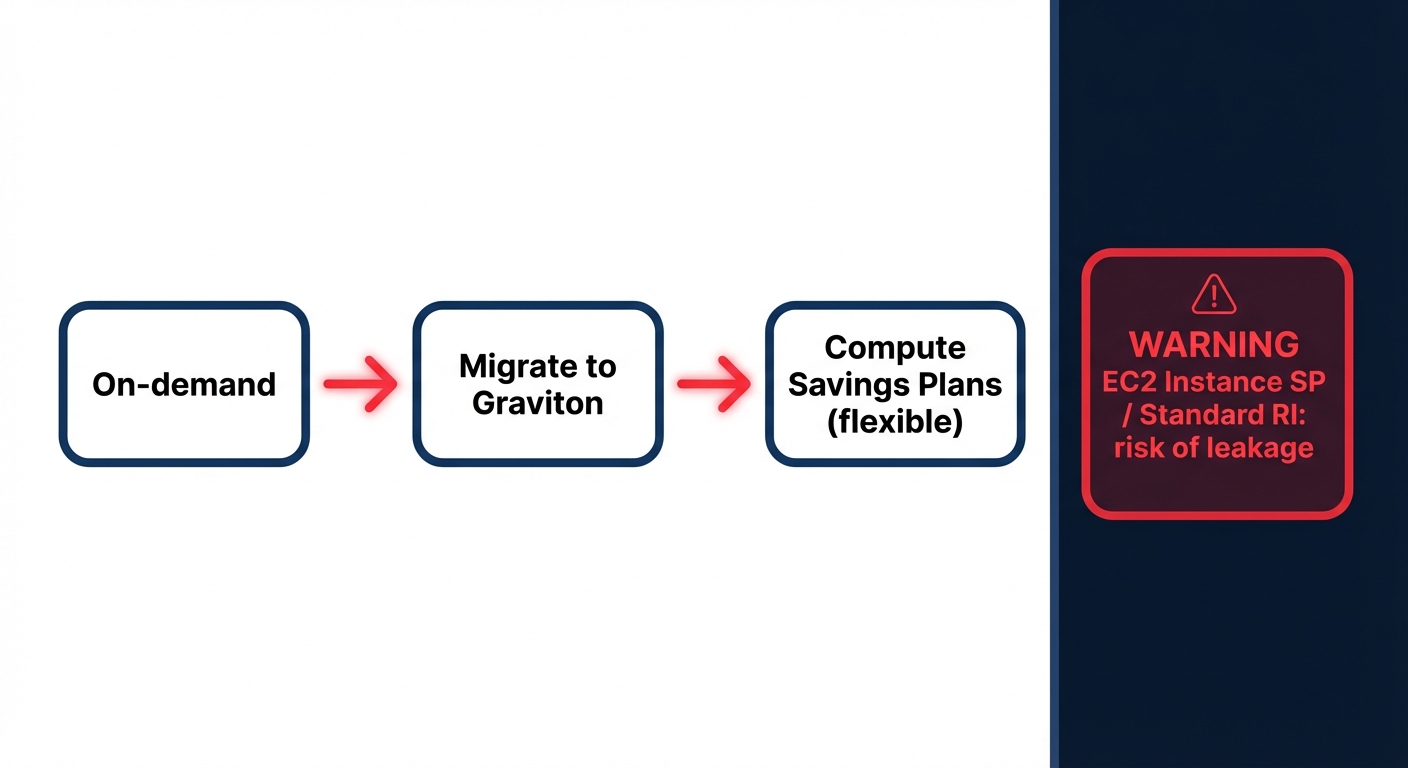
To maintain a high effective savings rate for your compute, you must verify your current commitment coverage for Savings Plans before the shift. It is best to prioritize migrating workloads that are currently running on on-demand pricing to avoid overlap. Furthermore, using automated Reserved Instance management allows you to exchange Convertible RIs for Graviton equivalents as your architecture evolves, ensuring that your commitment portfolio stays aligned with your technical roadmap.
Architectural tradeoffs and secondary cost impacts
The shift to Graviton is also an opportunity to optimize your storage layer. Because Graviton instances utilize the AWS Nitro System, they offer high-speed dedicated bandwidth to your block storage. You may find that a Graviton migration is the perfect time to assess EBS throughput limits and move from gp2 to gp3 storage. This shift provides 20% lower costs per GB while allowing you to decouple IOPS performance from volume size. This compounding effect of cheaper compute and cheaper storage can push total infrastructure savings beyond the 50% mark for many teams.
From a multi-account perspective, governance remains the primary key to long-term success. Implementing robust AWS cost allocation tags specifically for architecture types allows you to track Graviton adoption as a primary FinOps KPI. This visibility helps you identify which business units are lagging behind and where the highest potential for further cloud chargeback and showback savings exists. Without these tags, the financial benefits of the migration can easily be obscured by other usage spikes.
Sustaining Graviton gains with Hykell
The initial migration to Graviton is only half the battle. To sustain these savings, you need to continuously right-size your new ARM fleet and manage the mix of Savings Plans and Spot instances in real-time as your traffic fluctuates. Hykell removes the manual burden from your DevOps and FinOps teams by providing the automated intelligence needed to accelerate your Graviton gains. Our platform identifies the best migration candidates, benchmarks performance, and automatically manages your commitment portfolio to ensure 100% utilization.
We operate on a performance-based model, meaning we only get paid when we successfully reduce your bill. If you are ready to capture the full 40% savings potential of the Graviton architecture without the engineering headache, you can review our performance-based pricing and start your journey toward a more efficient cloud today.