AWS Cost Explorer: A Comprehensive Guide to Cut Your Cloud Costs
Ever logged into your AWS account only to be shocked by an unexpectedly high bill? You’re not alone. The average company wastes 30-50% of its cloud spend, with oversized EC2 instances and orphaned EBS volumes quietly draining budgets across organizations.
AWS Cost Explorer is your first line of defense against cloud waste. But understanding how to use it effectively—and where its limitations require additional tools—can mean the difference between modest savings and transformative cost reduction.
What is AWS Cost Explorer?
AWS Cost Explorer is a built-in AWS service that enables you to visualize, understand, and manage your AWS costs and usage over time. It provides an interactive interface with customizable reports to analyze your data across various dimensions.
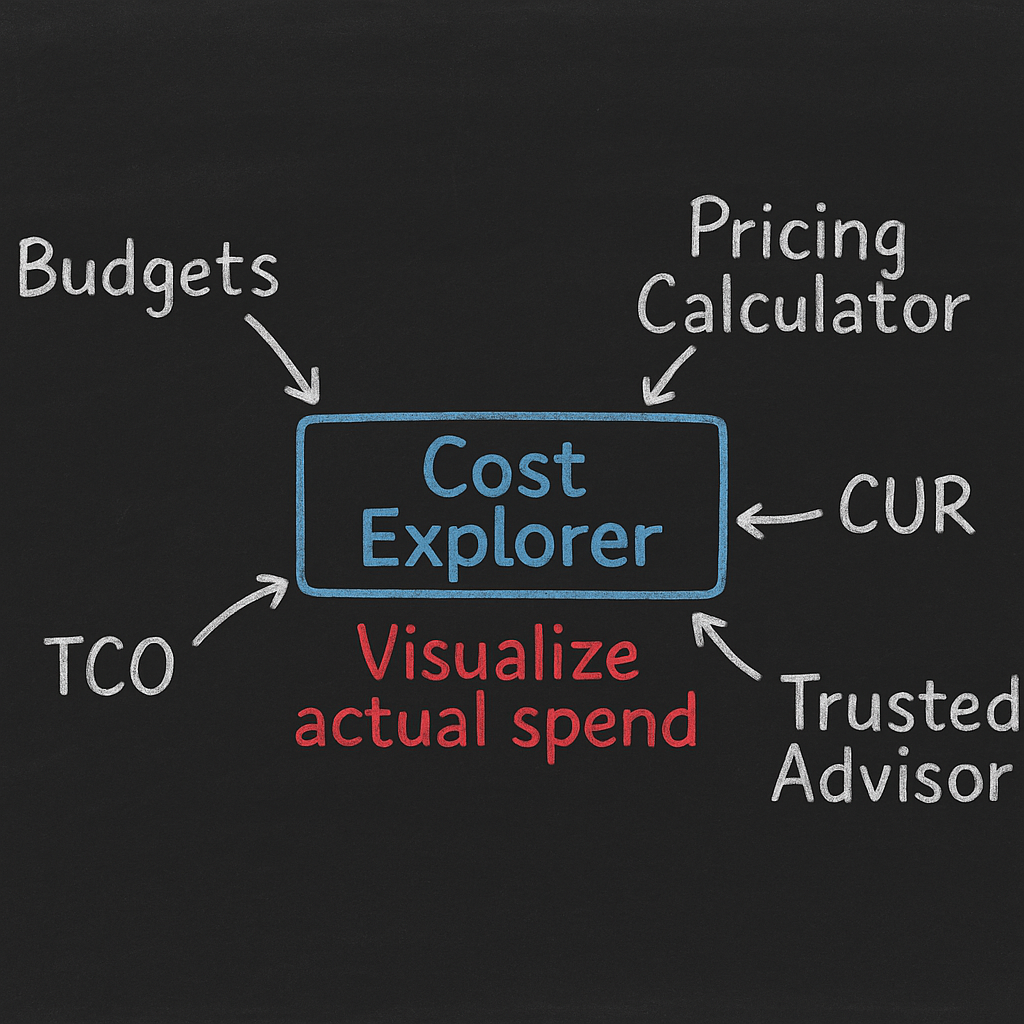
According to AWS, “AWS Cost Explorer has an easy-to-use interface that lets you visualize, understand, and manage your AWS costs and usage over time.” It’s a complimentary service included with your AWS account that serves as the foundation of AWS’s cost management ecosystem.
How AWS Cost Explorer Differs from Other AWS Cost Tools
AWS offers several cost management tools that serve different purposes:
AWS Budgets sets thresholds and sends alerts when costs exceed defined limits, providing proactive cost control where Cost Explorer offers analysis. As noted in Hykell’s cloud storage expense auditing guide, budgets help you receive alerts when costs exceed your thresholds.
AWS Pricing Calculator estimates costs before resources are deployed for pre-deployment planning, unlike Cost Explorer which analyzes actual spend.
AWS Cost & Usage Report (CUR) provides raw, detailed cost data for external analysis, serving as a data export tool where Cost Explorer offers visualization.
AWS Trusted Advisor covers security and performance recommendations in addition to cost, offering broader optimization insights than Cost Explorer’s cost-focused approach.
AWS TCO Calculator compares traditional infrastructure costs to AWS, helping with migration decisions rather than ongoing cost analysis.
While these tools work together in a comprehensive cost management strategy, Cost Explorer is your central dashboard for visualizing and analyzing actual spend.
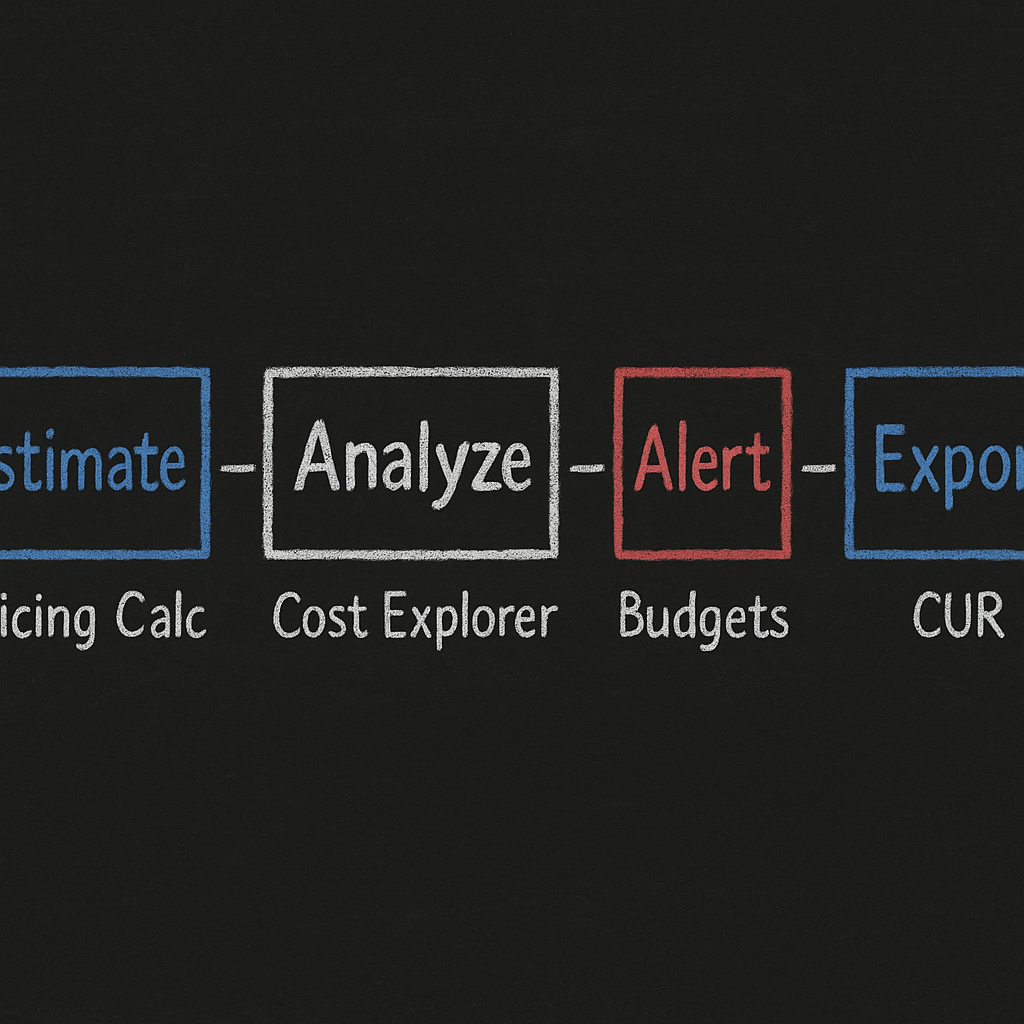
Key Features of AWS Cost Explorer
Preconfigured Views
Cost Explorer comes with default views that show your costs and usage, making it easy to get started without complex setup. These views provide immediate business insights into your spending patterns.
Filtering and Grouping Capabilities
You can filter by up to 18 different dimensions including services, availability zones, regions, instance types, cost categories, resource IDs, and linked accounts. This granular filtering allows you to pinpoint exactly where your costs are coming from and identify optimization opportunities.
Cost and Usage Forecasting
Cost Explorer analyzes your historical data to generate three-month forecasts of future usage and costs, helping with budget planning. This predictive capability is essential for proactive cost management.
Custom Reports and Data Export
You can create, save, and export customized reports to analyze your data the way you need. The service allows you to view hourly data (for the past 14 days) and access resource-level granularity for unlimited duration. All reports can be exported to CSV for further analysis in your preferred tools.
Refresh Cadence
Cost Explorer updates cost data at least once every 24 hours. After enabling the service, your current month’s data becomes available for viewing within approximately 24 hours, providing reasonably current information for decision-making.
Practical Workflows for Cost Optimization
EC2 Instance Optimization
EC2 instances often represent the largest portion of AWS bills, and optimizing them can yield significant savings:
- Use Cost Explorer’s “EC2 Instances” view to identify your most expensive instances
- Filter by “Instance Type” to find oversized instances
- Look for instances with consistently low CPU utilization (40% of instances sit below 10% CPU utilization at peak)
- Right-size those instances for potential savings of approximately 35%
One cloud performance benchmarking study found that the difference between properly sized and oversized EC2 instances can represent 30-50% of compute costs.
EBS Volume Optimization
Unattached and underutilized EBS volumes are a common source of waste:
- Use Cost Explorer to identify your total EBS spend
- Filter by volume type to find gp2 volumes that could be migrated to more cost-effective gp3 volumes
- Use AWS’s resource tags to find orphaned volumes
A financial services company discovered over $30,000 in monthly savings by identifying and removing orphaned EBS volumes, according to auditing cloud storage expenses. Another organization found over 15TB of unattached EBS volumes draining their budget.
For detailed guidance on EBS optimization, check out our guide to optimized EBS volume sizing and performance tuning.
Kubernetes/EKS Cost Management
Kubernetes environments present unique challenges for cost visibility:
- Use Cost Explorer’s “Service” filter to isolate EKS costs
- Group by tags to understand which applications or teams are driving costs
- Implement namespace and pod-level tagging to improve visibility
However, Cost Explorer has limitations in providing granular Kubernetes insights, which is where specialized solutions like Hykell’s Kubernetes optimization can help.
Common AWS Cost Explorer FAQs
What is the refresh rate of AWS billing data?
AWS Cost Explorer updates at least once every 24 hours, though there may be a 24-48 hour delay before the most recent usage appears.
What is the smallest AWS billing increment?
Most AWS services bill by the second, with a minimum of one minute. Some services like Lambda bill by milliseconds.
How much does AWS typically cost per month?
Monthly AWS costs vary dramatically by organization size and usage:
- Small startups: $500-$5,000
- Mid-sized companies: $5,000-$50,000
- Large enterprises: $50,000-$500,000+
The key isn’t just the amount but ensuring you’re getting maximum value for every dollar spent.
Going Beyond Cost Explorer with Automated Optimization
While Cost Explorer is an excellent tool for visibility, it has limitations:
- It shows what’s happening but doesn’t automatically fix problems
- It requires regular manual analysis to identify optimization opportunities
- It provides limited granularity for containerized workloads
- It doesn’t automate implementation of savings opportunities
This is where Hykell’s automated optimization solution comes in, extending Cost Explorer’s capabilities with:
- Automated identification of savings opportunities
- Continuous right-sizing recommendations for EC2 instances
- Intelligent Graviton instance migration (offering 40-70% lower compute costs)
- Detection and elimination of orphaned resources
- Automated EBS volume optimization
Real-World Results from Automated AWS Cost Optimization
Organizations implementing automated AWS cost optimization typically see impressive results:
- E-commerce platforms have reduced costs by up to 75% through systematic right-sizing according to case studies on cloud cost reduction
- Mobile app developers have saved 80% through optimization strategies
- GOV.UK achieved 15% per-instance savings migrating from m6i to m7g Graviton instances, with total savings reaching 55% when combined with right-sizing and Savings Plans, as documented in Graviton instance cost savings
Best Practices for AWS Cost Management
To maximize your cost optimization efforts, follow these AWS cost management best practices:
- Implement consistent tagging across all resources
- Schedule regular cost reviews using Cost Explorer
- Utilize Reserved Instances or Savings Plans for predictable workloads
- Automate non-production environment shutdowns during off-hours (reducing related costs by up to 70%)
- Leverage Spot Instances for fault-tolerant workloads (providing 60-90% savings)
- Consider the AWS Enterprise Discount Program for large-scale commitments
From Visibility to Action
AWS Cost Explorer provides essential visibility into your cloud spending, but true optimization requires turning that visibility into action. By combining Cost Explorer’s insights with automated optimization solutions like Hykell, you can reduce your AWS bill by up to 40% without sacrificing performance or requiring ongoing engineering effort.
The most successful organizations don’t just monitor their cloud costs—they systematically optimize them through a combination of tools, best practices, and automation. Start with Cost Explorer to understand your spending patterns, then implement automated optimization to capture and maintain those savings over time.
