Global cloud services spending reached a staggering $1.3 trillion in 2025, yet research shows that 32% of cloud budgets are currently going to waste. Are you struggling with opaque AWS bills? Most leaders fight a losing battle against data lag. You need real-time visibility and automated action to stop the bleed and reclaim 40% of your budget.
Why native AWS tools aren’t enough for real-time FinOps
Most engineering and FinOps leaders begin their journey with the AWS native cost management tools. These services provide a vital foundation for financial accountability, but they often operate on a significant delay that hinders agile decision-making. AWS Cost Explorer, for instance, typically has a 24-to-48-hour latency, and the Cost and Usage Report (CUR) can take even longer to deliver the granular data required for deep analysis.
This visibility gap creates a reactive cycle where you might only discover a misconfigured Lambda function or a runaway auto-scaling group after your invoice spikes. While comparing AWS Cost Explorer vs AWS Budgets helps distinguish between historical analysis and forward-looking alerts, neither tool provides the sub-hour visibility necessary to prevent intraday waste. To move from reactive firefighting to proactive management, you need a strategy that combines native visibility with near real-time analysis and, crucially, automated implementation.
Comparing native, third-party, and automated solutions
Choosing the right monitoring stack depends on your infrastructure scale and the amount of engineering effort you can afford to dedicate to cost management. Most organizations find that as they grow, they must layer different types of tooling to maintain control over their unit economics.
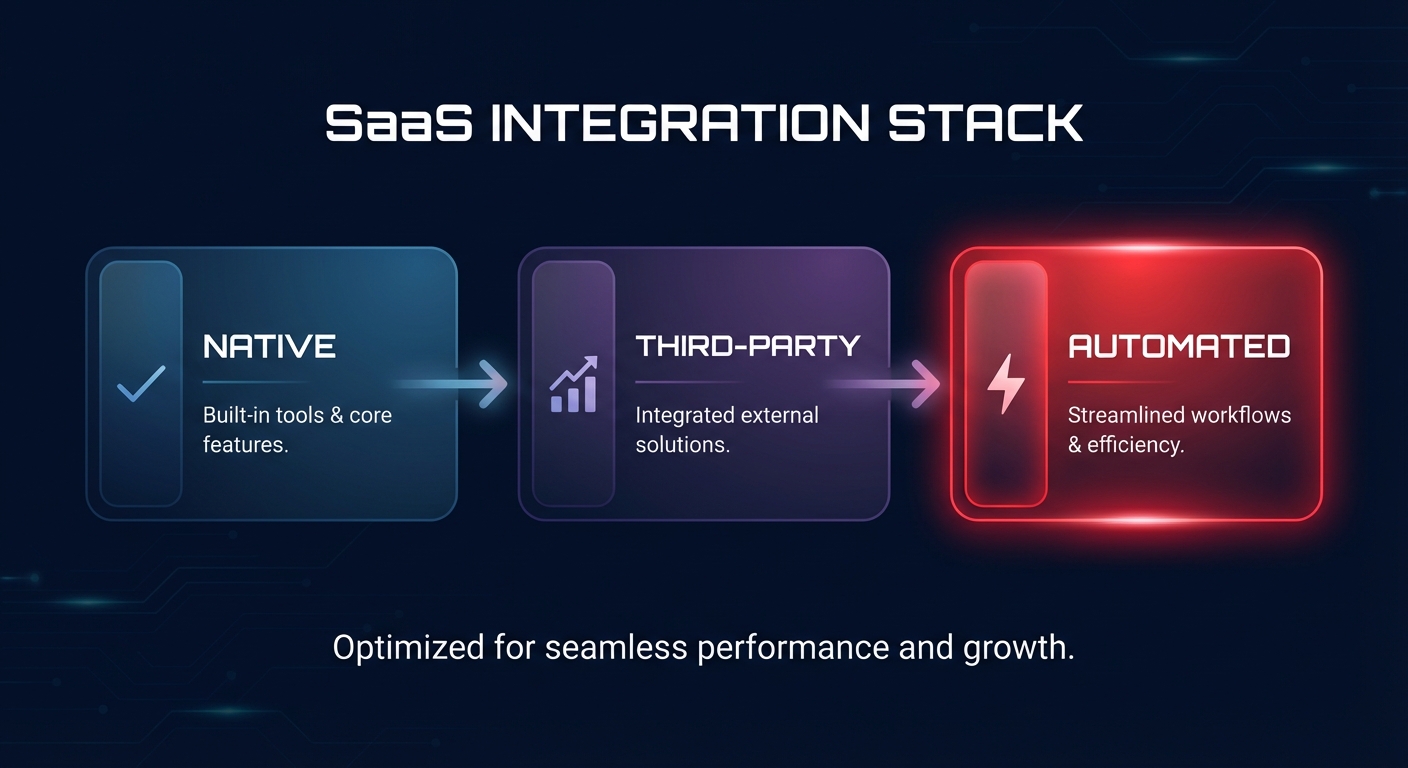
AWS native tools as the baseline
Native tools are excellent for establishing AWS billing best practices and ensuring basic compliance. AWS Trusted Advisor provides specific checks for idle resources like unattached EBS volumes or underutilized NAT gateways, while AWS Cost Anomaly Detection uses machine learning to flag unusual spend patterns. However, these tools remain advisory in nature; they identify problems but require your engineering team to manually review and implement every fix, which can drain 10–15% of their weekly productivity.
Third-party observability for deep insights
Platforms like Datadog’s cloud cost management and Kubecost enterprise features bridge the data gap by correlating performance metrics with cost data. By monitoring environments at 5-to-15-minute intervals, these tools provide the granularity needed to attribute costs to specific Kubernetes pods or microservices. This level of detail is essential for showback and chargeback strategies that drive departmental accountability across complex, multi-account organizations.
Hykell for automated optimization
While third-party tools provide superior dashboards, Hykell focuses on the final and most difficult step: taking action. Most organizations stall between identifying a saving and implementing it because they lack the engineering bandwidth to handle hundreds of small adjustments. Hykell automates this entire lifecycle by continuously rightsizing resources and managing commitments on your behalf. By integrating directly into your environment, it transforms monitoring into a closed-loop system that captures savings without requiring constant human intervention.
How to build an automated cost visibility strategy
To achieve 40% savings, you must transform your cost data into a continuous loop of automated AWS cost visibility. This requires moving beyond simple bill-watching to a structured governance model.
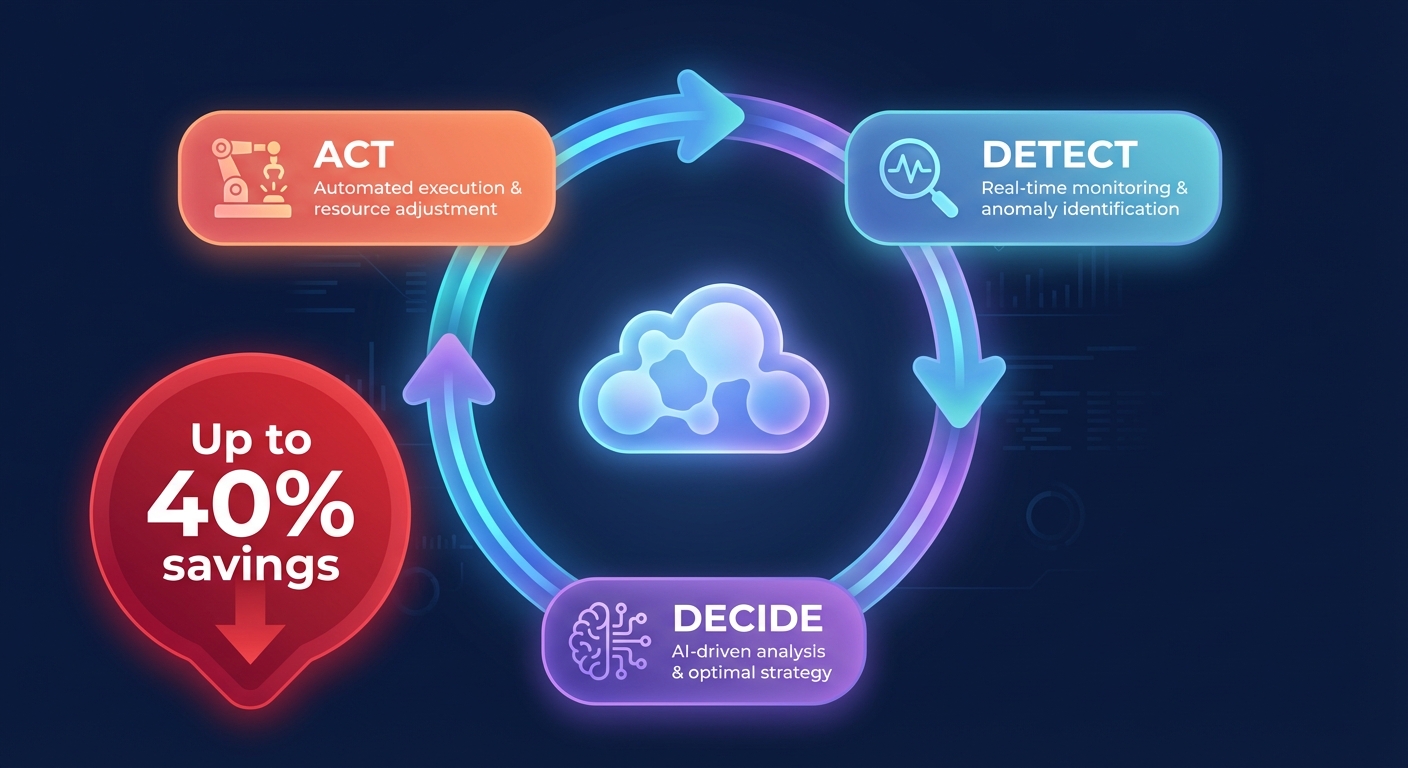
- Enforce Tagging Governance: You cannot manage what you cannot see. Use AWS cost allocation tags to eliminate “unallocated” spend, which often consumes up to 50% of cloud budgets in unmanaged environments.
- Implement Real-Time Dashboards: Shift from monthly reviews to automated AWS cost dashboards that track vital metrics like cost-per-transaction or cost-per-customer to ensure your cloud spend scales linearly with business value.
- Focus on Rate and Workload Optimization: Effective FinOps requires a two-pronged approach. You must combine AWS rate optimization strategies to lower the price you pay for compute with workload rightsizing to reduce the quantity of resources you actually consume.
Bridging the gap from visibility to 40% savings
Visibility is a prerequisite, but it isn’t the cure for cloud waste. Even with the best dashboards, a typical mid-market environment might have over 500 optimization opportunities at any given time. Manually addressing these is a full-time job that pulls engineers away from your core product. Without automation, the “cost of saving” can sometimes rival the savings themselves.
This is where Hykell changes the equation. By integrating directly with your AWS environment, Hykell identifies inefficiencies across EC2, EBS, and Kubernetes clusters. It doesn’t just send you an alert; it executes the optimization on autopilot. For example, Scoro achieved a 3x increase in compute savings by moving from 10% to 30% savings in just 60 days through Hykell’s automated commitment management.
Stop losing 15% of your engineering time to manual cloud cost management. Hykell provides the near real-time cloud observability you need to keep stakeholders informed, combined with the automation required to lock in up to 40% savings without compromising performance. Our performance-based pricing model ensures there is zero financial risk – we only get paid a slice of what we actually save you. Schedule a cloud cost audit today and see exactly how much your organization can save on autopilot.


