Are you leaving massive AWS savings on the table due to commitment fear? Choosing the wrong plan can lock your team into rigid architectures or leave finance with missed targets. Understanding the subtle mechanics of Savings Plans is essential for a high-performing cloud strategy.
Picking between these options is often a trade-off between total agility and the deepest possible discounts. While both options significantly outperform On-Demand rates, picking the wrong one can leave your engineering team stuck with legacy hardware. Mastering these commitment types is the first step toward achieving an effective rate optimization strategy that can reach an Effective Savings Rate (ESR) of 50–70%.
The core difference: flexibility vs. depth
At a high level, the choice between Compute Savings Plans and EC2 Instance Savings Plans is a choice of where your commitment is anchored. Compute Savings Plans are the ultimate “set it and forget it” tool for dynamic environments. They apply automatically to your usage regardless of the instance family, AWS Region, operating system, or tenancy. If you migrate a legacy EC2 workload to AWS Fargate or refactor it into AWS Lambda, your discount follows you seamlessly. According to the comprehensive guide on Savings Plans vs Reserved Instances, these plans offer savings up to 66% compared to On-Demand rates.
EC2 Instance Savings Plans are more specialized and require you to commit to a specific instance family within a single region, such as the M5 family in us-east-1. In exchange for this narrowed scope, AWS rewards you with the most aggressive pricing tier available. In a detailed breakdown of AWS discounts, these plans provide savings up to 72%. While you can change the instance size or switch operating systems within that specific family, you cannot move your discount to a different family or a different geographical region.
Pricing mechanics and the flexibility tax
There is no discount parity between these two options. You essentially pay a flexibility tax of roughly 5-7% when choosing Compute Savings Plans over the EC2 Instance variety. For many engineering leaders, this tax is a small price to pay for technical freedom. If your team is currently looking to accelerate your Graviton migration to capture better price-performance, a rigid EC2 Instance Savings Plan tied to older x86 hardware becomes a financial liability.
However, the math changes for “forever workloads.” If you have a primary database cluster or a legacy monolith that is unlikely to change its architecture or region over the next three years, the EC2 Instance Savings Plan is the superior choice. Think of Compute Savings Plans like a universal transit pass that works on any vehicle in the fleet, whereas the EC2 Instance Savings Plan is a discounted commuter pass for one specific train line. You save more on that specific route, but you lose the ability to pivot if the tracks change.
Identifying the best fit for your workload
Choosing the right plan depends entirely on how much your infrastructure is likely to evolve over your commitment term. Compute Savings Plans are the ideal choice for containerized environments using EKS or ECS, where you frequently shift pods between different instance families. They are also essential for multi-region architectures where you might move traffic for latency or disaster recovery. Because these plans cover AWS Lambda, they are the preferred tool for teams heavily invested in serverless or event-driven architectures. Furthermore, if you are still in the middle of an automated rightsizing process, Compute Savings Plans prevent you from being locked into an oversized family that you might soon downsize.
Conversely, EC2 Instance Savings Plans are perfect for stable, predictable baselines. If you have a core fleet that has not changed in two years and isn’t slated for a refactor, the extra 6-7% in annual savings adds up to significant capital. This is particularly true for database-heavy environments where backend systems run on specific high-memory families, like the R-family, in a single primary region. If regulatory or data residency requirements keep your data in one specific region for the long haul, the flexibility of a global plan is often redundant.
Building a layered savings strategy
The most cost-conscious teams rarely rely on just one plan type. Instead, they use a layered approach to balance risk and reward. This strategy begins with a rock-solid base, where you apply EC2 Instance Savings Plans to the 30-40% of your usage that is guaranteed to stay on the same family and region for the long term. This secures the maximum 72% discount for your steady-state resources.
On top of this, you should layer Compute Savings Plans over the next 30% of your usage. This middle layer covers workloads that might shift between instance types or migrate to Fargate. To handle the variable peaks of your fleet, you can then focus on leveraging Spot instances for fault-tolerant workloads, which can offer up to 90% savings without any long-term commitment.
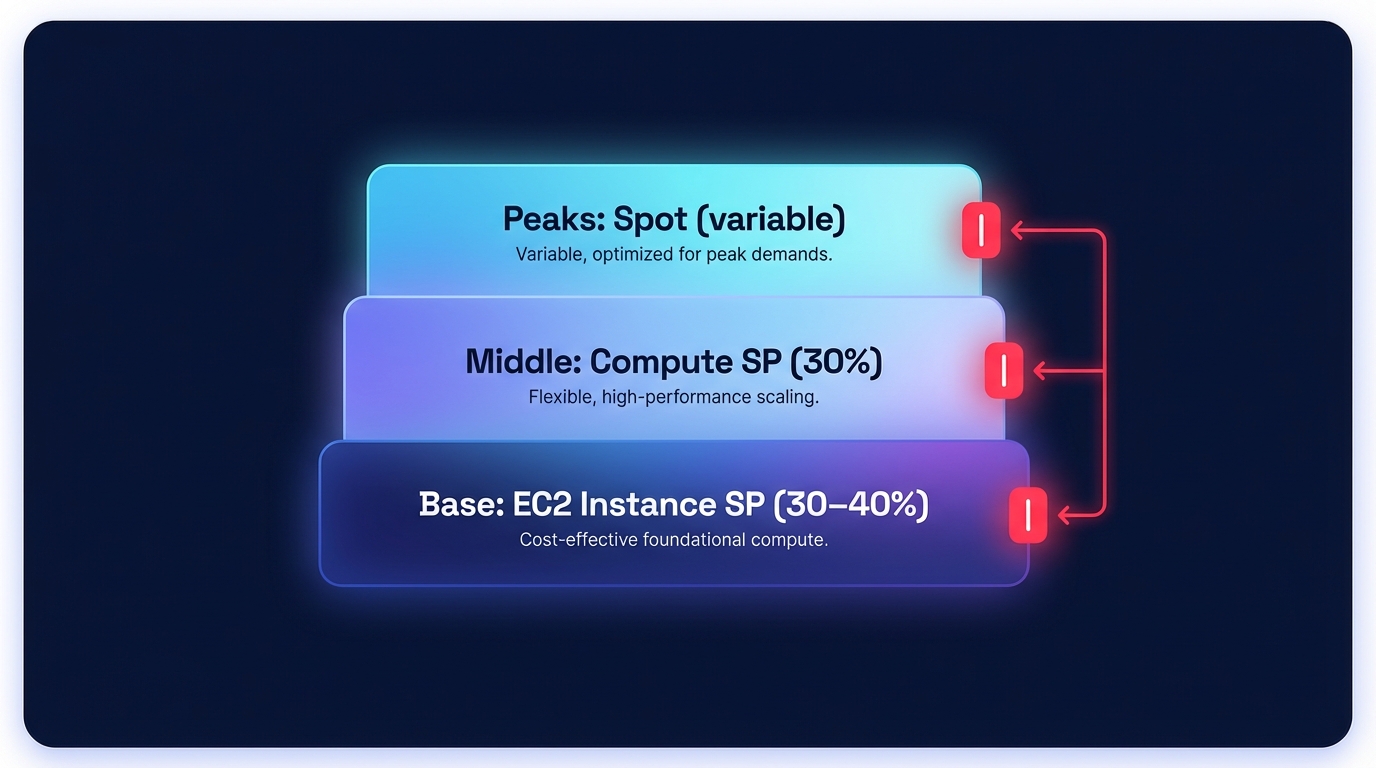
Before committing to any new plan, it is vital to audit your Reserved Instance utilization. Committing to a Savings Plan while you still have active RIs can lead to overlapping coverage where you pay for two discounts but can only apply one to your actual usage.
Overcoming the manual management hurdle
Despite the potential for massive discounts, many organizations settle for much less because they fall into the commitment trap. Engineering teams, fearing lock-in, often default to one-year Savings Plans, which offer significantly lower discounts than three-year terms. Manual management also requires constant vigilance. As your developers launch new services or decommission legacy ones, your coverage percentage fluctuates. If your coverage drops too low, you are wasting budget on On-Demand rates; if it hits 100%, you are likely over-committed and paying for idle capacity.
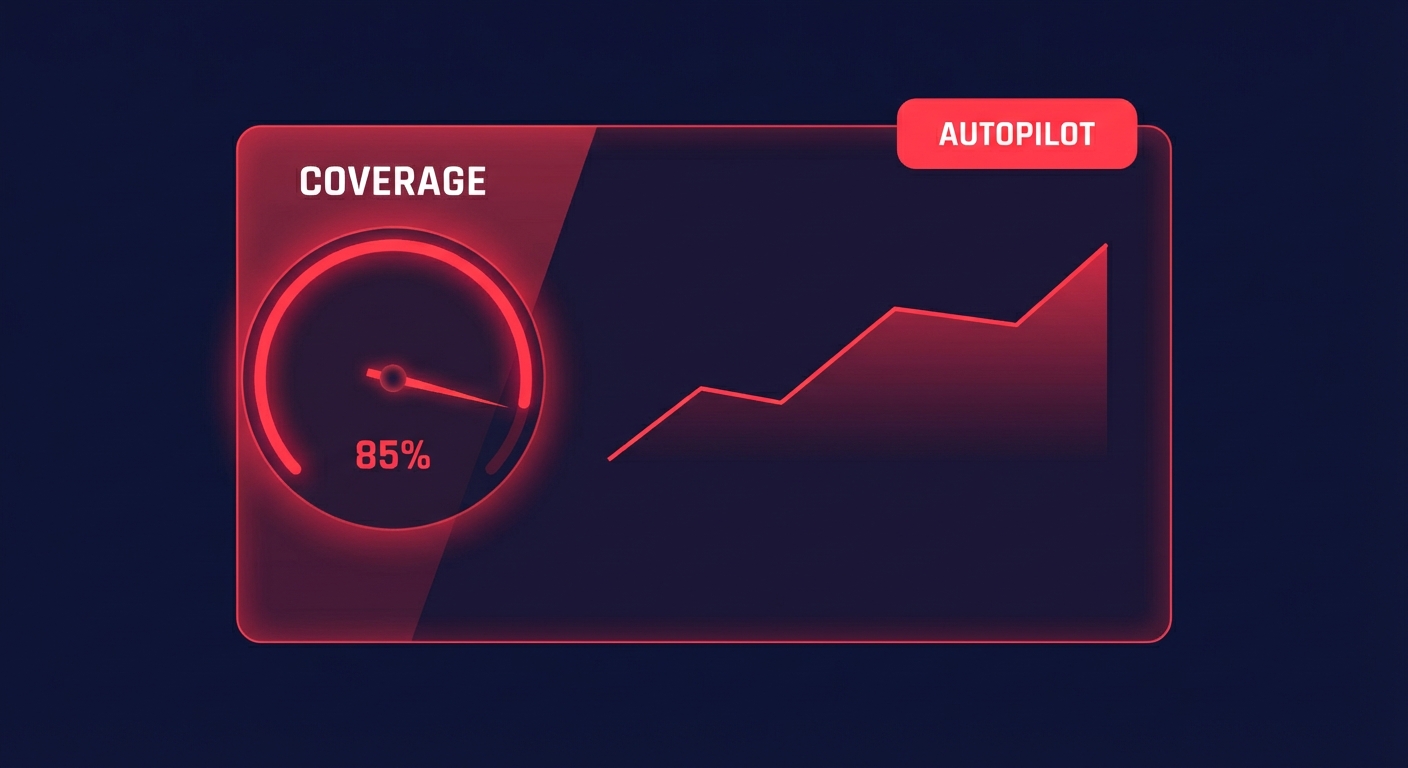
Hykell removes this operational burden by putting your automated AWS rate optimization on autopilot. Our system continuously analyzes your usage patterns and manages a blended portfolio of commitments to ensure you always have the highest possible coverage with the lowest possible risk. By focusing on the algorithmic mix of discounts, Hykell allows your engineers to focus on shipping code rather than managing spreadsheets.
If you are ready to see how much you could save by optimizing your Savings Plan mix, use the AWS cost savings calculator to uncover hidden inefficiencies in your bill. Hykell only takes a slice of what we save you – if you don’t save, you don’t pay.


