EKS cost optimization insights for AWS users
Your EKS bill is not a law of nature. With the right mix of Kubernetes features, AWS pricing levers, and automation, teams routinely shave 30–40% off cluster costs—without sacrificing reliability.
What this guide covers
This guide provides practical, actionable strategies to optimize your AWS EKS costs across multiple dimensions:
- How to audit and attribute EKS costs that span EC2, EBS, Load Balancers, and data transfer
- Practical right-sizing across EC2, Fargate, and Spot, plus binpacking with Karpenter
- Storage, networking, and load balancer optimizations that stop hidden spend
- Applying Savings Plans, RIs, and EDP for predictable business-wide savings
- Monitoring, real-time cost controls, and safe-guardrails for production
- Step-by-step checklists and examples with estimated savings
- When to partner with automation to keep savings on autopilot
Along the way, we’ll point you to Hykell resources, case studies, and AWS documentation for deeper dives.
Audit and attribute your EKS costs
Start by making spend accountable to the people and services that drive it.
Create a tiered tagging strategy: business (department, product, environment), technical (service, component), and operational (owner, provision date, retirement). Open-source tools like OpenCost and Kubecost rely on tags to surface precise Kubernetes costs and waste hotspots. See our guide to open source cloud cost management for a model taxonomy and stack.
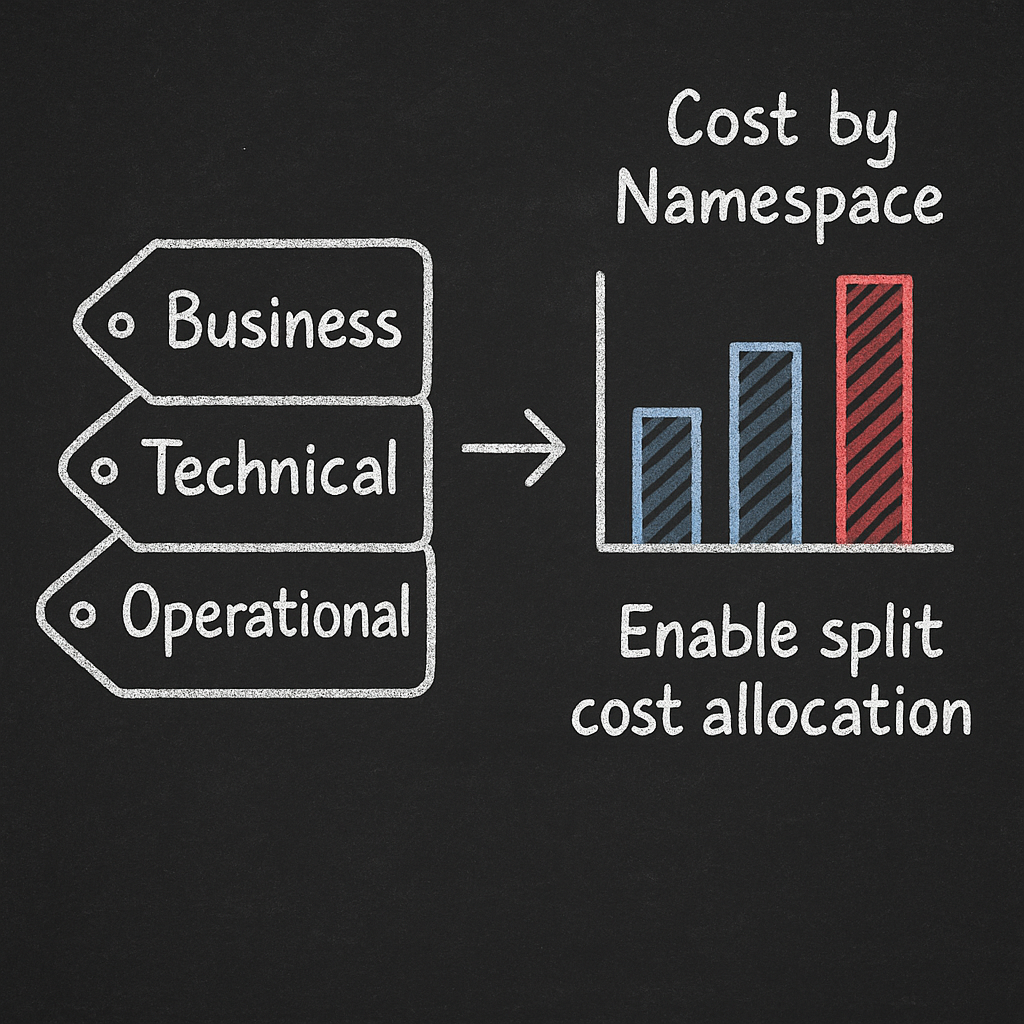
Enable split cost allocation for Kubernetes in AWS Billing so you can analyze pod, namespace, and cluster costs alongside the rest of AWS. AWS documents this in their guide to monitoring EKS costs with split cost allocation data.
Use AWS Cost & Usage Reports, Cost Categories, and Cost Anomaly Detection with Cloud Intelligence Dashboards to trend, group, and alert. AWS outlines this in the EKS cost optimization framework.
Define business KPIs like “cost per transaction” or “cost per tenant” to align engineering changes with financial outcomes. This creates accountability for cloud spend by allocating costs to applications, Lines of Business, and revenue streams as recommended in AWS guidance on efficiency/value KPIs.
Small clusters note: the EKS control plane fee ($0.10/hour/cluster) can be a meaningful slice for tiny deployments—validate whether EKS vs ECS makes sense for the lowest tiers of your footprint based on aws cost management best practices.
Need a structured starting point? Use our cloud cost audit checklist to baseline, tag, and prioritize quick wins.
Rightsize compute: EC2, Spot, and Fargate
Most EKS costs live in compute. Attack waste at both the node and pod layers.
Match instance families to workload profiles: CPU-heavy workloads need compute-optimized instances, while memory-bound applications benefit from memory-optimized types. Consider burstable T3/T4g instances for spiky dev/test environments to capture idle savings, as suggested in these instance-family matching tips.
Automate node provisioning and binpacking with Karpenter to launch the right-sized nodes on demand (including diverse Spot types), improving packing density and reducing idle capacity. Karpenter is a proven lever for EKS savings according to Hykell’s open source cloud management overview.
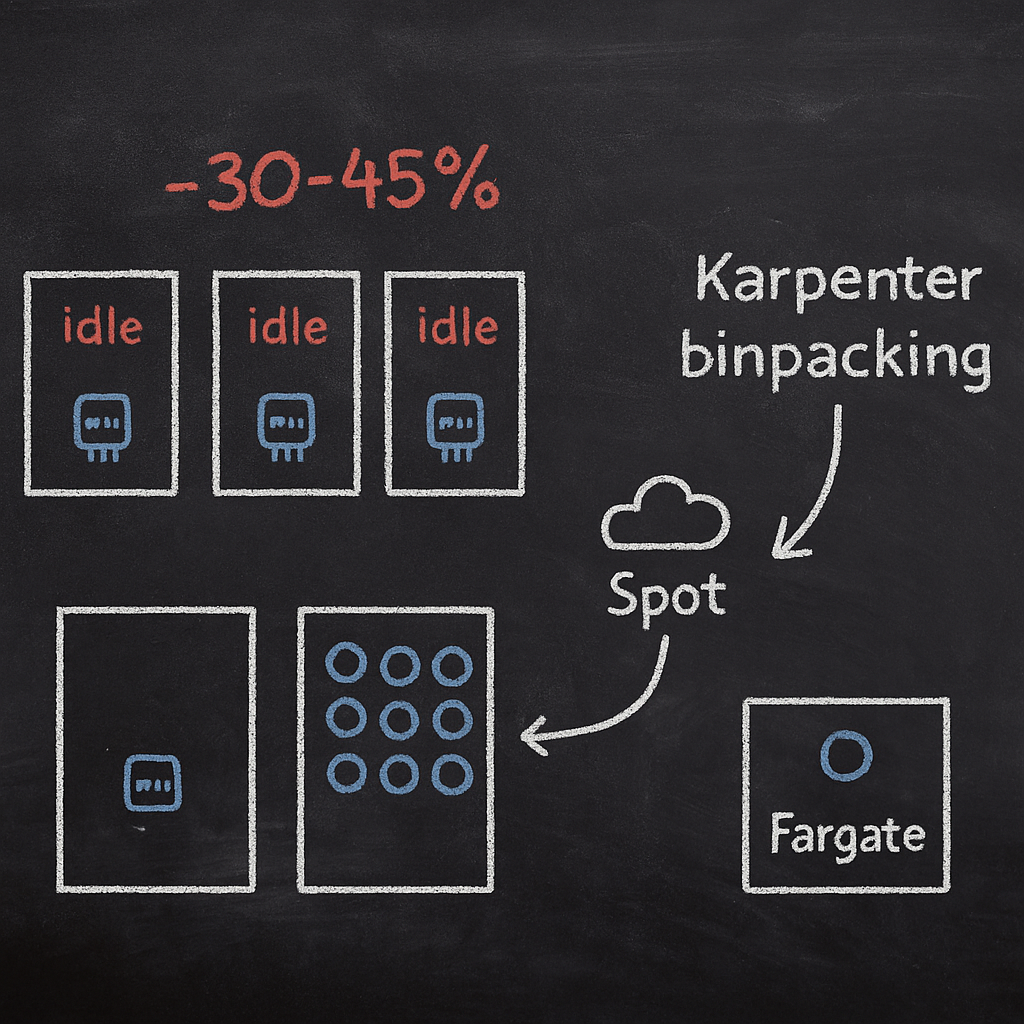
Tune pod requests/limits and autoscale by setting realistic requests to avoid over-reserving. Combine Horizontal Pod Autoscaler (HPA)/Vertical Pod Autoscaler (VPA) with Karpenter so pods scale with traffic and nodes follow. Treat autoscaling as a first-class control, not an afterthought, as outlined in the AWS Auto Scaling primer.
Leverage Spot capacity safely—Spot can cut compute costs by up to 90% for tolerant workloads and batch jobs according to Spot savings reference. Separate Spot and On-Demand node groups; use taints/tolerations, PodDisruptionBudgets, and multi-AZ/multi-instance-type diversification for resilience. For example, migrate stateless services, async workers, and CI to Spot; keep stateful or ultra-latency-sensitive services on On-Demand or Savings Plans.
Use Fargate where it fits—Fargate bills per vCPU and GiB RAM actually requested with no nodes to manage. Right-size pod requests aggressively and monitor continuously to avoid over-allocations based on the Fargate pricing model.
Commit for the baseline: For steady workloads, Savings Plans or RIs can deliver up to 72% savings versus On-Demand according to pricing comparison. Commit to the “always-on” baseline and let autoscaling/Spot absorb variance. See Hykell’s guide to aws pricing models for nuances and guardrails.
Tip: Combine AWS Compute Optimizer insights with OpenCost/Kubecost data to converge on right-sized nodes and pods. Hykell’s approach to automated kubernetes cost optimization integrates both perspectives.
Storage and EBS for EKS
Left unchecked, EBS quickly becomes a silent spender.
Standardize on gp3 for general-purpose volumes; right-size capacity and IOPS/throughput to workload needs. Proper EBS optimization commonly saves 30–50% according to evidence and tactics.
Delete unattached EBS volumes and stale snapshots; enforce TTLs for ephemeral environments.
For logs, artifacts, and backups, push to S3 and apply lifecycle rules (e.g., Intelligent-Tiering, Glacier) instead of hoarding on EBS. Our cloud cost audit checklist includes a storage sweep playbook.
Tune storage classes for stateful sets; avoid oversized PVCs by using request/limit patterns and quota policies.
Networking and load balancers
Data transfer and load balancers can rival compute costs at scale.
Minimize cross-AZ and cross-region chatter; co-locate chatty services and cache user-facing content with CloudFront where applicable to cut egress according to AWS pricing principles.
Right-size load balancers: consolidate Ingress with a shared ALB per environment when appropriate; use NLB for high-throughput TCP/gRPC; remove idle load balancers flagged by Trusted Advisor per tooling overview.
Prefer internal load balancers for east–west traffic; avoid hairpinning through public endpoints.
Audit ENI churn and node density; fragmented nodes increase load balancer targets and data paths.
Kubernetes-first levers: binpacking and scheduling
Binpacking: Karpenter plus realistic requests improves packing density. Favor fewer, fuller nodes to cut EC2 and EBS overhead.
Taints/tolerations: route non-critical pods to cheaper pools (Spot, Graviton) and keep critical pods on committed On-Demand nodes.
Affinity/anti-affinity: use sparingly—excessive spread hampers binpacking.
TopologySpreadConstraints: balance resilience with cost; over-spreading small workloads across zones raises data transfer and load balancer targets.
Scheduled scaling: cron downscale dev and demo namespaces during off-hours to save 60–75% of weekly runtime in non-prod according to automation patterns.
Cost optimization is a dial, not a switch—tune for efficiency without courting risk, as emphasized in Hykell’s mindset guide.
AWS pricing options and enterprise programs
Savings Plans and RIs: lock in predictable discounts up to 72% for your compute baseline; use flexible Savings Plans where possible and supplement with Spot for burst capacity according to aws pricing principles and third-party comparison.
EDP for large spenders: the AWS Enterprise Discount Program typically starts at $1M/year commitments over 1–5 years and can include up to 25% AWS Marketplace purchases—useful for consolidating discounts across tooling and services based on EDP details.
If you prefer not to manage commitments manually, Hykell automates commitment management and rebalancing as part of our automated container orchestration cost optimization.
Monitoring, alerts, and real-time controls
Push cost visibility into the same places you watch SLOs.
Enable AWS Budgets and Cost Anomaly Detection; route alerts to Slack for over-budget dev/stage and anomalous spikes. See AWS’s guide to EKS cost monitoring with Kubecost/OpenCost and Billing integration.
Embed OpenCost/Kubecost + Grafana dashboards in your developer portal; review namespace/service costs in standups based on open source stack recommendations.
Normalize cost-consciousness by integrating cost data into existing workflows. Configure Slack alerts for development environments exceeding budget thresholds and embed cost dashboards in internal developer portals to make showback/chargeback via tags and Cost Categories a natural part of team ownership.
Hykell adds real-time guardrails and alerts so you can stop overspend the moment it appears—on autopilot. Explore hykell to see how.
Governance, risk, and trade-offs
Establish performance baselines before changes; roll out incrementally with clear rollback plans. Before implementing optimizations, create rollback procedures for any changes affecting performance. Optimize dev/test environments aggressively while prioritizing reliability for mission-critical production workloads according to the operational playbook.
Document “golden paths” for EKS: instance families, node pools, request/limit defaults, and Spot safety policies.
Treat commitments as a portfolio: reserve the steady baseline, keep 20–40% flexible for growth/seasonality.
Step-by-step implementation checklist
Week 0: Prepare
- Enable split cost allocation for Kubernetes and tag enforcement. Stand up OpenCost/Kubecost and Grafana. Define KPIs (e.g., cost per transaction) and baselines from the last 90 days.
- Set AWS Budgets and Cost Anomaly Detection with Slack routing.
Week 1: Quick wins
- Delete idle LBs/ENIs/volumes; terminate zombie nodes and unused node groups (Trusted Advisor/Komiser).
- Migrate gp2 to gp3; prune unattached EBS and stale snapshots.
- Introduce off-hours schedules for non-prod namespaces.
Week 2: Right-size and binpack
- Deploy Karpenter; define Provisioners for On-Demand and Spot with multiple instance types/AZs.
- Right-size top 10 namespaces’ requests/limits; enable HPA for spiky services.
- Shift tolerant workloads to Spot with taints/tolerations and PDBs.
Week 3: Pricing and commitments
- Size the steady-state baseline and purchase Savings Plans/RIs accordingly; keep buffer for variance.
- For large AWS estates, assess EDP eligibility and structure to include Marketplace where useful.
Week 4: Bake it in
- Embed cost dashboards in your dev portal; run weekly 15-minute FinOps standups.
- Codify policies in IaC (node classes, defaults, tagging) and CI checks for request/limit sanity.
Use our cloud cost audit checklist to track progress end to end.
Concrete examples and estimated savings
Real-world SaaS on EKS: a multi-microservice platform cut Kubernetes spend by 42% by combining architectural tweaks, pricing commitments, and continuous monitoring according to a detailed playbook and calculator.
Spot + consolidation: an e-commerce app reduced a small EKS cluster from six to three nodes and adopted Spot, dropping monthly cost from $414 to $138—about 66% savings based on the engineering write-up.
Hypothetical baseline scenario:
- 50 m5.large On-Demand nodes at 60% avg utilization. Actions: introduce Karpenter binpacking (+15–20% density), move 40% of workloads to Spot (−60–70% on that slice), commit 60% baseline to Savings Plans (−40–50%). Blended cluster savings: ~35–45%.
Storage cleanup: migrating general-purpose EBS to gp3, right-sizing IOPS, and pruning unattached volumes frequently yields 30–50% EBS savings according to tool-backed estimates.
Want a tailored estimate? Use Hykell’s cost savings calculator inside our EKS optimization guide: automated kubernetes cost optimization. Then browse our cloud cost savings case studies for patterns you can copy.
When to automate with Hykell
If you want the 40% savings without the ongoing engineering lift, Hykell can run this playbook for you—continuously. We combine commitment management, EC2/EBS/Kubernetes right-sizing, and real-time controls, and we only take a slice of the savings. If you don’t save, you don’t pay. Explore hykell or jump straight to our guides on aws pricing principles, cloud cost optimization tools gartner, and open source cloud cost management to get started today.
