AWS cost monitoring tools: A comprehensive guide to optimization and savings
Your AWS bill just doubled again, and you’re not sure why. Most engineering leaders face this exact challenge as their cloud environments grow beyond initial projections. The good news: the right combination of monitoring tools and optimization strategies can reduce your AWS costs by 30-70% without sacrificing performance.
This guide walks you through native AWS cost monitoring tools, third-party platforms, and automated optimization approaches that actually work in production environments.
Understanding AWS cost monitoring: More than watching dashboards
Cost monitoring isn’t just about tracking what you spend—it’s about understanding why you spend it and where to cut waste without breaking things. According to AWS’s analysis of Gartner’s Critical Capabilities, AWS ranks #1 in forecasting and estimation capabilities among cloud financial management tools. But effective cost optimization requires more than predictions—it requires action.
Think of cost monitoring as your early warning system. When a Lambda function starts generating excessive data transfers or a forgotten test environment balloons to $10,000 per month, you need to know immediately. The difference between reactive and proactive monitoring is the difference between discovering problems on your monthly bill versus stopping them the day they start. One retail company used proactive anomaly detection to identify a misconfigured Lambda function causing excessive data transfers, resolving the issue within hours and preventing a projected $10,000 monthly overspend.
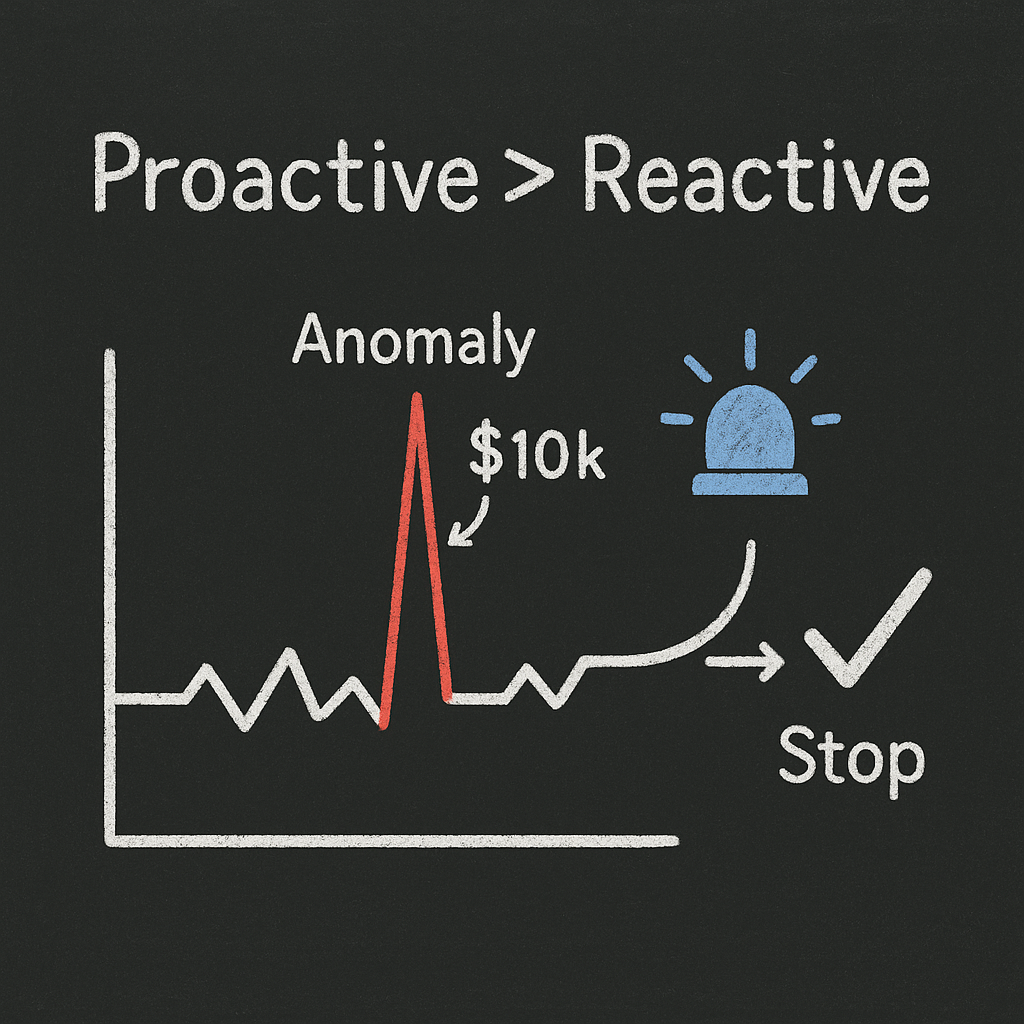
Native AWS cost monitoring tools: Your starting point
AWS provides a solid foundation of built-in tools for cost visibility and optimization. These tools integrate seamlessly with your existing infrastructure, though some require Business or Enterprise support tiers.
AWS Cost Explorer gives you up to 38 months of historical cost data with daily resource-level granularity. You can filter by service, region, tags, or any custom dimension you’ve configured. For teams just starting their FinOps journey, Cost Explorer’s forecasting capabilities help you predict spending trends based on historical patterns. The tool also surfaces rightsizing recommendations for EC2 and EBS volumes, typically identifying 20-30% of instances as optimization candidates through CloudWatch metrics analysis. However, these recommendations require manual implementation—Cost Explorer tells you what to do, but doesn’t do it for you.
AWS Cost Optimization Hub consolidates all optimization opportunities across your account into a single dashboard. It flags unused resources, over-provisioned instances, and commitment-based discount opportunities. Think of it as your optimization to-do list, prioritized by potential savings impact. While helpful for identifying opportunities, the Hub still leaves the execution to you. For organizations with hundreds or thousands of instances, manually implementing these recommendations becomes a full-time job.
AWS Compute Optimizer uses machine learning to analyze your CloudWatch metrics and recommend optimal EC2 instance types, EBS volumes, and Lambda configurations. The service considers your actual utilization patterns—not just averages—to suggest rightsizing moves that balance cost and performance. A technology startup using the tool achieved roughly 30% cost savings by right-sizing EBS volumes alone. The catch? You still need to implement these recommendations manually and monitor the results.
AWS Budgets lets you set custom thresholds for costs or usage and trigger alerts when you approach or exceed them. You can configure multi-dimensional tracking by service, tag, or linked account, and even set up automated actions when budgets breach. For example, you might configure a budget that sends an email when your development environment exceeds $5,000 per month, then automatically stops non-critical instances if it hits $6,000. This proactive approach prevents cost surprises before they hit your monthly bill.
AWS Trusted Advisor (available with Business and Enterprise support) performs automated checks across five categories, including cost optimization. It flags idle load balancers, unassociated Elastic IPs, and low-utilization instances. However, Trusted Advisor focuses on identifying obvious waste rather than nuanced optimization opportunities. It’s excellent for catching forgotten resources but won’t tell you whether your production database is over-provisioned by 40% or if you should migrate to Graviton instances.
AWS Cost Anomaly Detection uses machine learning to identify unusual spending patterns, factoring in seasonality and growth trends. The service processes billing data approximately three times daily and can detect subtle anomalies that threshold-based alerts would miss. For teams implementing AWS Cost Anomaly Detection with Terraform, the QloudX case study demonstrates how automated deployment scales anomaly monitoring across 80+ AWS accounts, reducing manual oversight while catching cost spikes early.
The service is included with AWS Cost Management at no additional charge, though SNS notifications for alerts may incur minimal costs. Keep in mind there’s typically a 24-hour delay in billing data processing, and new services need at least 10 days of historical data before anomaly detection becomes effective.
The limitations of native AWS tools: When monitoring isn’t enough
AWS native tools excel at visibility and identification, but they share a critical limitation: they’re manual. Every recommendation requires human review, approval, testing, and implementation. For small AWS environments with a few dozen instances, this works fine. Manual instance optimization doesn’t scale effectively as AWS environments grow beyond small fleets.
Consider a scenario where Compute Optimizer identifies 200 over-provisioned instances across your production and development environments. Reviewing each recommendation, testing the impact, coordinating with application owners, and implementing changes could take weeks—during which you continue paying for waste. By the time you finish, your infrastructure has evolved and new optimization opportunities have emerged.
Native tools also focus primarily on individual resource types rather than holistic optimization strategies. They might tell you to right-size an EC2 instance but won’t automatically help you combine that rightsizing with Savings Plans, Graviton migration, and workload scheduling for maximum impact.
Third-party AWS cost management platforms: Enhanced capabilities
Third-party platforms address the gaps in native AWS tools by adding automation, multi-cloud visibility, advanced analytics, and specialized optimization capabilities. Here’s what distinguishes leading platforms.
Unified visibility across cloud providers: While this guide focuses on AWS, many organizations run multi-cloud environments. Platforms like CloudHealth by VMware provide unified dashboards that aggregate costs across AWS, Azure, and Google Cloud. This becomes essential when your application architecture spans multiple providers or when you’re evaluating workload placement decisions.
Advanced analytics and attribution: Third-party tools often provide deeper cost allocation capabilities than AWS tagging alone. For example, Kubecost delivers granular container-level cost attribution, helping you understand exactly how much each microservice or team consumes. This level of detail enables accurate showback and chargeback, fostering cost accountability across engineering teams.
Automated optimization and remediation: The most valuable third-party platforms go beyond recommendations to implement changes automatically. ProsperOps achieves an Effective Savings Rate (ESR) of 40% or more through autonomous discount management, continuously buying, selling, and converting Reserved Instances and Savings Plans as your workload patterns shift. Similarly, nOps helps AWS users reduce costs by up to 50% on autopilot through its Compute Copilot feature, which automatically selects optimal compute resources at the most cost-effective price in real time, including Spot instance discounts.
Specialized optimization capabilities: Densify uses machine learning to analyze workload behavior and recommend optimal configurations for EC2, RDS, auto scaling groups, and Kubernetes containers. Rather than simple utilization-based rightsizing, Densify considers performance patterns, memory pressure, and workload characteristics to suggest configurations that balance cost and reliability.
For organizations requiring strong security and compliance alongside cost optimization, CloudCheckr provides comprehensive governance capabilities across AWS, Azure, and GCP, ensuring cost optimizations don’t compromise security posture.
Commitment-based discounts: Maximizing savings without lock-in
AWS offers three primary discount mechanisms: Reserved Instances, Savings Plans, and Spot Instances. Understanding how to combine these strategically can reduce your compute costs dramatically.
AWS Savings Plans offer up to 72% discounts compared to on-demand pricing in exchange for committing to a consistent hourly spend for one or three years. Unlike older Reserved Instances, Savings Plans provide flexibility across instance families, regions, and even compute services like EC2, Fargate, and Lambda. The challenge lies in predicting the right commitment level. Commit too much and you pay for unused capacity; commit too little and you leave savings on the table. Usage.ai addresses this through mathematically optimized discount management, analyzing your usage patterns to recommend commitment levels that maximize savings while minimizing risk.
AWS Reserved Instances provide dedicated capacity discounts for predictable workloads, with options for Standard (highest discount, least flexibility) or Convertible (lower discount, more flexibility) RIs. They’re particularly effective for databases running on RDS or Aurora where workload patterns are stable. A financial services company achieved a 43% reduction in AWS spend by strategically mixing Convertible Reserved Instances with Savings Plans, using Convertible RIs for their baseline database workload and Savings Plans for variable compute needs.
AWS Spot Instances can save up to 90% on compute costs for workloads that can tolerate interruption. Media streaming companies commonly use Spot for video transcoding, achieving up to 90% compute cost savings by designing workflows that gracefully handle instance termination. The nOps Compute Copilot automatically manages Spot Instance selection and failover, ensuring you capture Spot savings without manual orchestration or availability concerns.
Graviton optimization: The 40-60% price-performance advantage
AWS Graviton processors represent one of the most impactful cost optimization opportunities available today. These Arm-based custom chips deliver 40-60% better price-performance compared to x86 instances for compatible workloads, with organizations achieving approximately 50% cost reduction for comparable workloads.

Domo and DoubleCloud both reported 20% price-performance improvements after switching to Graviton-based instances. More impressively, workloads requiring 10 x86 instances typically need only 6-8 Graviton instances for equivalent performance—a reduction in instance count that compounds with the lower per-instance pricing. One customer adoption test showed a 9% performance improvement combined with 33% lower costs versus comparable x86 instances. For Java applications specifically, Graviton4 delivers up to 45% faster performance for large applications compared to Graviton3, and Azul Platform Prime performs more than 30% better on Graviton4 than vanilla OpenJDK across performance tests.
Graviton makes sense for EC2-heavy environments running workloads in Java, Go, Python, or other well-supported languages. It’s particularly effective for web servers and application tiers with high throughput requirements, container-based architectures using ECS or EKS where application portability is already designed in, bursting and autoscaling workloads where the cost-per-unit-of-work matters more than absolute peak performance, and SaaS platforms and gaming backends seeking lower unit economics at scale.
For teams serious about migrating to Graviton, guided migration programs include workload compatibility assessment, performance benchmarking, automated infrastructure changes, and real-time monitoring to ensure migrations proceed smoothly. The power of Graviton increases when combined with other optimization strategies. Graviton savings stack on top of your existing Reserved Instances and Savings Plans, meaning you can achieve 40% savings from Graviton plus up to 72% savings from commitments. This multiplicative effect can reduce compute costs by 70% or more versus x86 on-demand pricing.
Right-sizing strategies: Matching resources to workloads
Right-sizing—matching instance types and sizes to actual workload requirements—typically delivers cost savings of 20-40% on compute resources alone. The key is moving from one-time rightsizing exercises to continuous optimization that adapts as workloads evolve.
One company analyzed their EC2 fleet and discovered 40% of instances ran at under 10% CPU utilization. By right-sizing these instances, they reduced EC2 costs by 35%. The catch: this requires analyzing not just CPU but memory, network, disk I/O, and application-specific metrics to ensure performance remains acceptable. For teams implementing right-sizing at scale, the process involves gathering at least two weeks of utilization data, generating recommendations using Compute Optimizer or third-party tools, prioritizing high-cost low-utilization resources, testing changes in non-production environments, and monitoring both cost and performance after implementation.
EBS volumes represent a surprising amount of waste in typical AWS environments. A financial services company implementing cross-account EBS monitoring discovered $45,000 in annual potential savings from unattached volumes and over-provisioned IOPS. An e-commerce company saved over $8,000 monthly through systematic EBS auditing and optimization. Best practices for EBS cost optimization include migrating from gp2 to gp3 volumes (same performance, lower cost), deleting unattached volumes and unused snapshots, implementing lifecycle policies for infrequently accessed data, and right-sizing provisioned IOPS based on actual workload requirements. A healthcare provider resolved $240 monthly cost spikes by switching to appropriate EBS volume types based on actual usage patterns rather than over-provisioning for theoretical peaks.
Databases often represent one of the largest line items in AWS bills, yet they’re frequently over-provisioned for worst-case scenarios. Automated rightsizing considers actual query performance, connection pool utilization, and IOPS patterns to recommend instance types that match real workload demands. Combining database rightsizing with Reserved Instances or Aurora Serverless can reduce database costs by 60% or more while improving performance through better resource fit.
Storage optimization: Lifecycle policies and intelligent tiering
Storage costs accumulate quickly, especially when data sits in expensive tiers long after its access patterns change. The UK Ministry of Justice optimized data storage costs by implementing tiered S3 storage (Standard, Infrequent Access, Glacier) with automated lifecycle policies and fine-grained access controls.
One client moved 40TB of untouched application logs to Glacier Deep Archive, reducing storage costs for that data by 95%. S3 Intelligent-Tiering automates this process by monitoring access patterns and automatically moving objects between tiers, eliminating the need for manual lifecycle management while ensuring cost-optimal storage placement.
For block storage, deleting unattached EBS volumes and unused snapshots often uncovers thousands of dollars in monthly waste. In one case, identifying 15TB of unattached volumes revealed significant hidden expenses that were easily eliminated.
Automated resource scheduling: The 70% savings opportunity
Non-production resources—development, testing, staging environments—rarely need to run 24/7. Automating start/stop schedules can reduce compute costs by up to 70% by limiting runtime to business hours.
Consider a development environment that previously ran 168 hours per week (24/7). By scheduling it to run only during business hours (8am-6pm weekdays, 40 hours per week), you reduce compute costs by 76% while maintaining full availability when developers actually need it. For teams with multiple development and testing environments, this scheduling approach easily saves tens of thousands of dollars monthly. ProsperOps Scheduler enables automated resource state changes on weekly schedules, making it simple to implement organization-wide scheduling policies without custom scripting.
Building a sustainable cost optimization culture
Tools and automation deliver results, but sustainable cost optimization requires cultural change. Engineering teams need visibility into how their decisions impact costs, and finance teams need to understand the technical constraints that limit optimization options.
Successful FinOps practices require clear ownership (assigning cost accountability to specific teams or products), measurable KPIs such as cost-per-customer or cost-per-transaction, integration of cost considerations into CI/CD pipelines (the “shift-left” approach to cost management), regular cross-functional reviews, and continuous team education to overcome knowledge barriers. One media streaming company embedded cost metrics directly into their deployment pipeline, requiring engineers to estimate the cost impact of infrastructure changes before merging code. This visibility led to architectural decisions that reduced costs by 30% while improving scalability.
Comprehensive tagging enables accurate cost attribution and accountability. A tagging governance policy requiring tags such as “Department,” “Project,” and “Environment” makes it possible to generate detailed showback reports that help each team understand their cloud consumption. For organizations managing multiple AWS accounts, tools like nOps provide Business Contexts that enable understanding 100% of your AWS bill through automated cost allocation, chargebacks, and showbacks.
When to choose automation: Performance-safe optimization at scale
Manual optimization works for small AWS environments, but as you scale beyond a few dozen instances across multiple accounts, automation becomes essential. The question isn’t whether to automate, but how to automate safely without risking performance or availability.
Organizations using automated optimization achieve 40%+ savings through combined rightsizing, commitment optimization, and auto-scaling configuration. What sets effective automation apart is the ability to combine multiple optimization strategies simultaneously while maintaining performance safeguards.
Hykell provides automated cloud cost optimization that reduces AWS costs by up to 40% without requiring ongoing engineering effort. The platform combines detailed cost audits, automated EBS and EC2 optimization, Kubernetes cost management, real-time monitoring, and Graviton migration acceleration into a single solution. What distinguishes this approach is the pay-from-savings pricing model—you don’t pay upfront fees or fixed subscriptions. Hykell takes a percentage of the savings they generate. If you don’t save money, you don’t pay. This aligns incentives perfectly: success means you save significantly, not just that you’ve subscribed to another tool.
The automated approach combines several key strategies. Rate optimization through automated management of Reserved Instances and Savings Plans achieves Effective Savings Rates of 50-70% on compute through AI-powered commitment planning, algorithmic discount mixing, and active portfolio management as workloads shift. Guided migration to Arm-based Graviton instances delivers 40-60% better price-performance, with workload compatibility assessment, performance benchmarking, and automated infrastructure changes that stack on top of existing commitment discounts. Continuous analysis of CloudWatch metrics identifies over-provisioned resources and implements changes automatically, eliminating the manual bottleneck that prevents most organizations from capturing these savings at scale.
Automated identification and remediation of unattached volumes, over-provisioned IOPS, and inefficient volume types, combined with lifecycle policies that move data to cost-optimal tiers, addresses storage waste systematically. Live dashboards showing cost allocation, savings impact, and performance metrics ensure optimizations maintain the performance and availability your applications require. Customers have reported over 50% cost reduction through systematic optimization while maintaining or improving performance. For teams managing large AWS environments, this automated approach eliminates the full-time effort required to manually implement optimization recommendations across hundreds or thousands of resources.
Choosing your optimization strategy: A decision framework
Your optimal approach depends on your AWS environment size, team capacity, and optimization goals.
For small environments under 50 instances, start with native AWS tools—Cost Explorer, Compute Optimizer, and Budgets—and manually implement high-impact recommendations. Focus on obvious waste: idle resources, unattached volumes, and non-production scheduling. This approach works when you have limited resources but can dedicate time to regular optimization reviews.
For medium environments with 50-500 instances, combine native tools with targeted third-party solutions for specific needs. Kubecost for Kubernetes, Vantage for automated Savings Plan purchases, or multi-cloud visibility platforms address gaps in native tooling. Implement tagging governance and showback reporting to build cost accountability across teams. At this scale, the manual effort required for comprehensive optimization begins to outweigh the cost of specialized tools.
For large environments with 500+ instances or high-growth companies, automated platforms deliver the best ROI by continuously optimizing across all cost vectors—commitments, rightsizing, Graviton migration, storage optimization—without consuming engineering resources. The pay-from-savings model eliminates financial risk while ensuring aggressive optimization. At enterprise scale, the savings from automation typically exceed 40% of cloud spend, far outweighing the cost of the platform itself.
Start optimizing today
AWS cost optimization isn’t a one-time project—it’s an ongoing discipline that requires the right combination of visibility, automation, and expertise. Native AWS tools provide the foundation, but achieving 40%+ savings typically requires either significant manual effort or automated optimization platforms that combine multiple strategies simultaneously.
Case studies demonstrate that organizations implementing comprehensive optimization strategies routinely reduce cloud costs by 40-80% while maintaining or improving performance. The question is whether your team has the time and expertise to implement these optimizations manually, or whether an automated approach better fits your needs.
Ready to see how much you could save on AWS? Hykell’s cost optimization services can reduce your cloud costs by up to 40% automatically, with zero upfront fees and payment only from the savings generated. Connect your AWS account for a detailed audit and discover exactly where your optimization opportunities lie.
