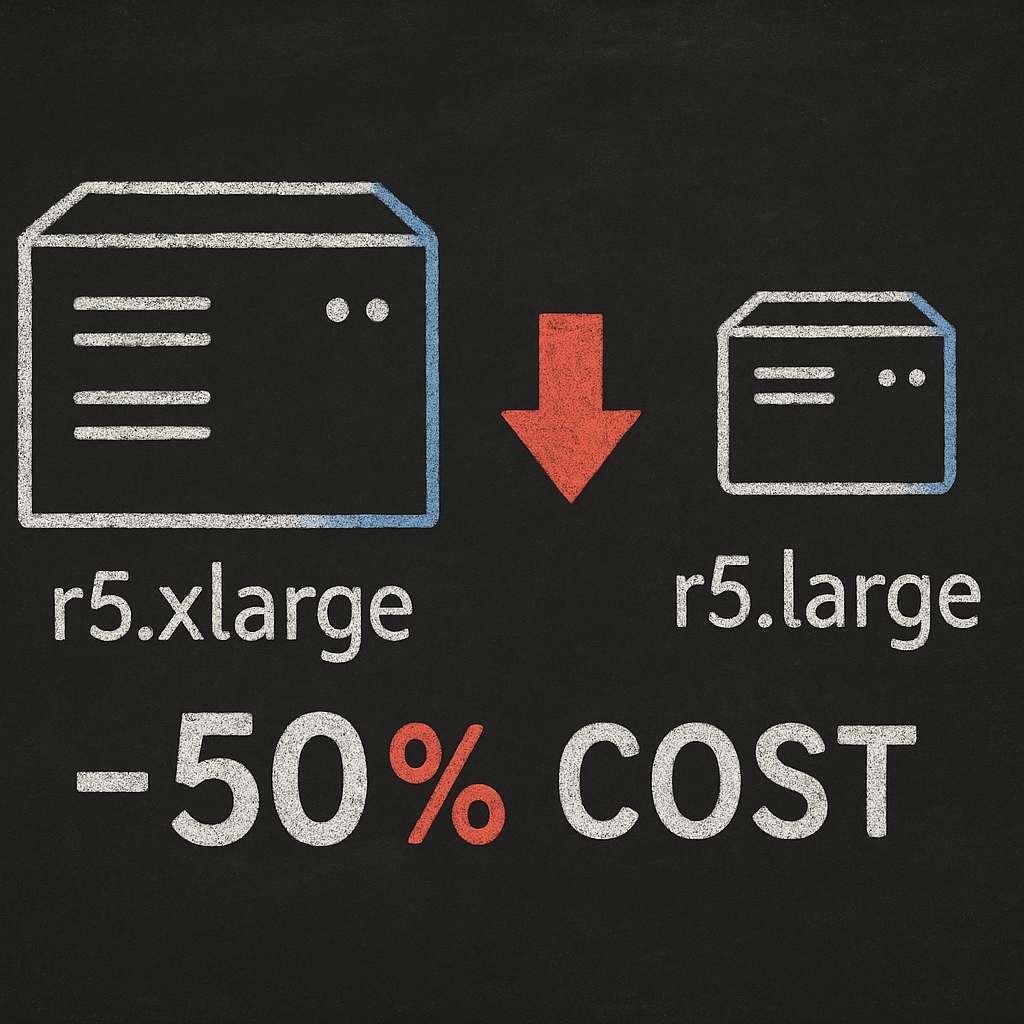Most AWS bills contain a silent killer: overprovisioned resources draining budgets while delivering no extra value. You’re essentially paying rent for a two-bedroom apartment when you only need one.
Cloud resource rightsizing is the process of matching instance types and sizes to workload performance and capacity requirements at the lowest possible cost. It’s fundamentally different from auto-scaling for cost savings—while auto-scaling adjusts the quantity of resources based on demand, rightsizing optimizes the size and type of individual resources based on actual usage patterns.
AWS Compute Optimizer identifies 20-30% of volumes as candidates for rightsizing optimization. The financial impact is substantial: rightsizing alone can reduce costs by up to 50% in some cases, particularly for organizations that initially over-provisioned out of caution. One enterprise eliminated over $10,000 monthly simply by rightsizing their architecture and eliminating underutilized resources.
Why rightsizing matters for AWS cost reduction
Here’s a real-world scenario: your r5.xlarge instance with 4 vCPUs and 32 GB RAM is consistently using only 1 vCPU and 8 GB RAM. You’re paying double what you need to. Migrating to r5.large cuts costs in half without any performance impact.
The math is brutal. A 1TB EBS volume using only 500GB represents 50% cost inefficiency—you’re literally throwing money away every month. Organizations frequently overestimate computing power needs when moving to the cloud, selecting larger instances “just to be safe.” This caution creates waste that compounds over time.
While AWS cloud cost reductions require multiple strategies, rightsizing delivers immediate, measurable impact. Instances with maximum CPU and memory usage below 40% over four-week periods are prime candidates for optimization. Yet many organizations continue paying for capacity they’ll never use because manual reviews happen quarterly at best, missing optimization windows throughout the year.
The distinction between rightsizing and other cost strategies matters. Rightsizing eliminates waste by reducing overprovisioning costs, while reservations provide long-term commitment discounts. The recommended sequence: start with baseline rightsizing, then apply Savings Plans or Reserved Instances to your optimized workloads. This approach maximizes total savings by ensuring you’re not committing to inefficient resource allocations.
Understanding the AWS rightsizing workflow
Effective rightsizing follows a systematic approach that balances cost reduction with performance requirements. The process isn’t a one-time fix—it requires continuous monitoring and adjustment as your workload patterns evolve.
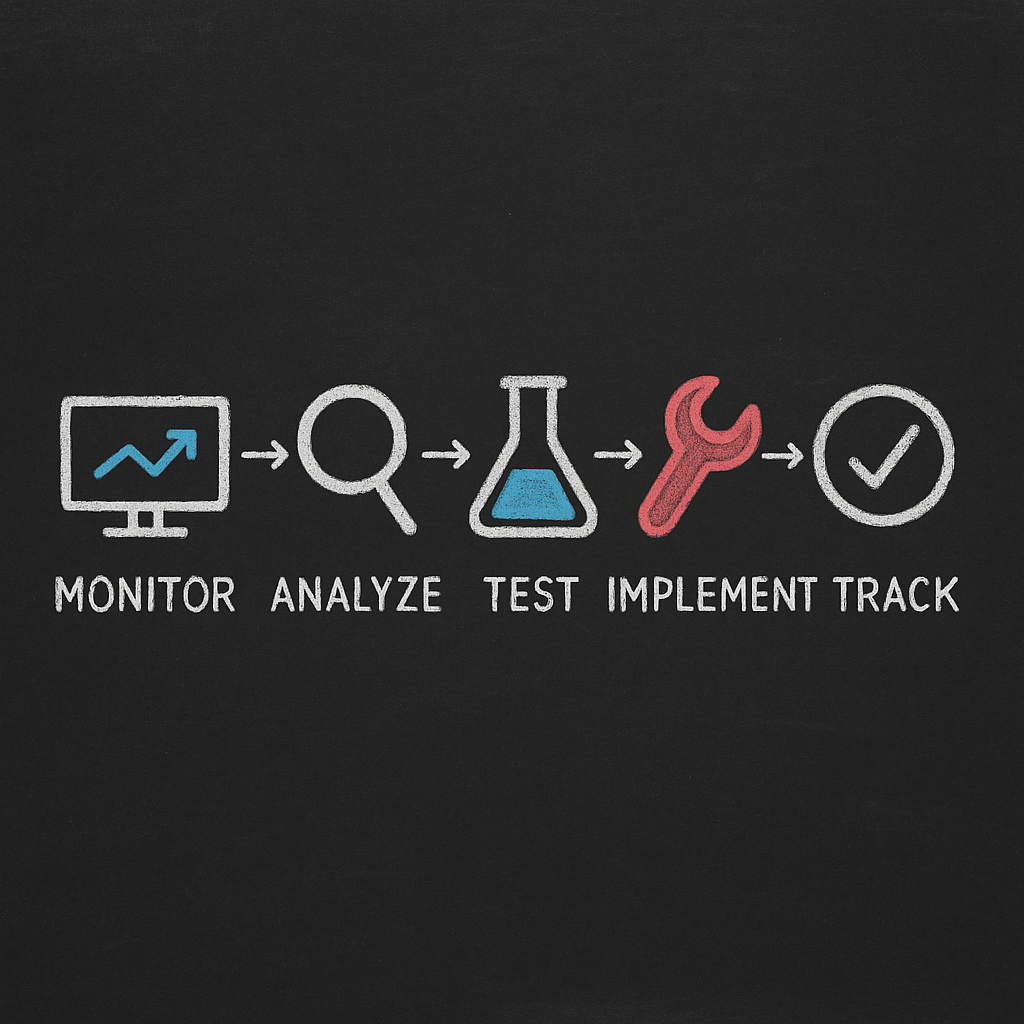
Data collection and analysis
Start by gathering performance data over 2-4 weeks minimum. Single snapshots are insufficient because they miss usage patterns, seasonal variations, and traffic spikes. You need comprehensive visibility into how resources actually perform under real-world conditions. Track CPU utilization, memory consumption, disk I/O, and network throughput at regular intervals across your EC2, S3, and database services.
Document your current performance baseline before making any changes. This serves as your reference point for measuring improvements and ensures you can roll back if needed. The baseline also helps you define appropriate thresholds and maximum instance counts based on historical peak loads plus a safety margin. Without this foundation, you’re operating on guesswork rather than data.
Identifying optimization opportunities
AWS Compute Optimizer analyzes CloudWatch metrics and historical usage data to recommend optimal instance configurations. It evaluates your EC2 instances, Auto Scaling groups, EBS volumes, and Lambda functions to identify mismatches between provisioned capacity and actual usage.
Look for these common patterns indicating rightsizing opportunities: instances running at 10-20% CPU consistently while others hit 80-90% reveal sizing disparities; provisioned memory far exceeding application requirements signals waste; EBS volumes with allocated capacity significantly higher than actual usage drain storage budgets unnecessarily; compute-optimized instances running memory-intensive workloads perform poorly while costing more than appropriate instance families.
AWS Cost Explorer tracks spending trends and visualizes cost distribution, helping you prioritize which resources to tackle first. Focus on your highest-cost resources for maximum impact. The combination of utilization data and cost visibility lets you quantify exactly how much money oversized resources waste each month.
Testing and implementation
Never rightsize production systems without testing. Begin with non-critical instances in development or staging environments to validate your approach. Make incremental changes rather than wholesale migrations.
The testing workflow: select a candidate instance based on utilization data showing consistent low usage, identify the appropriate smaller instance type using Compute Optimizer recommendations, launch the new instance and migrate your workload during a maintenance window, monitor performance metrics closely for 24-48 hours to ensure stability, and compare costs before and after to quantify savings.
For production workloads, implement changes during low-traffic periods and maintain the ability to quickly scale back up if needed. Set up CloudWatch alarms to alert you if performance degrades after rightsizing. This safety net gives you confidence to optimize aggressively while protecting application performance.
AWS-native tools for rightsizing
AWS provides several built-in tools for identifying and implementing rightsizing opportunities. Each serves a specific purpose in your optimization workflow.
AWS Compute Optimizer
Compute Optimizer is your starting point for rightsizing recommendations. It uses machine learning to analyze CloudWatch metrics and generates tailored suggestions for downsizing or changing instance families. The service looks at historical utilization patterns and compares your current configuration against optimal alternatives.
The tool covers EC2 instances, Auto Scaling groups, EBS volumes, and Lambda functions. For each resource, it provides specific recommendations including estimated monthly savings and migration effort required. However, Compute Optimizer only provides recommendations—you still need to implement changes manually or through automation.
AWS Cost Explorer rightsizing recommendations
Cost Explorer’s rightsizing feature identifies cost-saving opportunities through downsizing or terminating EC2 instances. It analyzes your usage patterns and suggests specific instance modifications. The interface shows estimated savings, instance details, and utilization metrics all in one view.
You can filter recommendations by linked accounts, regions, or instance families to focus your optimization efforts. Cost Explorer also tracks your historical progress, showing how much you’ve saved over time from implemented recommendations. This visibility helps prove the value of your rightsizing program to stakeholders.
CloudWatch for usage monitoring
CloudWatch delivers real-time performance monitoring essential for making informed rightsizing decisions. It tracks CPU usage, memory consumption (with the CloudWatch agent), disk I/O, and network activity across your AWS resources.
Set up custom dashboards to monitor your most critical metrics. Create alarms that trigger when utilization falls below thresholds for extended periods—these indicate rightsizing opportunities. CloudWatch data forms the foundation for both Compute Optimizer recommendations and your own analysis.
For accurate rightsizing decisions, you need CloudWatch to collect data at regular intervals over time. The longer your data collection period, the more confident you can be in your rightsizing choices. Regular intervals over weeks or months reveal patterns that single snapshots miss.
AWS Cost Optimization Hub
AWS recently introduced the Cost Optimization Hub as their recommended primary tool for identifying cost optimization opportunities. It consolidates recommendations from multiple sources including Compute Optimizer, Cost Explorer, and Trusted Advisor into a unified interface.
The Hub prioritizes recommendations by estimated savings and provides actionable insights across multiple AWS services. However, like other native AWS tools, it lacks automation capabilities—you still need to manually implement changes or build your own automation on top of it. This gap between recommendation and execution represents the primary limitation of AWS-native tooling.
Practical rightsizing strategies for different AWS services
Different AWS services require tailored approaches to rightsizing. Here’s how to optimize your most expensive resources across compute, storage, databases, and container environments.
EC2 instance rightsizing
EC2 instances typically represent your largest AWS cost component. Many organizations run instances at 30-40% average utilization when they could achieve 60-70% with proper sizing. Start by categorizing your instances into usage patterns: steady-state workloads with predictable resource needs are prime candidates for downsizing and Reserved Instance commitments; variable workloads benefit from automatic cloud resource scaling combined with rightsized baseline capacity; batch processing and development instances often run oversized “just in case” and can be significantly reduced.
Consider migrating workloads to AWS Graviton processors, which can offer up to 40% better price-performance. For interruptible workloads, Spot Instances provide up to 90% savings compared to On-Demand pricing when combined with appropriate instance sizing. An e-commerce platform used this combination to cut their compute bill by 35% while handling three times normal traffic at peak.
EBS volume optimization
Storage costs account for 25-30% of AWS expenses for many organizations. EBS optimization follows three paths: eliminating waste, rightsizing volumes, and selecting appropriate volume types.
Remove orphaned EBS volumes that remain after instance termination. Automated tools can identify these immediately—one customer eliminated over $10,000 monthly by cleaning up forgotten volumes. Migrate from gp2 to gp3 volumes for a roughly 30% cost reduction with better baseline performance. Downsize volumes with significant unused capacity—a 1TB volume using 500GB should be resized to 600-700GB depending on your growth projections.
Implement snapshot lifecycle policies to automatically delete old snapshots. Many organizations accumulate years of snapshots they’ll never use, paying storage costs for data with zero value. These policies eliminate ongoing waste without requiring manual intervention.
RDS and database rightsizing
RDS instances often remain oversized because teams fear performance degradation. However, databases frequently use only a fraction of provisioned capacity during normal operations. Monitor your RDS CloudWatch metrics for CPU, memory, IOPS, and connection counts. Look for consistent patterns of underutilization over multiple weeks. Database workloads vary throughout the day, so ensure you’re capturing peak usage periods in your analysis.
For read-heavy workloads, consider Aurora Serverless v2, which automatically scales capacity based on actual usage. You pay only for the resources consumed rather than maintaining oversized static capacity. Use Reserved Instances for production databases with predictable usage. The discounts of up to 72% for three-year commitments significantly reduce your database costs when combined with appropriate instance sizing.
Kubernetes and container rightsizing
Kubernetes environments introduce additional complexity because you’re optimizing at both the pod and node level. Without proper resource requests and limits, Kubernetes can’t make informed scheduling decisions, leading to either waste or instability.
Implement these container-specific strategies: set appropriate CPU and memory limits in container definitions based on actual usage patterns; use cluster autoscaling to adjust node counts based on pod demand; deploy Horizontal Pod Autoscaling to scale pods based on metrics; leverage Spot Instances for stateless workloads and batch jobs; and implement namespace budgets to prevent resource sprawl.
Organizations using specialized tools have achieved 30-50% cost reductions by optimizing pod density and eliminating overprovisioned nodes. The key is continuous monitoring at the pod level combined with node-level optimization that right-sizes the underlying infrastructure.
Advanced rightsizing techniques
Once you’ve mastered basic rightsizing, these advanced strategies can uncover additional savings by combining multiple optimization levers.
Combining rightsizing with commitment discounts
Rightsizing and commitment discounts work synergistically but must be implemented in the correct sequence. Rightsizing focuses on eliminating waste through usage efficiency while reservations provide pricing discounts through long-term commitments. Implementing them in the right order maximizes total savings.
Savings Plans offer up to 72% discounts with greater flexibility than Reserved Instances, applying automatically across EC2, Fargate, and Lambda. Start with partial coverage (70-80% of baseline usage) and use Convertible Reserved Instances for flexibility to change instance families as your needs evolve. A financial services firm attained 43% savings via a strategic mix of Reserved Instances and Spot capacity after first rightsizing their baseline workloads.
Predictive rightsizing using machine learning
Traditional rightsizing looks backward at historical usage. Machine learning for cloud cost optimization enables forward-looking predictions that anticipate resource needs before they occur.
ML models analyze seasonal patterns, daily cycles, and business metrics to forecast future resource requirements. This enables proactive rightsizing—adjusting resources before demand spikes rather than reacting after performance degrades. AWS Predictive Scaling uses machine learning on historical patterns to automatically scale resources ahead of anticipated demand. Financial services organizations use this to prepare for month-end analytics spikes, while e-commerce platforms scale proactively before promotional events.
Multi-dimensional optimization
True cost efficiency requires optimizing across multiple dimensions simultaneously: instance size, instance family, pricing model, and placement. Consider an r5.xlarge instance running at 30% CPU and 25% memory utilization with steady-state usage.
First, rightsize to r5.large for a 50% cost reduction. Second, convert to Graviton-based r6g.large for additional 10-20% savings. Third, purchase a one-year Convertible Reserved Instance for 40% discount off on-demand pricing. Fourth, review placement to ensure same-region traffic patterns minimize data transfer costs. This multi-dimensional approach compounds savings far beyond single-lever optimization, with each improvement building on the previous one.
Automation: The key to sustainable rightsizing
Manual rightsizing works initially but fails long-term. Cloud environments change constantly—new services launch, workloads evolve, traffic patterns shift. What was properly sized three months ago might be wasteful today.
Why manual rightsizing fails
Human-driven optimization suffers from several limitations. Time constraints mean engineers focus on building features, not analyzing CloudWatch metrics. Inconsistency creeps in because manual reviews happen quarterly at best, missing optimization windows. Complexity overwhelms teams when evaluating thousands of resources across multiple accounts. Risk aversion leads to conservative decisions that preserve waste—fear of performance impact keeps teams from making necessary changes.
One startup reported their DevOps team spent three days per quarter reviewing costs manually. After implementing automation, they reduced this to two hours while achieving 30% better results. The freed engineering time went directly into product development, funding innovation from cost optimization.
Automated rightsizing workflows
Automated cost optimization eliminates human error and captures savings faster than manual reviews. The workflow operates continuously: monitor resource utilization across all services in real-time; analyze usage patterns to identify rightsizing opportunities; validate that proposed changes won’t impact performance; implement optimizations during maintenance windows; and track results to refine strategies based on outcomes.
Organizations implementing automated rightsizing achieve 30-40% better performance-to-cost ratios compared to manual optimization. Automation enables the kind of continuous, immediate decision-making that manual processes can never match. The system works 24/7, catching optimization opportunities the moment they appear rather than waiting for the next quarterly review.
Building versus buying automation
You can build custom automation using AWS Lambda, CloudWatch Events, and the AWS SDK. This approach provides complete control but requires significant engineering investment to develop, test, and maintain. For teams with specialized FinOps engineering resources and unique requirements, DIY automation makes sense.
Third-party platforms like Hykell provide production-ready automation that implements optimizations automatically rather than just providing recommendations. These platforms continuously monitor your environment, identify opportunities across compute, storage, and networking, and execute changes after validation—eliminating the ongoing engineering effort required for DIY solutions.
The cost model matters too. Hykell operates on a pay-for-savings basis: you’re only charged a percentage of actual savings achieved. If the platform doesn’t save you money, you don’t pay. This aligns incentives perfectly—the platform succeeds only when you save money.
Implementing a continuous rightsizing program
Rightsizing isn’t a project—it’s an ongoing program that requires structure and governance to deliver sustained results.
Establishing baselines and KPIs
Start by documenting your current state. Capture total AWS spend, cost per service, average resource utilization, and unit economics like cost per customer, transaction, or request. These baselines let you measure improvement over time and prove the value of your optimization efforts to stakeholders.
Track these key performance indicators: cost per vCPU-hour to benchmark compute efficiency; storage utilization percentage to identify oversized volumes; Reserved Instance and Savings Plan coverage with targets of 70-85% for steady workloads; and percentage of unallocated spend, which should stay under 5%. Quarterly reviews are common for standard workloads, with mission-critical systems requiring monthly checks. Regular reviews ensure your rightsizing program stays aligned with business objectives as they evolve.
Governance and tagging strategy
Effective rightsizing requires knowing what resources do and who owns them. Implement a comprehensive tagging strategy that includes environment (production, staging, development), owner (team or individual responsible), cost center for chargeback allocation, application to group related resources, and expiration date for temporary resources.
Enforce tagging through AWS Service Control Policies that prevent resource creation without required tags. Building automated cost dashboards becomes trivial when resources are properly tagged—the data flows naturally into your reporting without manual classification.
Change management and communication
Rightsizing touches multiple teams. Establish clear processes for proposing, approving, and implementing changes to avoid disrupting critical workloads. Document every rightsizing analysis including rationale, expected savings, and performance impact assessment. Maintain a changelog tracking what was changed, when, and what results occurred. This documentation proves invaluable when investigating performance issues or optimizing similar resources in the future.
Communicate proactively with stakeholders. Share regular reports showing savings achieved, optimization opportunities identified, and upcoming changes planned. When teams understand the value delivered, they become advocates rather than obstacles. One SaaS provider reclaimed 15 engineering hours per week by automating communications around cost optimization, freeing developers to focus on product work.
Quarterly reviews and strategy refinement
Schedule quarterly business reviews to assess your rightsizing program’s effectiveness. Compare actual savings against targets, review implementation success rates, and identify process improvements. Use these reviews to refine your strategy based on what you’ve learned. Perhaps certain instance families consistently outperform others for your workloads. Maybe specific tagging patterns correlate with waste. These insights compound over time, making your optimization increasingly effective.
Real-world rightsizing results
Understanding theoretical savings potential is one thing; seeing concrete results proves the value of systematic rightsizing.
E-commerce platform transformation
A mid-sized e-commerce company running on AWS had a $120,000 monthly bill with no systematic cost management. They implemented comprehensive rightsizing across compute, storage, and networking. Results after 90 days included a 38% overall cost reduction saving roughly $45,000 monthly, elimination of over 200 orphaned EBS volumes saving $4,000/month, rightsized EC2 instances saving $18,000/month, migration to gp3 volumes saving $3,000/month, and Reserved Instances implemented for 75% of steady workloads saving $20,000/month.
The company reinvested savings to hire three additional developers, directly funding growth from cloud optimization. This transformation demonstrates how rightsizing creates tangible business value beyond simple cost reduction.
SaaS provider optimization journey
A B2B SaaS provider with global customers faced escalating AWS costs as they scaled. Their engineering team lacked bandwidth for continuous optimization, so they implemented automated rightsizing. Within six months they achieved a 35% reduction in compute costs through rightsizing and Spot Instance adoption, reclaimed 15 engineering hours per week previously spent on manual cost analysis, improved resource utilization from 32% to 68% average across their EC2 fleet, and eliminated inter-region data transfer inefficiencies saving over $10,000/month.
Performance remained stable throughout—in fact, some services improved after moving to appropriately sized instances optimized for their workload characteristics. The freed engineering time went directly into product development, compounding the value of optimization.
Financial services case study
An established financial services firm needed to optimize costs without risking compliance or performance in their regulated environment. They took a measured approach focusing on non-production workloads initially. Six-month results included 43% savings on non-production environments through aggressive rightsizing and scheduling, successful Reserved Instance strategy covering 85% of production baseline usage, Spot Instance adoption for batch processing and analytics workloads, and performance improvements in several services after moving to better-matched instance types.
The key insight: rightsizing improved rather than degraded performance in most cases because properly sized resources operate more efficiently than oversized ones running mostly idle.
Common rightsizing mistakes to avoid
Even experienced teams make predictable mistakes when implementing rightsizing programs. Learning from these failures saves time and protects performance.
Over-aggressive rightsizing
The most common failure mode: cutting too deep too fast. An instance running at 40% average CPU utilization might spike to 90% during peak periods. Rightsizing based on average usage without accounting for peaks causes performance degradation during the moments that matter most to your users.
Always analyze P95 or P99 metrics alongside averages. Maintain headroom for unexpected traffic spikes. Start conservatively and iterate based on real-world results. The goal is sustainable optimization, not one-time aggressive cuts that create instability.
Ignoring application architecture
Not all high CPU or memory usage indicates proper sizing. Sometimes applications are simply inefficient. Rightsizing an instance running poorly optimized code just makes it run slowly on smaller hardware without addressing the underlying problem.
Before rightsizing, investigate whether application-level improvements could reduce resource requirements. Database query optimization, caching strategies, and code refactoring often deliver better results than infrastructure changes alone. The most expensive resource to run is inefficient code.
Neglecting testing and validation
Never rightsize production systems without thorough testing. What works perfectly in development might fail under production load patterns, traffic characteristics, or data volumes. The development database with 1GB of test data behaves very differently from the production database with 500GB of customer records.
Implement changes incrementally. Start with lowest-risk resources, validate results, then proceed to higher-criticality workloads. Maintain rollback plans for every change. This disciplined approach protects performance while building confidence in your optimization process.
Focusing only on compute
Compute instances grab attention because they’re easy to understand and highly visible in cost reports. However, storage, networking, and data transfer often represent 40-50% of total AWS costs. Fixating on EC2 optimization while ignoring these other areas leaves substantial savings on the table.
Take a holistic approach to rightsizing across all resource types. The EBS volume optimization or S3 lifecycle policy you implement might deliver better ROI than another round of EC2 instance tuning. Comprehensive optimization across services compounds savings more effectively than deep focus on a single area.
Getting started with AWS rightsizing
You don’t need to optimize everything simultaneously. Follow this practical roadmap to achieve meaningful results quickly while building momentum for broader optimization efforts.
Week 1: Audit and baseline
Use AWS Cost Explorer to understand your current spending by service, instance type, and region. Enable AWS Compute Optimizer if you haven’t already—it needs at least one billing cycle of data to provide recommendations. Document your three highest-cost resources or resource types. These become your initial optimization targets because they offer the biggest savings potential.
Set up automated dashboards in CloudWatch or QuickSight to track your progress. You need visibility to measure success and prove value to stakeholders. Without these baselines, you can’t demonstrate the business impact of your optimization work.
Week 2-3: Quick wins
Tackle obvious waste first. Terminate instances that have been stopped for over 30 days. Delete orphaned EBS volumes and old snapshots. These changes deliver immediate savings with zero performance risk, building credibility for more substantial optimization work ahead.
Implement instance scheduling for non-production environments. Development and staging instances rarely need to run 24/7. Shutting them down during off-hours can cut non-production costs by 65%. One enterprise automated this process and cut monthly compute costs by 30% without any impact on developer productivity.
Month 2: Strategic rightsizing
Now implement systematic rightsizing for your highest-cost resources identified in week one. Use Compute Optimizer recommendations as your starting point, but validate them against your understanding of workload requirements. The algorithms don’t know your business context—you need to apply human judgment to their mathematical recommendations.
Focus on instances with consistent low utilization over the past 30 days. These represent the safest rightsizing opportunities with minimal performance risk. Test changes in non-production first. Measure the impact. If results are positive, implement in production during your next maintenance window.
Month 3 and beyond: Automation and governance
Manual optimization delivers initial results but isn’t sustainable long-term. By month three, you should be implementing automation to maintain and extend your gains. Establish governance policies for resource provisioning, tagging enforcement, and cost accountability. Make optimization everyone’s responsibility rather than a periodic project.
Consider partnering with platforms that provide automated optimization if building custom automation isn’t practical. The engineering time saved often exceeds the platform cost, especially when those platforms operate on performance-based pricing models where you only pay for actual savings achieved.
Tools and partners for automated rightsizing
While AWS provides excellent native tools for cost visibility and recommendations, they stop short of automatically implementing optimizations. Third-party platforms bridge this gap between recommendation and execution.
When to use AWS-native tools
AWS Cost Explorer, Compute Optimizer, and Cost Optimization Hub provide solid foundation for manual optimization programs. If you have dedicated FinOps resources with time to analyze recommendations and coordinate implementation, native tools may be sufficient. These tools excel at providing raw data and recommendations. They integrate seamlessly with other AWS services and require no additional vendor relationships.
When to consider automation platforms
Automation platforms make sense when your engineering team lacks bandwidth for continuous optimization, you want optimization to operate continuously rather than periodically, you need implementation automation beyond just recommendations, you want to reduce risk by validating changes before implementation, or you prefer pay-for-savings models over fixed platform costs.
Hykell provides fully automated AWS cost optimization that continuously monitors your environment, identifies rightsizing opportunities across compute, storage, and networking, and implements changes after validation. The platform achieves AWS cost reductions of up to 40% without ongoing engineering effort.
The key differentiator: Hykell actually executes cloud optimization techniques rather than just recommending them. It handles Reserved Instance and Savings Plan management, implements storage lifecycle policies, rightsizes instances and volumes, and optimizes Kubernetes clusters—all automatically based on your actual usage patterns. Because Hykell charges only a percentage of actual savings achieved, there’s no upfront cost or risk. If you don’t save money, you don’t pay.
Measuring rightsizing success
Optimization programs fail without clear success metrics. Track these indicators to prove value and identify areas for improvement as your program matures.
Cost metrics
Monitor total AWS spend month-over-month and year-over-year to understand overall trajectory. Break down cost per service to identify new optimization opportunities. Track savings achieved from rightsizing initiatives to prove ROI. Calculate cost per unit—customer, transaction, or request—to tie spending directly to business value rather than abstract infrastructure metrics.
Efficiency metrics
Measure average resource utilization across instance types to ensure you’re operating in the target range. Track Reserved Instance and Savings Plan coverage percentage, targeting 70-85% for stable workloads. Monitor the percentage of idle or underutilized resources as a leading indicator of optimization opportunities. Calculate storage utilization for EBS volumes and S3 buckets to identify oversized allocations.
Operational metrics
Quantify engineering time spent on cost optimization—automation should reduce this significantly. Measure time to implement rightsizing recommendations from identification to production deployment. Count the number of performance incidents related to optimization changes to ensure your process protects application stability. Track automation coverage percentage showing what portion of resources operates under automated optimization.
Compare these metrics quarterly to track improvement trends. Share results with stakeholders to maintain visibility and support for ongoing optimization efforts. One company demonstrated that their cost-per-transaction dropped by 45% even though total costs only declined 30%, showing deeper efficiency gains that unit economics reveal.
The future of cloud rightsizing
Cloud resource rightsizing is evolving from reactive manual analysis toward proactive automated optimization. Machine learning models increasingly predict resource needs before demand materializes, enabling truly proactive optimization rather than reactive adjustments after problems occur.
Graviton processors and other specialized silicon are shifting price-performance ratios, making instance family migration an increasingly important component of rightsizing strategies. Organizations that continuously evaluate and adopt new instance types gain compounding cost advantages over time, while those stuck on older generation instances pay a premium for equivalent performance.
Kubernetes and containerized workloads introduce new complexity but also new optimization opportunities. As Kubernetes adoption accelerates, container-level rightsizing becomes as important as traditional instance optimization. The abstractions Kubernetes provides can hide waste, but they also enable more granular optimization when paired with proper tooling.
The trend is clear: optimization is moving from periodic projects to continuous automated programs. Organizations that embrace automation maintain cost efficiency as they scale, while those relying on manual processes see costs drift upward over time. The gap between automated and manual approaches widens as environments grow more complex.
Cloud resource rightsizing delivers substantial savings—up to 50% in many cases—when implemented systematically. Combined with commitment discounts, storage optimization, and automated governance, comprehensive optimization programs routinely achieve 40% total AWS cost reduction without compromising performance.
The question isn’t whether to implement rightsizing, but how to make it sustainable. Automated optimization platforms eliminate the ongoing engineering burden while capturing savings faster and more completely than manual approaches. Whether you build automation internally or partner with a platform, automation is essential for maintaining cost efficiency in dynamic cloud environments.
Ready to see how much you could save through automated rightsizing? Hykell’s cost optimization platform analyzes your AWS environment and implements optimizations automatically, delivering up to 40% cost reduction with zero ongoing engineering effort. Explore automated cost optimization to get started.