Are you watching your AWS cloud bill grow while engineering teams struggle to keep costs in check? You’re not alone. According to recent studies, organizations waste approximately 35% of their cloud spend on idle or overprovisioned resources. The good news? Automated cost optimization tools can dramatically reduce your AWS expenses without sacrificing performance or requiring ongoing engineering effort.
Understanding AWS Cost Optimization
AWS cost optimization is the systematic process of reducing cloud expenses by identifying inefficiencies, eliminating waste, and leveraging optimal pricing models. Traditional approaches often rely on manual audits and spreadsheets—methods that simply can’t keep pace with the dynamic nature of cloud environments.
The four core pillars of effective AWS cost optimization include:
- Resource right-sizing – Matching instance types to actual workload requirements
- Strategic scheduling – Running resources only when needed
- Reserved capacity utilization – Leveraging discounted pricing models
- Unused resource elimination – Identifying and removing idle assets
Native AWS vs. Third-Party Cost Optimization Tools
AWS Native Tools
AWS provides several built-in tools to help manage costs:
- AWS Cost Explorer – Visualizes and analyzes your AWS spending across services, offering basic recommendations and tracking spending by cluster, namespace, and resource type
- AWS Compute Optimizer – Uses machine learning to recommend optimal EC2 instance types based on historical usage
- AWS Trusted Advisor – Performs checks to identify underutilized resources and potential savings
- AWS Cost Anomaly Detection – Alerts you to unusual spending patterns
- AWS Budgets – Sets custom alerts for costs and usage thresholds
While these tools provide valuable insights, they typically require manual implementation of their recommendations—they tell you what to do but don’t actually do it for you.
Third-Party Optimization Tools
Third-party solutions often provide more comprehensive automation and deeper analytics:
- IBM Kubecost – Specializes in Kubernetes cost allocation and optimization, providing pod-level granularity and identifying idle resources
- Spot by NetApp – Automates the use of spot instances with AI-driven workload migration
- CloudZero – Provides unit economics and cost per customer insights
- Hykell – Offers fully automated cost optimization with up to 40% savings, charging only a percentage of actual savings achieved
Key Strategies for Maximizing AWS Savings
1. EC2 Instance Optimization
EC2 instances often represent the largest portion of AWS bills, making them prime targets for optimization:
- Right-sizing instances – Up to 40% of EC2 instances are significantly overprovisioned. Automated tools continuously monitor utilization patterns and recommend appropriate instance types based on actual CPU, memory, and network usage.
- Leveraging pricing models – AWS offers several pricing options beyond on-demand:
- Savings Plans: Provide up to 72% discount with 1-3 year commitments
- Spot Instances: Offer up to 90% savings for interruptible workloads
- Reserved Instances: Balance cost and flexibility for steady-state workloads
- Scheduling non-production resources – Automatically shutting down development and testing environments during off-hours can reduce related costs by up to 70%.
For more detailed strategies, check out AWS EC2 performance tuning best practices.
2. EBS Volume Optimization
Storage costs can silently accumulate without proper management:
- Volume type upgrades – Migrating from gp2 to gp3 volumes can yield 30% cost reduction with similar or better performance
- Unused volume elimination – Identifying and removing orphaned volumes
- Snapshot lifecycle management – Implementing policies to delete unnecessary snapshots
- Storage tiering – Moving infrequently accessed data to cheaper storage classes like S3 Glacier can reduce costs by up to 90%
A healthcare provider using automated reserved instance management identified and resolved a $240/month cost spike by optimizing EBS volume types.
3. Kubernetes Cost Management
Containerized workloads present unique optimization challenges:
- Cluster autoscaling – Dynamically adjusting node count based on actual workload demands
- Resource limits – Setting appropriate CPU and memory constraints to prevent over-provisioning
- Node rightsizing – Using appropriately sized instances for your workload characteristics
- Namespace budgets – Implementing spending limits per team or application
- Pod scheduling optimization – Ensuring efficient resource utilization across nodes
Organizations using Kubernetes cost management tools have achieved 30-50% cost reductions by preventing the common resource inflation that occurs in containerized environments. Tools like Karpenter for EKS can enable efficient resource utilization and significant cost savings by automating node provisioning.
The Power of Automation in Cost Optimization
While manual cost optimization can yield initial savings, sustaining those savings requires automation:
| Manual Optimization | Automated Optimization |
|---|---|
| Point-in-time savings | Continuous optimization |
| Requires ongoing engineering effort | Operates on autopilot |
| Subject to human error | Consistent application of best practices |
| Reactive to changes | Proactively identifies optimization opportunities |
| Limited scope (what engineers have time for) | Comprehensive coverage of all resource types |
Automated tools continuously monitor your AWS environment, implementing cost-saving measures without requiring constant attention from your team. According to recent cloud optimization trends, organizations using automation achieve 30-40% better performance-to-cost ratios compared to manual methods.
Consider this analogy: manual optimization is like trying to manually adjust your home’s thermostat throughout the day to save energy, while automated optimization is like installing a smart thermostat that learns your patterns and adjusts itself—saving more money with less effort.
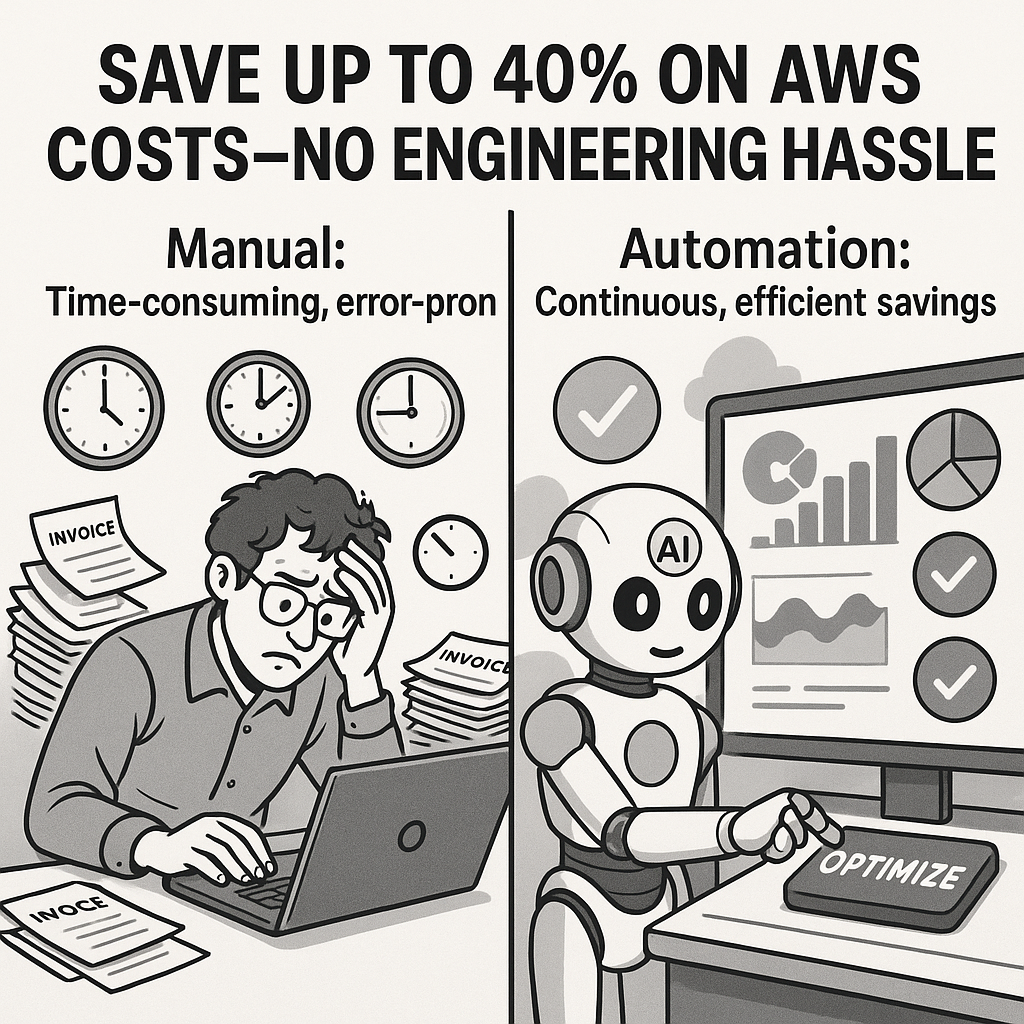
Real-Time Monitoring and Visualization
Effective cost optimization requires visibility into spending patterns:
- Custom dashboards – Tools like Grafana and Datadog provide customizable views of cost metrics tailored to different stakeholders
- Anomaly detection – Alerts that notify you of unexpected spending increases
- Forecasting – Predictive analytics to anticipate future costs based on current trends
- Tag-based attribution – Mapping costs to specific teams, projects, or customers
These visualization capabilities enable you to identify cost issues early and measure the impact of optimization efforts. For example, you might spot a sudden spike in data transfer costs that indicates a potential application issue before it becomes a major expense.
Real-World Impact: Case Studies
Mid-Sized SaaS Company
A mid-sized SaaS company with a $120,000 monthly AWS bill implemented automated cost optimization and achieved:
- 38% overall cost reduction (~$45,000 monthly savings)
- Elimination of idle resources
- Optimized storage usage
- Strategic application of Reserved Instances
- No negative impact on application performance
This company was able to reinvest those savings into hiring three additional developers, accelerating their product roadmap by nearly six months.
E-Commerce Platform
An e-commerce platform implemented cloud optimization techniques and realized:
- 35% reduction in compute costs
- 15 engineering hours per week reallocated from cost management to development
- Improved developer productivity through automated cost guardrails
This freed up their senior DevOps engineer to focus on improving deployment pipelines, which reduced their time-to-market for new features by 40%.
Getting Started with Automated Cost Optimization
To begin your cost optimization journey:
- Conduct a comprehensive cost audit to establish your baseline and identify quick wins
- Set clear optimization goals (e.g., 30% reduction in compute costs)
- Select true automation solutions that implement changes, not just provide recommendations
- Start with stable workloads before tackling more dynamic environments
- Establish governance policies for resource provisioning and tagging
- Monitor continuously and refine your strategy based on results
For a more detailed approach, explore AWS cost management best practices.
Beyond Cost Reduction: Measuring Success
Effective optimization goes beyond simple cost reduction:
- Unit economics – Cost per customer or transaction
- Resource efficiency metrics – Utilization rates across compute, storage, and network
- Engineering time saved – Hours redirected from cost management to development
- ROI of optimization efforts – Total savings versus cost of optimization tools
These metrics ensure you’re maximizing value from every dollar spent on AWS. For instance, rather than just celebrating a 30% cost reduction, you might discover that your cost-per-transaction dropped by 45%, indicating even greater efficiency gains than raw numbers suggest.
Conclusion: Transform Cloud Costs from Burden to Advantage
Automated AWS cost optimization can reduce your cloud bill by up to 40% without performance compromises or ongoing engineering effort. This isn’t just about cutting costs—it’s about creating competitive advantage by redirecting resources from infrastructure to innovation.
Solutions like Hykell’s automated cost optimization operate on autopilot to continuously identify and implement savings opportunities, charging only a percentage of actual savings realized. This risk-free model makes advanced cost optimization accessible to organizations of all sizes.
By embracing automation, you can transform AWS cost management from a time-consuming burden into a strategic advantage that funds your next wave of innovation. Take the first step today by exploring how automated cost optimization can work for your specific AWS environment.

