AWS Savings Plan Calculator: Save 40% on Your Cloud Costs
Are you paying too much for your AWS compute resources? Most organizations are overspending by 30-45% on cloud costs, leaving significant savings on the table. An AWS Savings Plan calculator can be your secret weapon to uncover these hidden savings and stop the financial drain.
What is an AWS Savings Plan Calculator?
An AWS Savings Plan calculator is an interactive tool that analyzes your current and projected AWS usage to determine potential cost savings through AWS Savings Plans. These calculators estimate how much you could save by committing to consistent compute usage over time rather than paying higher on-demand rates.
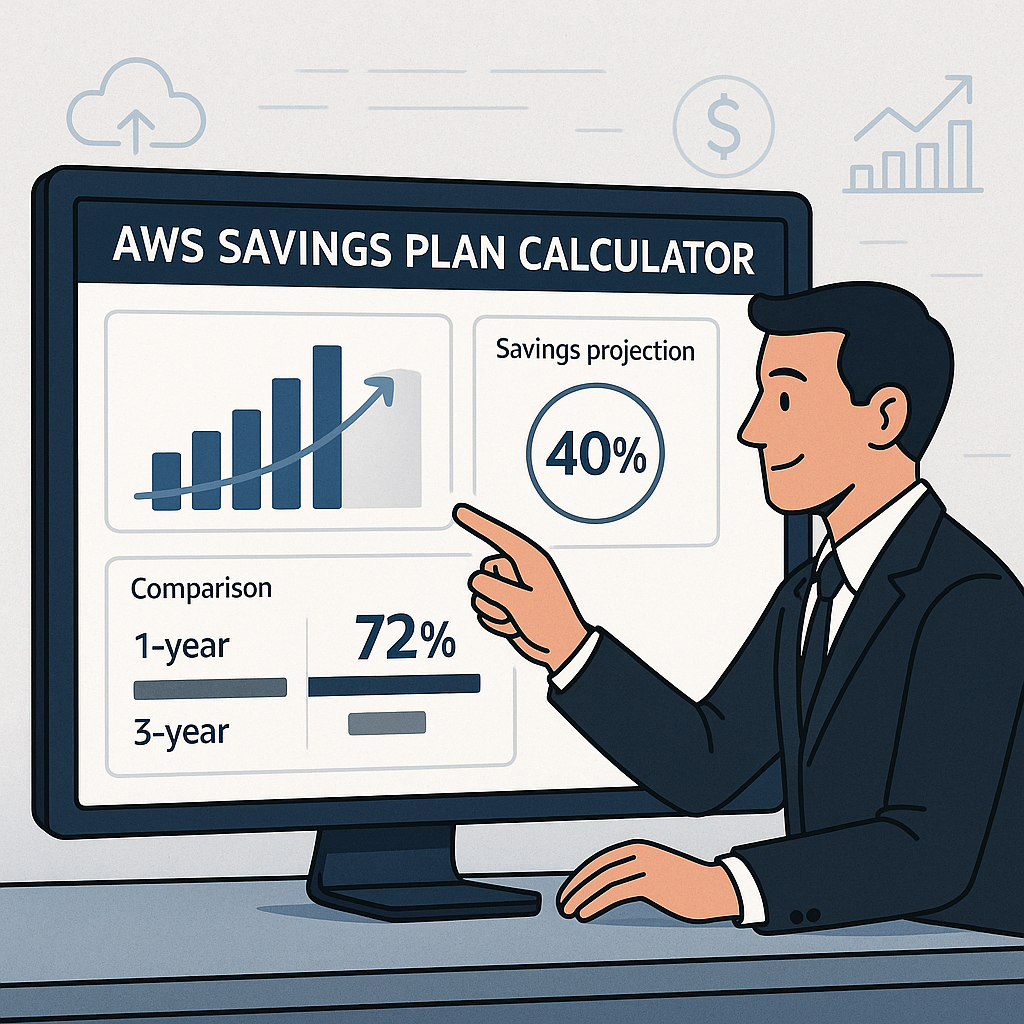
Unlike manual estimation methods that often lead to guesswork and missed opportunities, a robust calculator provides precise recommendations based on your specific usage patterns, helping you make data-driven decisions about your cloud investment strategy. Think of it as having a financial advisor specifically for your cloud spending – one that knows exactly where your money is going and how to optimize every dollar.
Why You Need an AWS Savings Plan Calculator
AWS Savings Plans can reduce your compute costs by up to 72% compared to on-demand pricing, but choosing the right plan type and commitment level requires careful analysis. Here’s why a calculator is essential:
- Eliminate guesswork: Get accurate savings projections based on your actual historical usage
- Compare options: Evaluate different commitment periods (1-year vs 3-year) and payment options (all upfront, partial upfront, no upfront)
- Avoid overcommitment: Ensure you’re not committing to more resources than you’ll actually use
- Maximize flexibility: Determine the optimal mix between Compute Savings Plans and EC2 Instance Savings Plans
Without a proper calculator, you risk leaving money on the table or, worse, committing to plans that don’t align with your actual needs. It’s like trying to navigate a complex financial landscape without a map – technically possible, but likely to lead you astray.
Key Features of an Effective AWS Savings Plan Calculator
The best AWS Savings Plan calculators include these critical capabilities:
1. Workload Pattern Analysis
A powerful calculator examines your specific usage patterns to identify which workloads are consistent enough to benefit from Savings Plans. This analysis helps determine whether you should opt for the flexibility of Compute Savings Plans (which apply across EC2, Lambda, and Fargate) or the deeper discounts of EC2 Instance Savings Plans for predictable workloads.
For example, if you have a batch processing workload that runs consistently for 10 hours each day, the calculator might identify this as an ideal candidate for a Savings Plan, while suggesting keeping more variable workloads on demand pricing.
2. Commitment Optimization
The calculator should recommend the optimal hourly commitment level based on your historical usage and forecast. For example, if your analysis shows a consistent $10/hour baseline usage across eligible services, the calculator might suggest a Compute Savings Plan with that hourly commitment to maximize savings while minimizing risk.
As AWS notes in their documentation, “Savings Plans automatically apply to eligible usage across your AWS organization,” making it critical to understand exactly how much committed spend makes sense for your usage patterns.
3. ROI Comparison
Different commitment terms and payment options yield different returns on investment. A high-quality calculator provides clear comparisons between:
- 1-year vs. 3-year commitments: Longer commitments offer deeper discounts (up to 72% with 3-year plans) but reduce flexibility
- Payment structures: All upfront (highest discount), partial upfront (balanced), or no upfront (lower discount but better cash flow)
For instance, a real-world example documented by Densify showed a three-year Compute Savings Plan with a $2.40/hour commitment reduced costs by 40% ($1.61/hour savings). This kind of concrete ROI information helps you make confident decisions about your cloud investment strategy.
4. Integration with AWS Cost Explorer
The most effective calculators integrate directly with AWS Cost Explorer data, providing recommendations based on your actual historical usage patterns. This integration ensures recommendations are tailored to your specific cloud footprint rather than generic assumptions.
According to AWS, “AWS Cost Explorer recommends Savings Plans based on historical usage to maximize savings,” making this integration crucial for accurate forecasting and optimization.
How to Get the Most from Your AWS Savings Plan Calculator
Follow these steps to maximize the value of your AWS Savings Plan calculator:
1. Gather Complete Historical Data
Ensure you have at least 3-6 months of usage data for the calculator to analyze. This provides a more accurate baseline for projections and accounts for any cyclical patterns in your workloads. Just as a financial advisor needs to see your spending history before making recommendations, your Savings Plan calculator needs comprehensive usage data to provide meaningful insights.
2. Consider Growth Projections
Factor in anticipated growth or changes to your workloads. If you expect significant changes, you might want to be more conservative with your commitments or favor shorter terms. Automated cloud cost governance tools can help you maintain optimization as your needs evolve.
This is particularly important for rapidly growing startups or businesses with seasonal fluctuations – your commitment strategy should account for these variations rather than being based solely on historical data.
3. Balance Flexibility and Savings
While larger commitments offer deeper discounts, they also reduce flexibility. Your calculator should help you find the sweet spot between maximizing savings and maintaining the ability to adapt to changing needs.
This balance is critical – as one cloud architect put it, “The best savings plan is the one that saves you money without locking you into yesterday’s technology choices.”
4. Combine with Other Cost Optimization Strategies
Savings Plans work best as part of a comprehensive cost optimization strategy. Consider combining them with Kubernetes cost management for containerized workloads and automated reserved instance management for additional savings.
By implementing a multi-faceted approach to cost optimization, you can address cloud spending efficiency from multiple angles, creating a compounding effect on your savings.
Real-World Savings Examples
Organizations using Savings Plan calculators to guide their commitment strategies have achieved impressive results:
-
A mid-sized SaaS company reduced their AWS compute costs by 40% by implementing a mix of one-year and three-year Savings Plans based on calculator recommendations. Their approach balanced long-term commitments for stable base workloads with shorter-term commitments for growing services.
-
An e-commerce platform saved 35% on their compute costs while continuing to scale operations by optimizing their Savings Plan commitments. They were particularly successful in applying cloud optimization techniques to their seasonal traffic patterns.
-
A financial services firm achieved a 72% discount on stable workloads through a three-year Compute Savings Plan with all upfront payment, as documented in AWS case studies. Their risk-averse industry actually made them perfect candidates for longer commitments, as their workload patterns were highly predictable.
These examples demonstrate the potential when using data-driven approaches to Savings Plan selection rather than guesswork or generic recommendations. Each organization tailored their strategy to their specific needs, resulting in significant but varied savings.
Hykell’s AWS Savings Plan Calculator: Automation and Intelligence
At Hykell, we’ve developed an advanced AWS Savings Plan calculator that goes beyond basic estimation. Our tool combines historical usage analysis with intelligent forecasting to provide precise recommendations that maximize your savings without overcommitting.
Key advantages of our calculator include:
- Automated recommendations: Continuous analysis ensures your Savings Plan strategy evolves with your usage patterns, similar to how AWS Cost Explorer provides recommendations but with additional intelligence layers
- Performance protection: Our algorithms ensure cost savings never come at the expense of performance, maintaining the balance between cost and capability
- Risk-free implementation: You only pay a portion of the actual savings achieved, ensuring positive ROI from day one
Our customers typically achieve up to 40% savings on their AWS costs through our comprehensive approach to cost optimization, which includes optimal Savings Plan selection alongside other cloud optimization techniques.
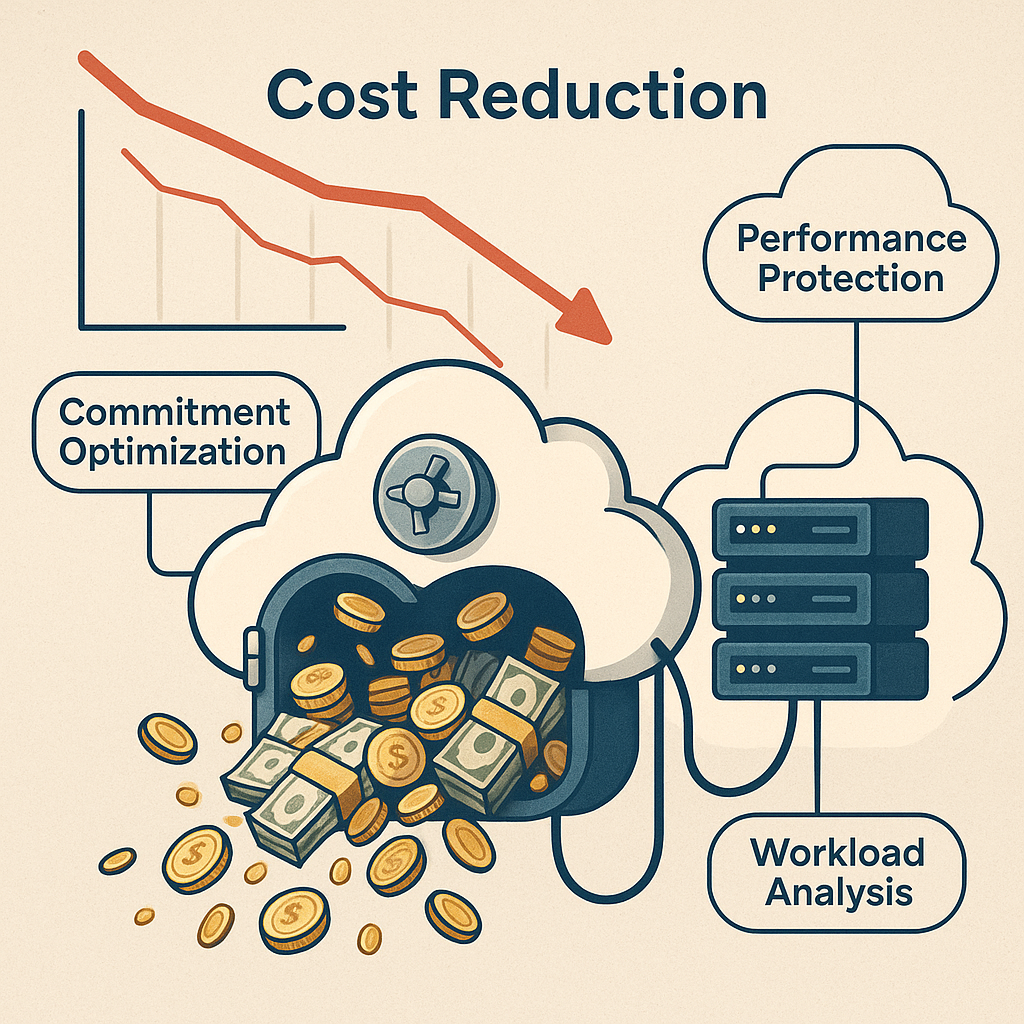
Take the Next Step Toward AWS Cost Optimization
Don’t leave money on the table by paying on-demand prices for predictable workloads. An AWS Savings Plan calculator provides the insights you need to make smart commitment decisions that can reduce your cloud costs by up to 72%.
Ready to see how much you could save? Get started with Hykell’s AWS Savings Plan calculator today and join the organizations already cutting their cloud costs by up to 40% without compromising performance. Your cloud budget—and your CFO—will thank you.
