Estimate AWS costs and savings in minutes: a practical tutorial for FinOps, engineering, and finance
Sticker shock on your AWS bill? You’re not alone. Teams routinely overpay by 30–35% due to idle capacity, overprovisioning, and missed discounts—gaps automation can close quickly.
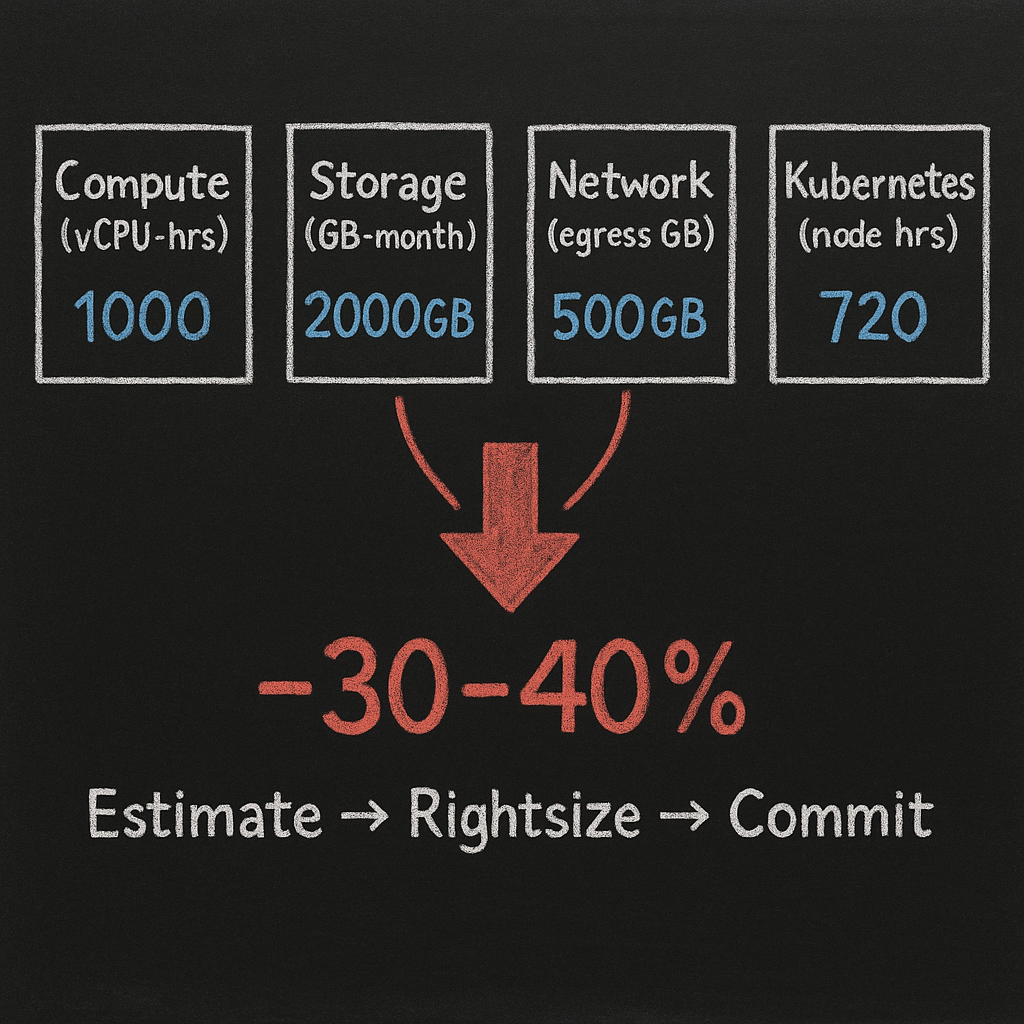
This guide shows you how to estimate monthly or project-based AWS costs and calculate potential savings using Hykell’s AWS cost savings calculator. You’ll learn which inputs to provide, how to validate results, where common pricing models fit, and how automated optimizations can reduce spend by up to 40%—with examples, benchmarks, and links to deeper resources.
What you’ll get from this guide
- A step-by-step walkthrough of the calculator (compute, storage, networking, Kubernetes, and other bill lines)
- Example scenarios and sanity checks you can reuse
- A plain-English comparison: Hykell vs the AWS Pricing Calculator
- A quick refresher on AWS pricing models (on‑demand, reserved, Savings Plans, spot)
- Where automated optimizations commonly drive 30–40% savings without performance risks
If you want a done-for-you outcome, you can also run a free cost audit that surfaces your savings potential and a prioritized plan to capture it. More on that at the end.
When to use a cost calculator (and when not to)
Use it when you’re planning a new project, changing architectures, or pressure-testing budgets. It’s also valuable when finance asks for unit economics like “cost per vCPU-hour” or RI/Savings Plan coverage.
Don’t stop at sticker price. Rightsizing, commitments, and storage lifecycle policies can cut the initial estimate by 30–50% in many environments, especially those with idle resources and unoptimized storage. See our guide to cost optimization using cloud APIs for typical wins.
Step-by-step: estimate AWS costs and potential savings
You can key in estimates or, for higher accuracy, let Hykell ingest actual AWS Cost Explorer usage to build a baseline. Unlike the AWS tool, this avoids guesswork around instance counts and hours and captures real utilization patterns (see AWS Pricing Calculator for reference to the native tool).
1) Compute inputs (EC2 and containers)
What to enter:
- vCPU-hours or instance-hours for your target region and instance families
- Average utilization (many teams assume 30–40% on-demand utilization for a realistic baseline)
- Planned usage variation (±20% usage swings typically move monthly compute costs 15–25%)
Pro tips:
- Rightsizing alone often reduces compute by 30–50% when instances are oversized
- Consider AWS Graviton migration for price-performance gains; our Graviton performance benchmarking shows where it pays off
Quick validation:
- Estimated monthly compute should sit within ~10% of (on‑demand price × hours × average utilization), adjusted for region
Explore instance-level assumptions with our dedicated ec2 aws calculator.
2) Storage inputs (EBS and S3)
What to enter:
- EBS: GB-month by volume type (gp3/gp2), expected IOPS/throughput
- S3: GB-month by storage class, planned retention (many calculators assume 30-day “standard” retention before tiering)
Sensitivity:
- A ±50% change in storage volume often shifts cost by 45–55% (EBS + S3 mix, depending on lifecycle policies)
Pro tips:
- Tier infrequently accessed data (S3 IA, Glacier) and move gp2 to gp3; these are straightforward wins
- Don’t forget snapshots; validate with (snapshot size × retention period × price/GB-month)
Reference:
- Practical steps in auditing cloud storage expenses
3) Networking inputs (data transfer)
What to enter:
- Egress (internet, inter-region), cross-AZ traffic, and any Direct Connect assumptions
Sensitivity:
- 10% more egress frequently increases networking costs 8–12% depending on patterns
Quick validation:
- Cross-AZ is typically low per-GB and inter-region caps below region-specific rates. Confirm your region against AWS data transfer pricing using the official AWS Pricing Calculator
Calculators—Hykell’s included—often surface higher-than-expected networking costs because cross-AZ and inter-region transfers add up. Industry analyses note underestimation is common without granular traffic modeling.
4) Kubernetes inputs (EKS and self-managed)
What to enter:
- Node pool vCPU-hours or instance-hours
- Target pod density (typical planning range: 65–75%)
Sensitivity:
- ±20% change in pod density shifts node costs by roughly 15–25%
Pro tips:
- Combine cluster autoscaling with Spot for stateless workloads and impose resource limits to avoid “request inflation.” See our guide to k8s cost management
5) Other bill lines you should not miss
- Databases (RDS), ElastiCache, EFS, and Lambda
- These commonly overlooked services can represent 10–20% of total spend; RDS alone can be 15–25% of database costs in many environments
- Set explicit assumptions for utilization, storage class, and backup retention
6) Apply pricing models to see savings ranges
Understand how each model affects your estimate:
- On‑demand: maximum flexibility, baseline price. Typically 30–50% more expensive than committed options for the same compute class.
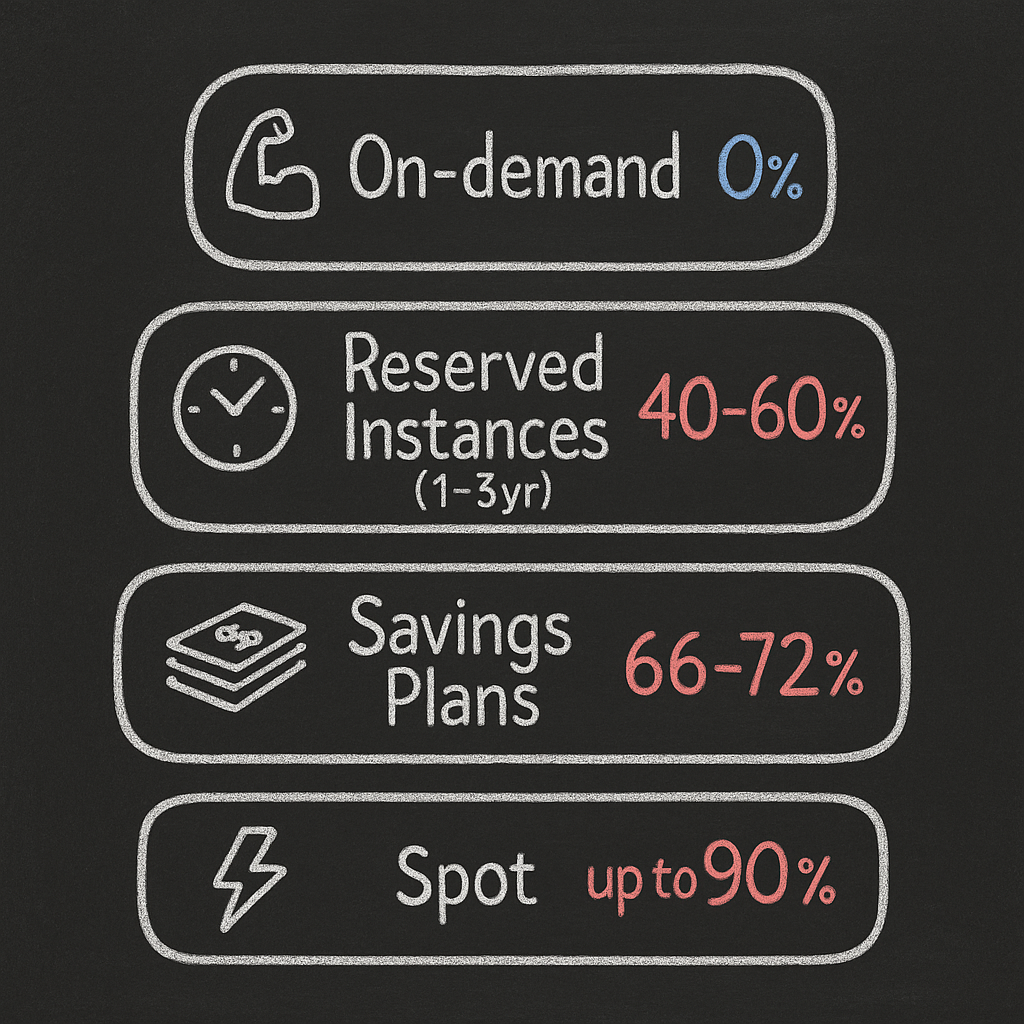
- Reserved Instances (RIs): 1–3 year commitments; Standard RIs usually deliver 40–60% off vs on-demand; Convertible RIs 25–45% with flexibility.
- Savings Plans: 1–3 year commitments; Compute and EC2 Instance Savings Plans can reduce costs up to ~66–72% vs on-demand, if you maintain consistent usage.
- Spot Instances: up to 90% discount for fault-tolerant, interruptible workloads.
Hykell can simulate mixes (for example, 70–85% RI/Savings Plan coverage for steady baselines + Spot for bursts) and show the impact on cost per vCPU-hour, a metric finance teams frequently track.
7) Review, benchmark, and validate
Unit metrics for FinOps/finance:
- Cost per vCPU-hour (target ranges depend on region and commitment)
- RI/Savings Plan coverage and utilization
- Unallocated spend (<5% target) and cost allocation accuracy (>95% target), per FinOps Foundation guidance
Sanity checks:
- Compute ≈ on-demand benchmark adjusted for utilization
- Egress and cross-AZ transfers align with regional rates in the AWS Pricing Calculator
- Snapshot retention math matches your backup policy
Compare scenarios:
- Baseline vs rightsized
- On‑demand vs mixed commitments
- On‑demand vs Spot for interruptible jobs
Example scenarios and benchmarks you can reuse
Realistic numbers vary by region and currency, but the patterns are consistent. These modeled scenarios reflect common savings sources: rightsizing, Graviton migration, commitment coverage, storage tiering, and Spot where appropriate.
Small web app
- Baseline: compute-heavy on-demand footprint with standard storage and minimal commitments
- Optimized: Graviton + Savings Plans, storage tiering, and RDS rightsize
- Outcome: ~30–40% reduction is typical with low risk
- Learn more: performance benchmarking for AWS Graviton instances
Medium microservices + Kubernetes
- Baseline: many microservices, uneven pod density, little commitment coverage
- Optimized: mixed RIs/Savings Plans + Spot for stateless services, storage optimization, pod rightsizing
- Outcome: ~40–50% reduction where idle/overprovisioned capacity exists
- Learn more: cloud optimization techniques
Data analytics project (one month)
- Baseline: large compute hours on-demand, moderate egress
- Optimized: heavy Spot usage, precise scheduling, storage lifecycle policies
- Outcome: ~45–55% reduction for interruptible, time-bound workloads
- Learn more: optimize cloud costs
Organizations commonly waste 30–35% of cloud spend on idle and oversized resources, which is why rightsizing, scheduling, and lifecycle policies are such reliable levers. Hykell’s case studies consistently show 30–40% savings potential in everyday environments, and even higher in bursty or analytics-heavy estates. See our case studies on cloud cost reduction.
How Hykell’s calculator differs from the AWS Pricing Calculator
Data in vs data out
- AWS’s tool expects manual configuration of exact instance types, hours, and traffic patterns for each service. That’s precise but time-consuming and easy to misconfigure if you don’t know tomorrow’s autoscaling behavior. Try it here: AWS Pricing Calculator.
- Hykell accepts actual usage (from Cost Explorer) or high-level inputs and then simulates rightsizing, RI/Savings Plan coverage, storage tiering, and Spot strategies to present a more realistic “after-optimization” cost.
Biases and blind spots
- Pure on‑demand modeling often overestimates costs by 20–30% because it ignores easy rightsizing and commitment wins.
- Conversely, generic calculators can underestimate networking by 15–25% if they miss cross‑AZ and inter‑region patterns. We call these out explicitly and validate them against regional rates.
From estimates to action
- AWS tools surface recommendations; you still implement manually.
- Hykell puts savings on autopilot—commitments, rightsizing, storage lifecycle, and Kubernetes guardrails—so the estimate becomes your new run rate without ongoing engineering effort. See automated cloud cost governance.
Where the 40% savings come from
Hykell automates the high-ROI moves most teams intend to do but rarely keep up with:
- Automated rightsizing and instance family migrations (including Graviton) to hit your performance SLOs at lower unit cost. See cloud optimization techniques.
- Programmatic RI and Savings Plans management to maintain 70–85% coverage without overcommitting, including marketplace optimization. See automated reserved instance management.
- Storage lifecycle and EBS optimization (e.g., gp2 to gp3), snapshot governance, and orphaned volume cleanup.
- Kubernetes cost control through autoscaling, pod rightsizing, Spot for stateless nodes, and namespace budgets. See kubernetes cloud cost management.
- Real-time monitoring with your preferred stack—many teams compare grafana vs datadog pricing to balance visibility with budget.
Our promise: We reduce AWS costs by up to 40% automatically and only take a share of what you save. If you don’t save, you don’t pay. Learn more at hykell.
A quick refresher on AWS pricing models
If you’re pressure-testing your calculator outputs, align assumptions with how you’ll actually buy capacity:
- On‑demand: pay by the second with no commitment; use for spiky or unpredictable workloads. Baseline price.
- Savings Plans: commit to an hourly spend for 1–3 years; up to ~66–72% off vs on‑demand when well utilized.
- Reserved Instances: lock in instance attributes for 1–3 years; Standard RIs deliver deeper discounts (40–60%) while Convertible RIs trade some discount for flexibility.
- Spot: use spare capacity for up to 90% off; design for interruptions.
For programmatic, always-on optimization of these levers, see aws reserved instances optimization.
Calculator tips, traps, and validation checks
- Don’t assume 100% utilization. Most real workloads average 30–40% without aggressive tuning.
- Model storage lifecycle policies from day one; 30–50% of storage cost is often avoidable with tiering and snapshot governance.
- Re-check data transfer, particularly cross‑AZ and inter‑region. Small percentage changes in egress can materially move the needle.
- Validate compute math against on‑demand benchmarks; aim within ±10%.
- Keep an eye on unit economics: cost per vCPU-hour, per request, per tenant. The AWS Well-Architected Framework recommends clear KPIs and chargeback/showback for accountability.
- Use native AWS tools for visibility (AWS Budgets, Cost Explorer), and pair them with automation to execute. See how we combine both in automating cloud cost audits.
Why teams pair the AWS Pricing Calculator with Hykell
The AWS tool is ideal for service-by-service TCO modeling and vendor-neutral documentation. Hykell’s calculator adds:
- Real usage baselines instead of guesswork
- Rightsizing and commitment simulations you can actually implement automatically
- Kubernetes-aware economics (pod density, node pools, Spot)
- Storage lifecycle assumptions built in, not bolted on
Together, you get an accurate-as-operated estimate—and a clear path to achieving it on autopilot.
Your next step: run a free cost audit
Get a tailored savings report with:
- Estimated monthly savings potential and ROI
- Prioritized recommendations across compute, storage, networking, and Kubernetes
- Data exports for finance and leadership
Start now with a no-risk assessment from Hykell. Most teams uncover 30–40% savings opportunities in their first pass.
Related docs and helpful resources
Internal resources
- ec2 billing calculator
- automated cloud cost governance
- cost optimization using cloud apis
- automated reserved instance management
- kubernetes cost control
- Explore more on Hykell
