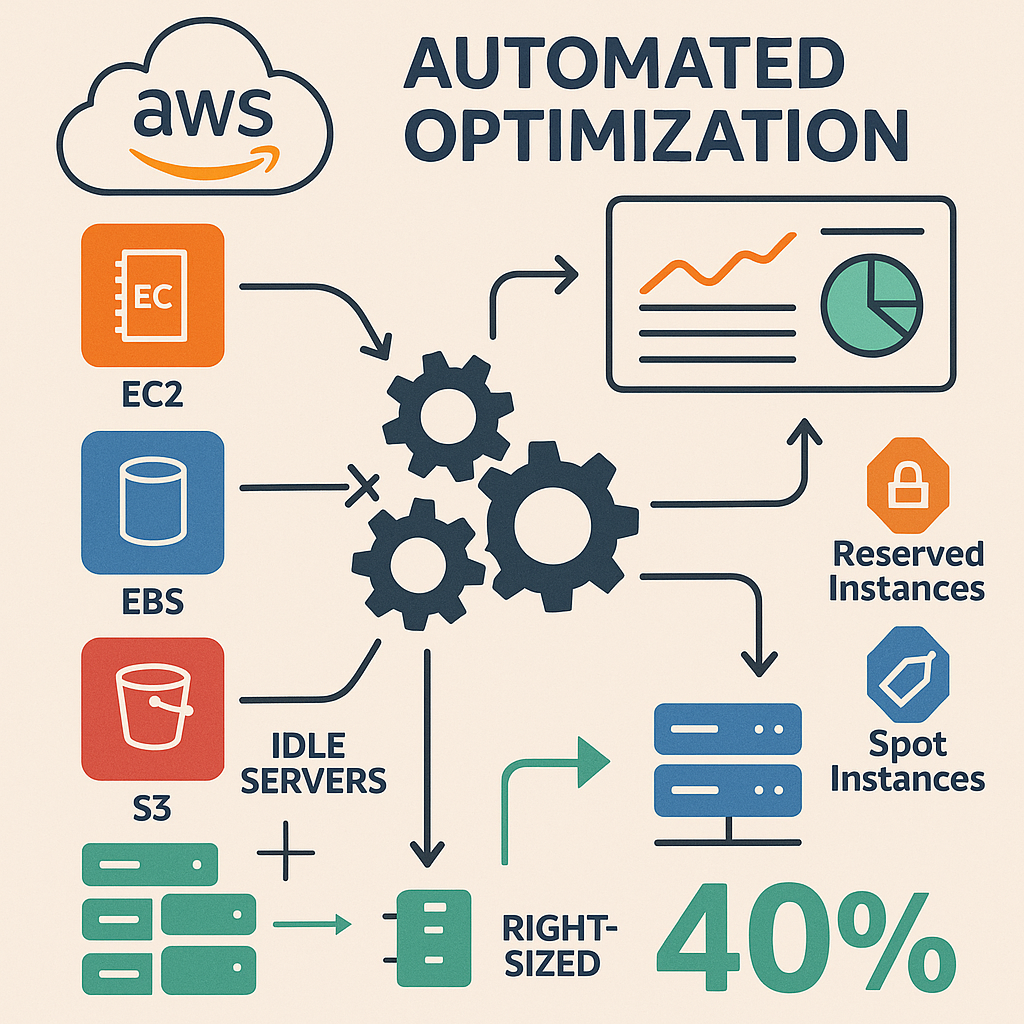Are you watching your AWS cloud bill climb each month despite your best efforts? You’re not alone. Studies show enterprises typically waste 35% of their cloud spend on idle resources, overprovisioning, and missed savings opportunities. The good news? You can reclaim that wasted spend with the right optimization approach.
Understanding AWS Cost Optimization Challenges
Most organizations struggle with AWS cost management for several key reasons:
- Resource sprawl: Underutilized EC2 instances, orphaned EBS volumes, and inefficient storage configurations drain your budget without delivering value
- Suboptimal pricing: Missing opportunities for Savings Plans, Reserved Instances, and Spot Instance discounts that could dramatically reduce costs
- Manual management: Engineering teams spending 10-15% of their time on cloud cost management instead of innovation
- Performance concerns: Fear of compromising application performance by reducing resources, leading to overspending “just to be safe”
Key Strategies for Significant AWS Cost Reduction
1. Rate Optimization Without Performance Compromise
Choosing the right pricing models can dramatically reduce your AWS spending:
- AWS Savings Plans: Commit to consistent usage and save up to 72% compared to on-demand pricing. These plans offer flexibility across services, instance families, and AWS regions
- Reserved Instances (RIs): Ideal for stable, predictable workloads, offering 30-75% savings with 1-3 year commitments
- Spot Instances: Save up to 90% for fault-tolerant, interruptible workloads like batch processing and data analysis
- Hybrid approach: Combine Reserved Instances for baseline needs with Spot Instances for variable demands
For example, one SaaS provider implemented a hybrid Reserved/Spot approach and reduced compute costs by 62% while maintaining performance for critical workloads. They used RIs to cover their consistent baseline and Spot Instances to handle traffic spikes and non-critical processing.
2. Resource Rightsizing and Elimination
Identifying and eliminating wasteful resources yields immediate savings:
- Instance rightsizing: Match EC2 instances to actual workload requirements based on utilization data, such as migrating to AWS Graviton instances for compute-heavy tasks
- Idle resource cleanup: Remove unattached EBS volumes, unused Elastic IPs, and idle instances that continue to accumulate charges
- Storage tiering: Implement S3 lifecycle policies to automatically transition data to lower-cost storage tiers like Glacier Deep Archive
A detailed cloud cost audit typically reveals that 35% of cloud spending goes to resources that provide no business value. For example, one media company saved 80% on storage costs by implementing automated storage tiering policies that moved infrequently accessed archival data from standard S3 to Glacier storage.
Another effective strategy is workload scheduling – automatically turning off non-production environments during nights and weekends. This simple automation can reduce costs for development and testing environments by up to 65% with zero impact on productivity.
3. Kubernetes Cost Management
Container environments often harbor significant waste without proper optimization:
- Implement resource limits and requests to prevent over-provisioning and ensure efficient node utilization
- Enable cluster auto-scaling to match resources with actual demand, automatically scaling down during low-traffic periods
- Apply namespace-level budgets for better accountability across teams and projects
- Use Spot Instances for stateless workloads to dramatically reduce compute costs
These Kubernetes cost management techniques can reduce cluster costs by 30-50% while improving overall performance. For instance, an e-commerce company implemented predictive auto-scaling for their Kubernetes clusters and reduced costs by 35% by efficiently handling the difference between peak and off-peak cycles.
4. Real-Time Monitoring and Alerts
You can’t optimize what you can’t measure. Implementing comprehensive monitoring enables proactive cost control:
- Customizable dashboards for spending visibility across teams, projects, and environments
- Anomaly detection to catch unexpected cost spikes before they become major budget issues
- Budget tracking across teams and projects with automated alerts when approaching thresholds
- Forecasting to predict future expenses based on historical patterns and growth trends
Tools like Datadog and Grafana complement AWS native tools by providing enhanced visualization and alerting capabilities. These platforms can integrate with your existing monitoring infrastructure to provide a unified view of both performance and cost metrics – essential for making optimization decisions that don’t impact service quality.
The Power of Automation in AWS Cost Optimization
Manual cost optimization is labor-intensive and difficult to sustain. Automated cost optimization offers several advantages:
- Continuous optimization: Algorithms constantly analyze and adjust resources based on changing workloads and usage patterns
- Engineering time savings: Reduces the need for manual intervention, freeing teams to focus on core business innovation rather than cloud management
- Consistent application: Applies best practices across your entire AWS environment without exceptions or overlooked resources
- Performance protection: Intelligent algorithms ensure cost savings don’t compromise application performance by monitoring key metrics
For example, automated reserved instance management can dynamically adjust your RI portfolio based on actual usage patterns, optimizing commitments while maintaining flexibility. One financial services company used automation to identify $4,000 in monthly savings from unused EBS volumes alone – resources that would have continued accumulating charges indefinitely without automated detection.
Essential Tools for AWS Cost Management
AWS Native Tools
AWS provides several built-in tools to help manage costs:
- AWS Cost Explorer: Visualize and analyze your AWS costs and usage across different dimensions and time periods
- AWS Budgets: Set custom budgets and receive alerts when costs exceed thresholds or forecasts indicate potential overruns
- AWS Trusted Advisor: Get recommendations for optimizing your AWS environment across cost, performance, security, and reliability
- Cost Optimization Hub: Consolidate optimization opportunities across accounts and regions into a single dashboard
While these tools provide valuable insights, they still require manual action to implement recommendations. The AWS Cost and Usage Report (CUR) provides detailed data that can be analyzed for deeper optimization opportunities, but requires technical expertise to interpret effectively.
Automated Cost Optimization Platforms
Platforms like Hykell take cost optimization further by:
- Automatically implementing cost-saving measures after validation, eliminating the implementation gap
- Prioritizing optimizations with the highest ROI to deliver maximum impact quickly
- Protecting workload performance while reducing costs through intelligent monitoring
- Providing comprehensive monitoring and reporting across your entire AWS environment
These platforms apply a FinOps approach that bridges the gap between technical and financial teams, aligning cloud spending with business goals and establishing governance for sustainable cost management.
Real-World Results: Case Studies
The impact of comprehensive AWS cost optimization can be substantial:
- E-commerce platform: Reduced costs by 75% through continuous rightsizing and elimination of idle resources, saving over $250,000 annually while improving application response times
- SaaS provider: Cut monthly AWS spending by 38% ($45,000) through automated optimization without performance impact by implementing a strategic mix of Savings Plans and resource cleanup
- Financial services firm: Achieved 43% savings using a strategic mix of Reserved Instances and Spot Instances for their compute-intensive analytics workloads
These case studies on cloud cost reduction demonstrate that significant savings are possible without sacrificing performance or reliability. In each case, automation played a crucial role in maintaining the optimization efforts over time, preventing the common pattern of temporary improvements followed by gradual cost creep.
Getting Started with AWS Cost Optimization
To begin optimizing your AWS costs:
- Conduct a comprehensive cost audit to identify quick wins and potential savings across your AWS environment
- Implement foundational AWS cost management best practices like tagging, budgeting, and basic rightsizing
- Focus first on high-impact opportunities like idle resource elimination and storage optimization that deliver immediate savings
- Deploy automation tools to maintain optimization with minimal effort and prevent optimization decay
- Establish governance policies for ongoing cost management across teams and departments
Start small with a focused optimization effort in a single area to demonstrate value, then expand your approach across your entire AWS footprint. This incremental approach allows you to build confidence and experience while delivering tangible savings from day one.
Conclusion: Transform Cloud Costs from Burden to Advantage
Effective AWS cost optimization isn’t just about reducing bills—it’s about freeing resources to invest in innovation and growth. With the right combination of strategies, tools, and automation, you can achieve up to 40% savings on your AWS costs without compromising performance or reliability.
By implementing cloud optimization techniques like rightsizing, pricing model optimization, and automated governance, you transform your cloud spending from a financial burden into a strategic advantage. The engineering time freed from manual cost management can be redirected to developing new features and improving customer experiences—creating a double benefit for your organization.
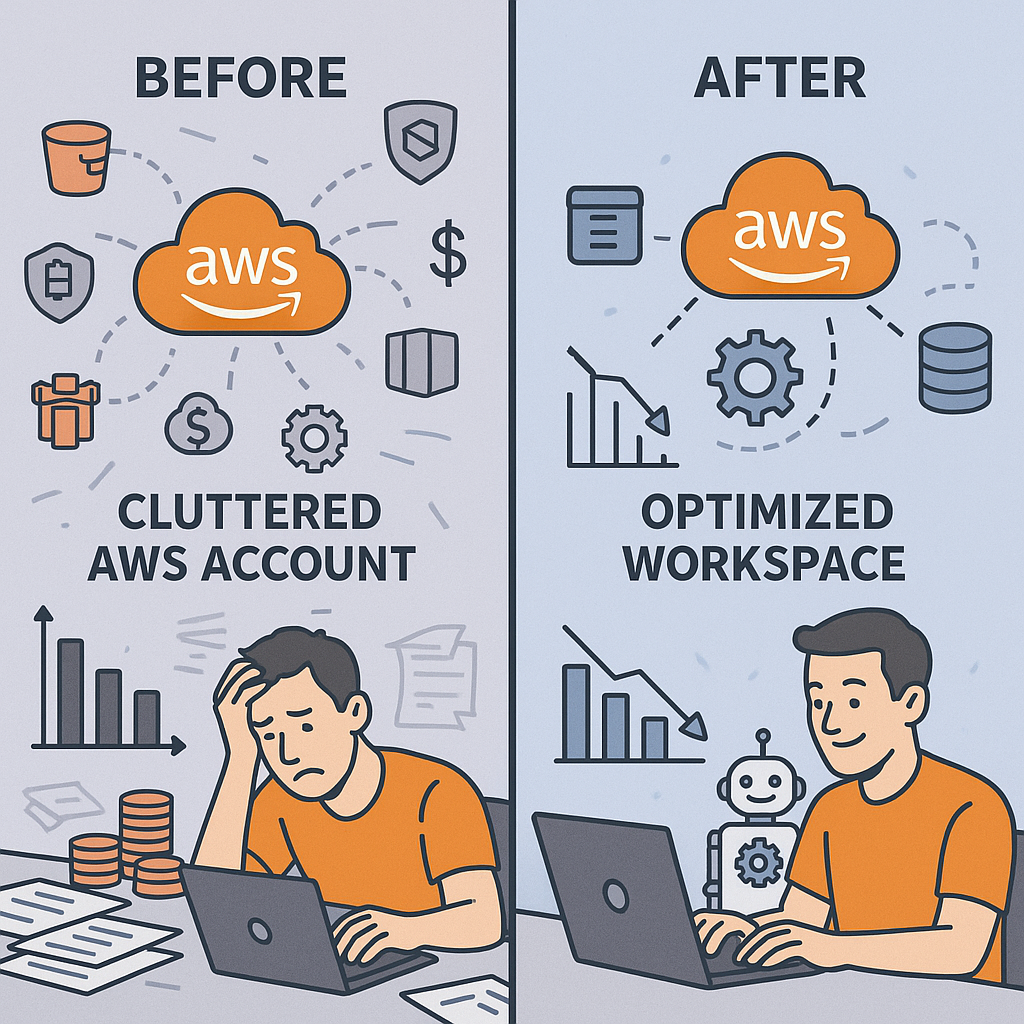
Take control of your AWS costs today with a thorough audit, implement the optimization strategies outlined here, and leverage automated solutions to maintain those savings without ongoing engineering effort. Your CFO—and your development team—will thank you.