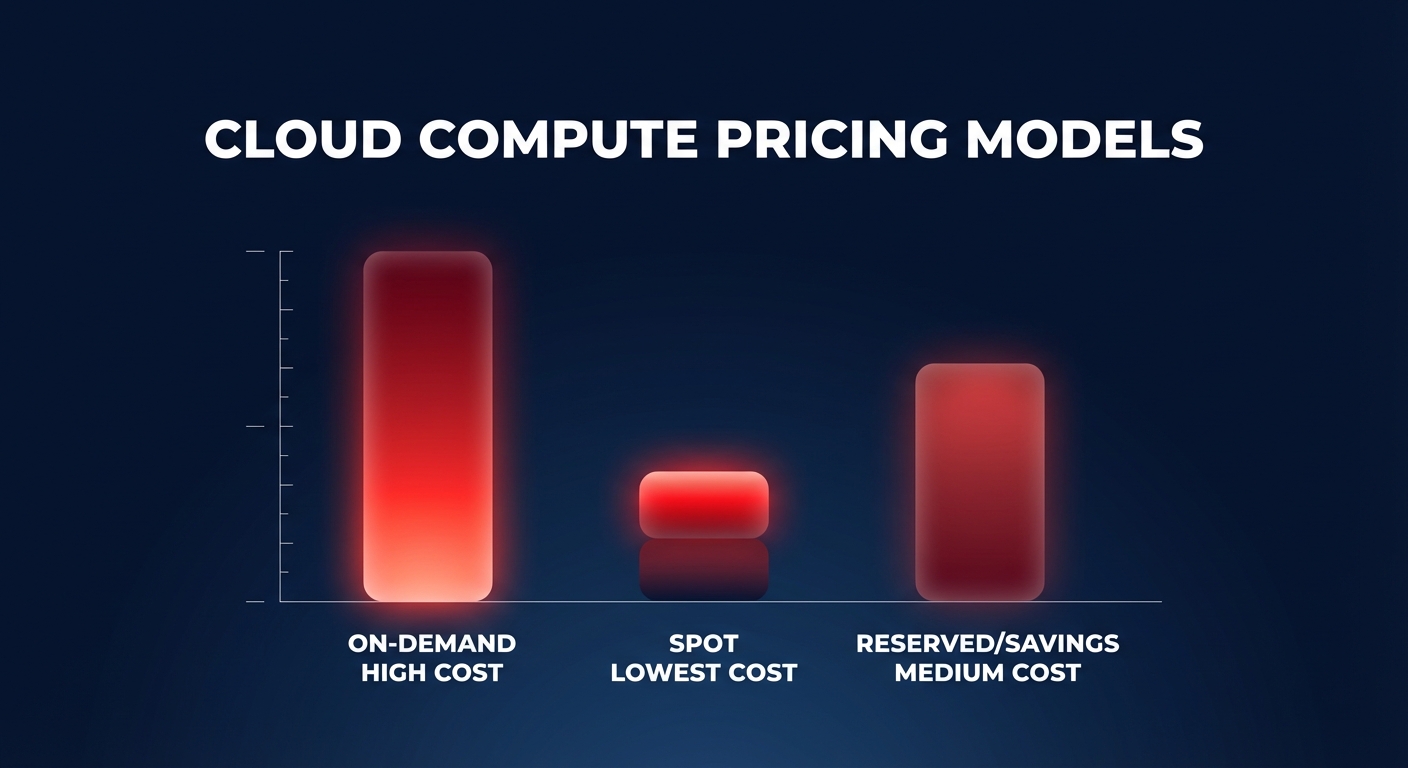Are you part of the majority of digital-native companies unknowingly leaving 20% or more of your AWS budget on the table? Choosing the right EC2 pricing model is the difference between a bloated cloud bill and a high-efficiency infrastructure that scales with your business.
On-demand instances: the price of unpredictability
On-demand instances serve as the baseline for AWS pricing. You pay for compute capacity by the second with no long-term commitment and no upfront costs. This model functions like a utility bill – you pay only for what you use, but you pay the highest possible rate for that privilege.
While this approach is ideal for short-term, unpredictable workloads or when you are spinning up a new service, it lacks any built-in discount. The primary advantage is pure flexibility; you can scale up or down instantly without financial penalty. However, relying on on-demand pricing for production workloads is a major source of cloud waste. If you run an instance 24/7 without a usage baseline, you are effectively ignoring up to 72% in potential savings available through other models.
Spot instances: high reward with a 2-minute warning
Spot instances allow you to bid on unused AWS EC2 capacity for discounts up to 90% off the on-demand rate. Think of Spot instances like flying standby: you receive an incredible price, but AWS can reclaim your “seat” if a full-fare passenger requires it.
When AWS needs that capacity back, you receive a two-minute interruption notice via Amazon EventBridge or the instance metadata service. This inherent volatility makes Spot instances perfect for fault-tolerant, stateless, or batch workloads such as CI/CD pipelines, rendering jobs, and large-scale data analysis.
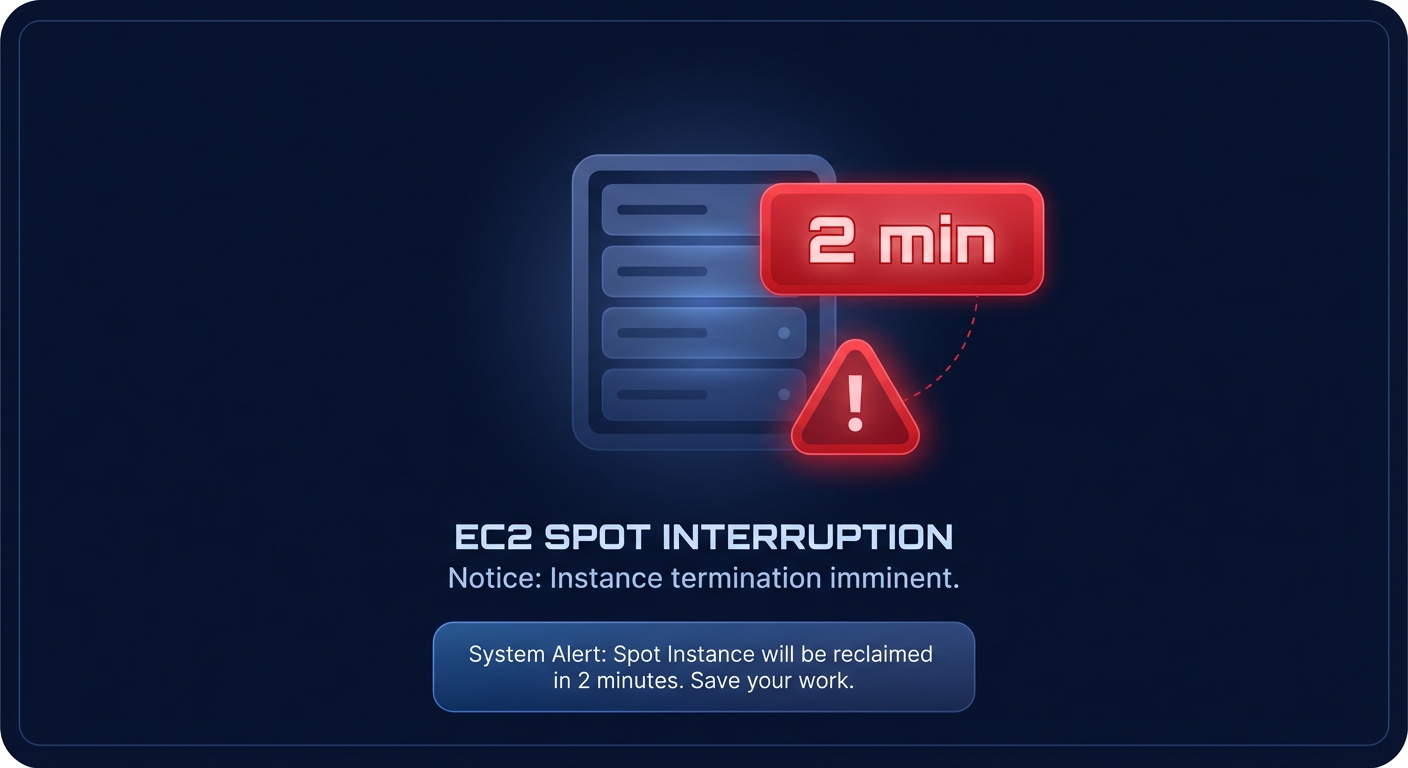
To run stable workloads on Spot, you must implement sophisticated automation. AWS recommends diversifying across at least 10 different instance types and using “capacity-optimized” allocation strategies to minimize the risk of simultaneous terminations. By spreading your workload across multiple capacity pools, you ensure that a single interruption doesn’t take down your entire service.
Reserved instances and savings plans: the commitment model
Reserved Instances (RIs) and Savings Plans offer significant discounts in exchange for a commitment to a consistent amount of usage for a one- or three-year term.
Standard RIs provide the deepest discounts but are rigid, locking you into a specific instance family and region. Convertible RIs offer slightly lower discounts but provide the flexibility to change instance families or operating systems as your architecture evolves. In recent years, however, the industry has shifted toward Savings Plans because they offer similar discounts with much lower management overhead.
Compute Savings Plans apply automatically across EC2, Lambda, and Fargate, regardless of region or instance family. This flexibility is invaluable for teams modernizing their stack. For example, if you migrate from Intel-based m6i to Graviton-based m7g instances, your Savings Plan adapts to the new hardware without leaving you with “stranded” or unused commitments.
Navigating the trade-offs between pricing models
Choosing the right mix requires balancing cost savings against reliability and management effort:
- On-Demand: Best for spiky or new workloads where you cannot yet predict utilization. It offers high reliability with an SLA but carries the highest cost.
- Spot Instances: Best for batch processing and dev/test environments. It offers the highest savings (up to 90%) but requires high automation to handle interruptions.
- Reserved Instances and Savings Plans: Best for predictable, steady-state production workloads. They provide deep discounts (up to 72%) and high reliability but require financial planning and a long-term commitment.
The execution gap in manual optimization
The problem for most engineering teams isn’t a lack of knowledge; it is a lack of time. Manually managing a complex mix of RIs, Savings Plans, and Spot instances is an operational minefield. If you buy too many commitments, you pay for unused capacity. If you buy too few, you overpay at on-demand rates.
Furthermore, right-sizing must happen before you commit to a purchase. Buying a three-year reservation for an instance that is 50% over-provisioned simply locks in your waste for the duration of the contract. Most organizations struggle to maintain the continuous cycle of monitoring utilization, rightsizing resources, and then adjusting their commitment portfolio to match reality.
How Hykell automates the optimal mix
Engineering teams should focus on building products, not playing the AWS Spot market or debating RI terms. Hykell solves this execution gap by putting your AWS rate optimization on autopilot.
Instead of relying on manual spreadsheets, Hykell uses AI-powered planning to forecast your usage and dynamically blend Standard RIs, Convertible RIs, and Savings Plans. By utilizing the AWS Reserved Instance Marketplace, Hykell can buy and sell commitments in real-time, ensuring you always have maximum coverage without the risk of long-term lock-in.
This automated approach often yields results twice as high as manual efforts. Hykell customers typically see an Effective Savings Rate (ESR) boost to 50–70% across their compute estate. Because the platform works through read-only IAM roles and AWS-native APIs, you get these savings with zero code changes and no performance risks.

If you are ready to see how much you could save without adding to your team’s sprint load, run a free commitment audit with Hykell today. We only take a slice of what we save you – if you don’t save, you don’t pay.