10 proven strategies to slash your AWS ECS and Fargate costs by 40%
Are your AWS Fargate costs scaling faster than your application? While Fargate simplifies container management, its convenience often comes with a “serverless tax” that can inflate your monthly bill if you don’t aggressively optimize your configurations.
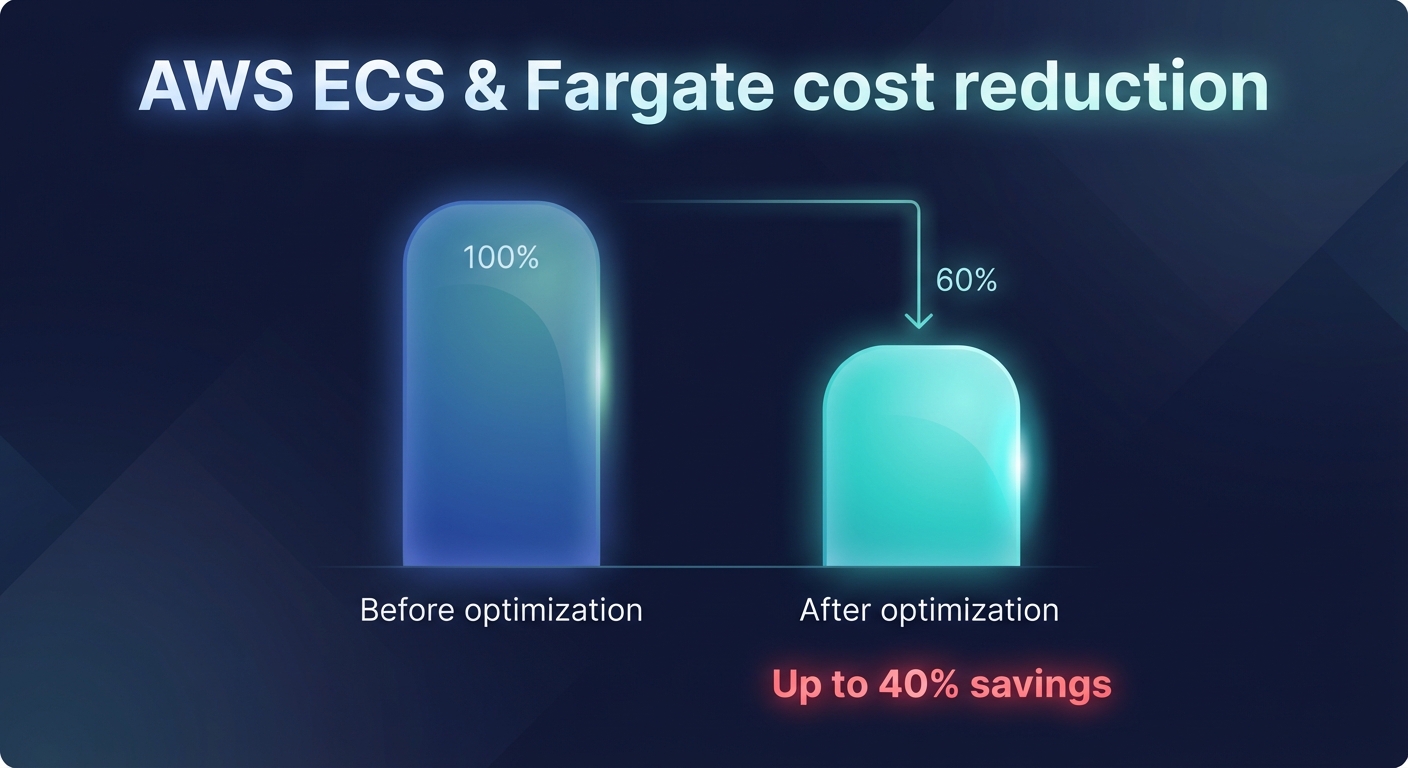
Understanding the primary drivers of ECS and Fargate spend
Unlike Amazon EC2, where you pay for the underlying instance regardless of utilization, AWS Fargate pricing is granular. You are billed based on the vCPU and memory resources requested at the container level. In the US East (N. Virginia) region, standard rates are approximately $0.04048 per vCPU-hour and $0.004445 per GB-hour. Because you pay for what you request rather than what you use, over-provisioning is the most common cause of wasted spend.
Additional costs often hide in ephemeral storage and data transfer. While the first 20 GB of ephemeral storage is included at no cost, anything up to 200 GB is billed at $0.000111 per GB-hour. Furthermore, identifying and reducing AWS egress costs is critical, as networking fees for data leaving a region or crossing availability zones can represent 25–35% of your total cloud bill.
Analyzing container spend with AWS Cost Explorer
To fix your bill, you must first see it clearly. You can visualize and manage AWS costs using Cost Explorer, which provides 38 months of historical data to help you isolate container spend. You should begin by filtering by the “Elastic Container Service” and using usage type keywords like Fargate-vCPU-Hours to see the split between compute and memory.
If you have implemented best practices for AWS cost management, such as a robust tagging strategy, you can group costs by “Project” or “Environment” to identify which specific microservices are the most expensive. To move from reactive analysis to proactive control, you should also consider choosing between AWS Budgets and Cost Explorer to set up alerts that notify your DevOps team when spend exceeds historical baselines.
Implementing resource right-sizing for task definitions
The most effective way to reduce costs is implementing cloud resource right-sizing. Many engineers provision “t-shirt sizes” like 1 vCPU and 2GB RAM out of habit, even when the application only utilizes 10% of that capacity at peak. AWS Compute Optimizer can analyze your Fargate usage history and recommend more efficient CPU and memory configurations. Reducing a task from 1 vCPU to 0.5 vCPU literally cuts that task’s compute cost in half. You should always validate these changes in a staging environment to ensure you do not trigger performance bottlenecks or Out of Memory (OOM) errors.
Leveraging Fargate Spot for fault-tolerant workloads
For applications that can handle interruptions, such as batch processing or development environments, Fargate Spot can save you up to 70% compared to on-demand pricing. Fargate Spot utilizes spare AWS capacity, and while tasks can be terminated with a two-minute warning, the savings are massive for parallelizable workloads. A common best practice is to use a Capacity Provider Strategy, which allows you to maintain a base level of on-demand tasks for reliability while scaling out with Spot tasks to handle bursty traffic. This strategy helps ensure that your framework for evaluating ECS and EKS cost and performance remains economically viable as you scale.
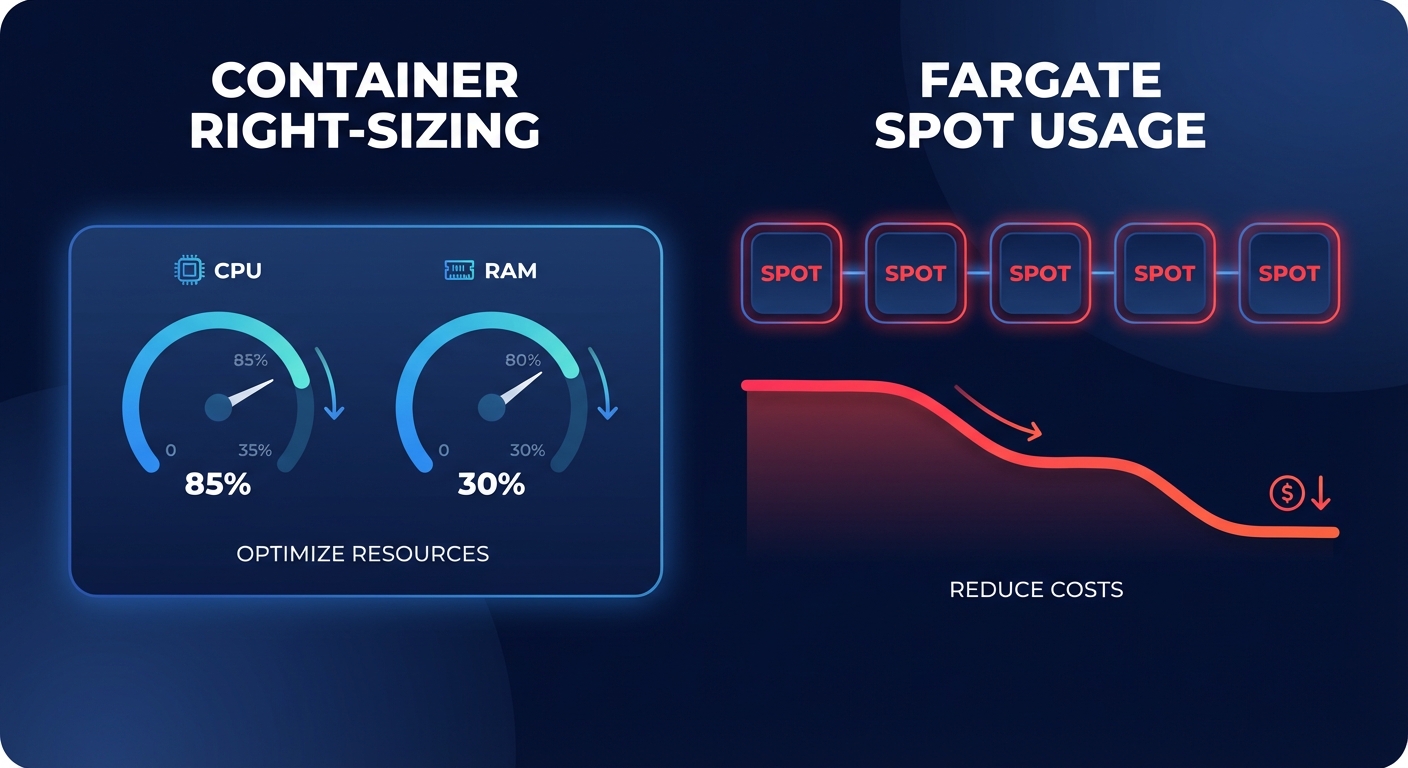
Adopting Graviton processors for better price-performance
AWS Graviton2 and Graviton3 processors are ARM-based chips designed by AWS to offer significantly better efficiency than traditional x86 processors. By switching your Fargate task definitions to the ARM64 architecture, you can achieve up to 40% better price-performance. Most modern runtimes – including Node.js, Python, and Java – support ARM64 with minimal code changes. For example, some organizations have seen per-instance savings of approximately 15% simply by migrating workloads to newer Graviton-based instances.
Maximizing discounts with Compute Savings Plans
If you have a predictable baseline of container usage, AWS Compute Savings Plans are significantly more flexible than traditional Reserved Instances. These plans apply a discount of up to 66% across EC2, Lambda, and Fargate automatically. However, you must right-size your resources before committing to a plan. Committing to a Savings Plan for over-provisioned tasks essentially locks in your waste for a one- or three-year term.
Optimizing networking and cross-AZ data transfer
Data leaving an AWS region or crossing Availability Zones (AZs) is a silent budget killer. Cross-AZ data transfer typically costs $0.01 per GB in each direction. To minimize these fees, you should:
- Co-locate your ECS tasks and their dependent RDS databases in the same AZ where high availability requirements allow.
- Use VPC Endpoints for services like S3 or DynamoDB to keep traffic within the AWS private network.
- Avoid expensive NAT Gateway charges by routing traffic through internal gateways when possible.
Eliminating idle and orphaned “zombie” resources
Cost optimization is as much about hygiene as it is about architecture. You should regularly audit your environment to identify and remove “zombie” resources that no longer provide value. For instance, an unused Application Load Balancer (ALB) still costs roughly $18 per month plus additional LCU charges. If you utilize EC2-backed ECS, ensure that EBS volumes are deleted upon instance termination; a single 1TB orphaned EBS volume can cost over $100 monthly. You should also set CloudWatch Logs retention policies so you are not paying to store “Debug” logs from years ago.
Fine-tuning auto-scaling for peak efficiency
To avoid “flapping” – where your cluster scales up and down too rapidly – you should implement best practices for configuring auto-scaling for ECS. Using Target Tracking Scaling Policies allows you to maintain a specific metric, such as 70% average CPU utilization, ensuring you have enough headroom for spikes without maintaining expensive idle capacity. This approach balances reliability and latency while keeping your compute costs aligned with actual user demand.
Automating ECS optimization with Hykell
Manual cost management is often a losing battle for growing DevOps teams. Engineering time is too valuable to spend manually reviewing thousands of lines in a billing report every week. Hykell provides automated cloud cost optimization services that work on autopilot to identify underutilized resources and apply AI-driven rate optimization strategies that can reduce your total AWS bill by up to 40%.
By combining deep visibility with automated remediation, you can transform your AWS infrastructure from a growing liability into a lean, efficient engine for growth. Our solution requires zero engineering lift and no code changes, operating on a performance-based model where we only succeed when you save. Start by reviewing Hykell’s performance-based pricing model and discover how you can calculate your potential savings with Hykell today.

