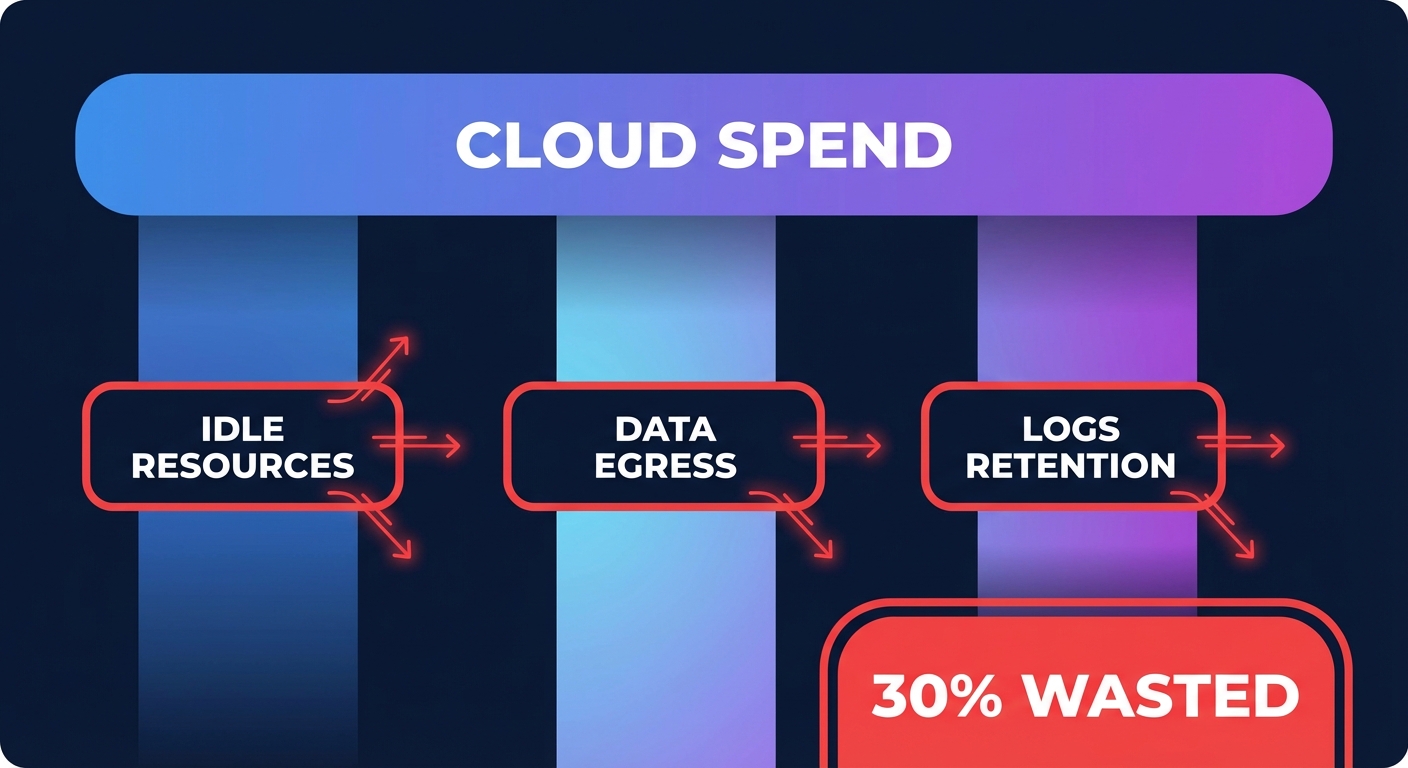Is your AWS bill growing faster than your user base? Most engineering leaders realize too late that visibility isn’t the same as optimization – leading to a “convenience tax” that silently consumes up to 30% of their annual cloud budget.
Where your AWS budget is actually disappearing
Cloud waste is rarely a single glaring error; research indicates that nearly 30% of cloud spending is wasted on resources that provide zero business value. These cost leaks often lurk in the architectural gaps of your infrastructure. Common offenders include idle or orphaned resources, such as unattached EBS volumes and forgotten snapshots, which can rack up thousands in monthly charges. For instance, a single forensic audit once discovered over $2,100 per month in obsolete snapshots alone.
Beyond storage, networking and egress fees often become primary bill drivers that scale invisibly with your traffic. Data transfer between Availability Zones and through NAT Gateways can quickly become one of your largest line items. Strategic AWS NAT gateway cost optimization can often reduce these specific fees by up to 80% through architectural refactoring and the implementation of VPC endpoints. Even logging can become a financial trap; without strict retention policies, Amazon CloudWatch Logs pricing can swell to represent 30% of a high-growth team’s total spend.
Native AWS tools: The foundation of visibility
AWS provides a robust suite of native tools, but these are primarily reactive. They show you what you have already spent rather than automatically preventing the spend from occurring. AWS Cost Explorer acts as your retrospective lens, allowing you to visualize 38 months of historical data with hourly granularity for the past 14 days. In contrast, AWS Budgets functions as a forward-looking alarm system, sending alerts when spend exceeds a defined threshold or a specific usage limit.
While visibility is essential, identifying waste is only half the battle. AWS Trusted Advisor cost optimization checks flag high-impact opportunities, such as low-utilization EC2 instances and idle load balancers, but implementing these changes still requires manual effort and time from your DevOps team. For a more sophisticated shield against unexpected spikes, AWS Cost Anomaly Detection uses machine learning to establish a baseline of your spend. This service is an essential protection against misconfigured Lambda functions or runaway batch jobs that could otherwise result in five-figure monthly surprises.
Comparing third-party platforms to native tools
When evaluating third-party optimization platforms against native AWS offerings, engineering leaders should consider automation depth, engineering lift, and rate strategy. Native tools are excellent for early-stage startups with spend under $5,000 per month because they provide essential visibility at no additional cost. However, as your infrastructure scales, the manual effort required to act on AWS EC2 cost optimization or rightsizing cloud resources recommendations often costs more in engineering hours than the actual savings are worth.
The primary difference between these approaches lies in execution. Native tools provide recommendations that wait for human intervention, while automated platforms like Hykell execute changes on your behalf without requiring code modifications. This shifts your team from a high-lift manual rightsizing workflow to an autopilot model. Furthermore, while native tools focus on static Savings Plans and Reserved Instances, third-party platforms often employ dynamic AWS rate optimization strategies that offer deeper resource-level cloud observability and more aggressive discount captures.
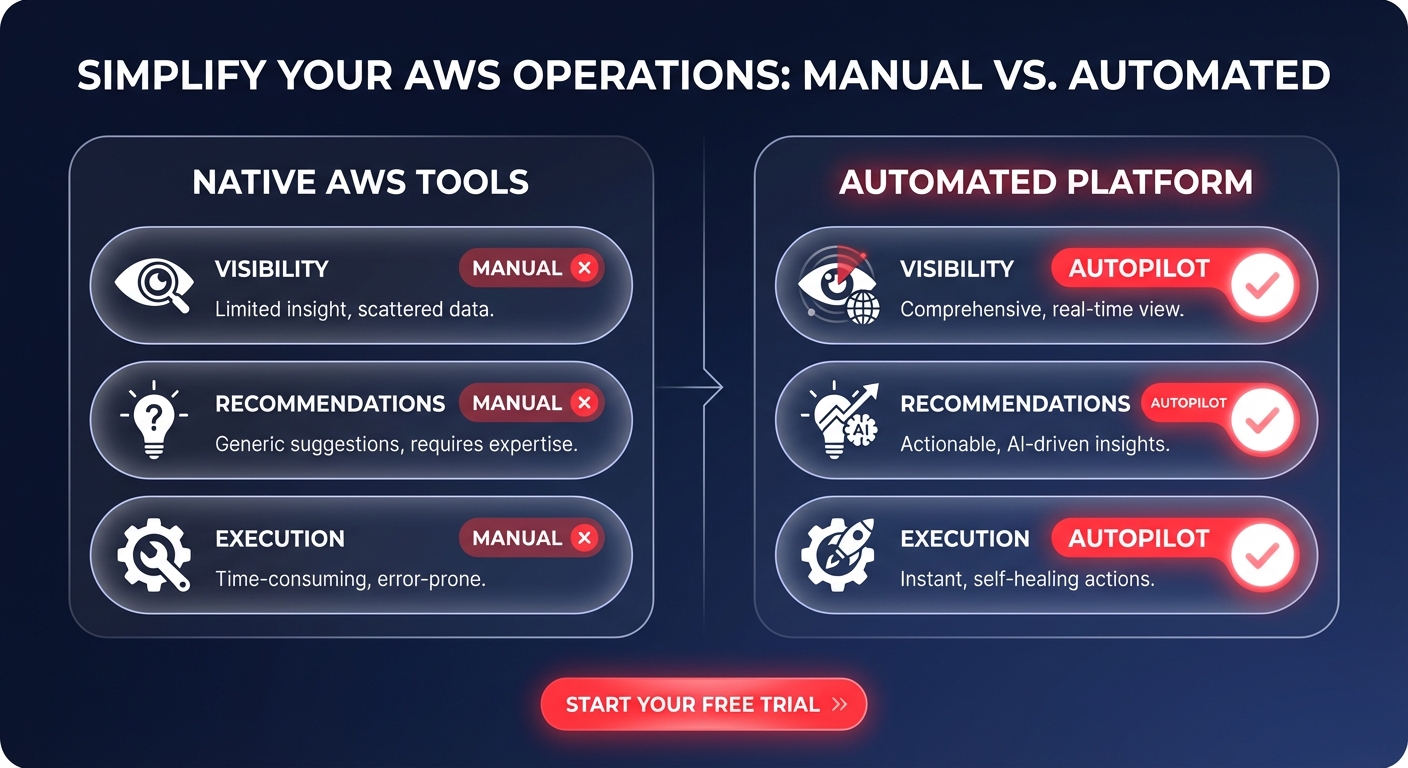
Moving beyond visibility to automated rate optimization
The “ceiling” for most manual FinOps teams is the standard one-year Savings Plan. While these offer a 20–25% discount, they lack the flexibility needed for truly dynamic, scaling environments. To reach 40% savings, you must layer automated rate strategies on top of infrastructure clean-up. This involves AI-powered commitment planning, which forecasts usage to blend Savings Plans with Convertible Reserved Instances to maximize coverage without over-committing.
Transitioning workloads to custom silicon can also drive significant efficiency. Adopting AWS Graviton processors can offer up to 40% better price-performance over comparable x86 instances for compute-heavy workloads. For non-critical or fault-tolerant tasks, integrating EC2 Spot Instances can yield up to 90% savings compared to standard On-Demand pricing. When these instruments are managed together through automation, the operational overhead of tracking expiration dates and utilization targets disappears.
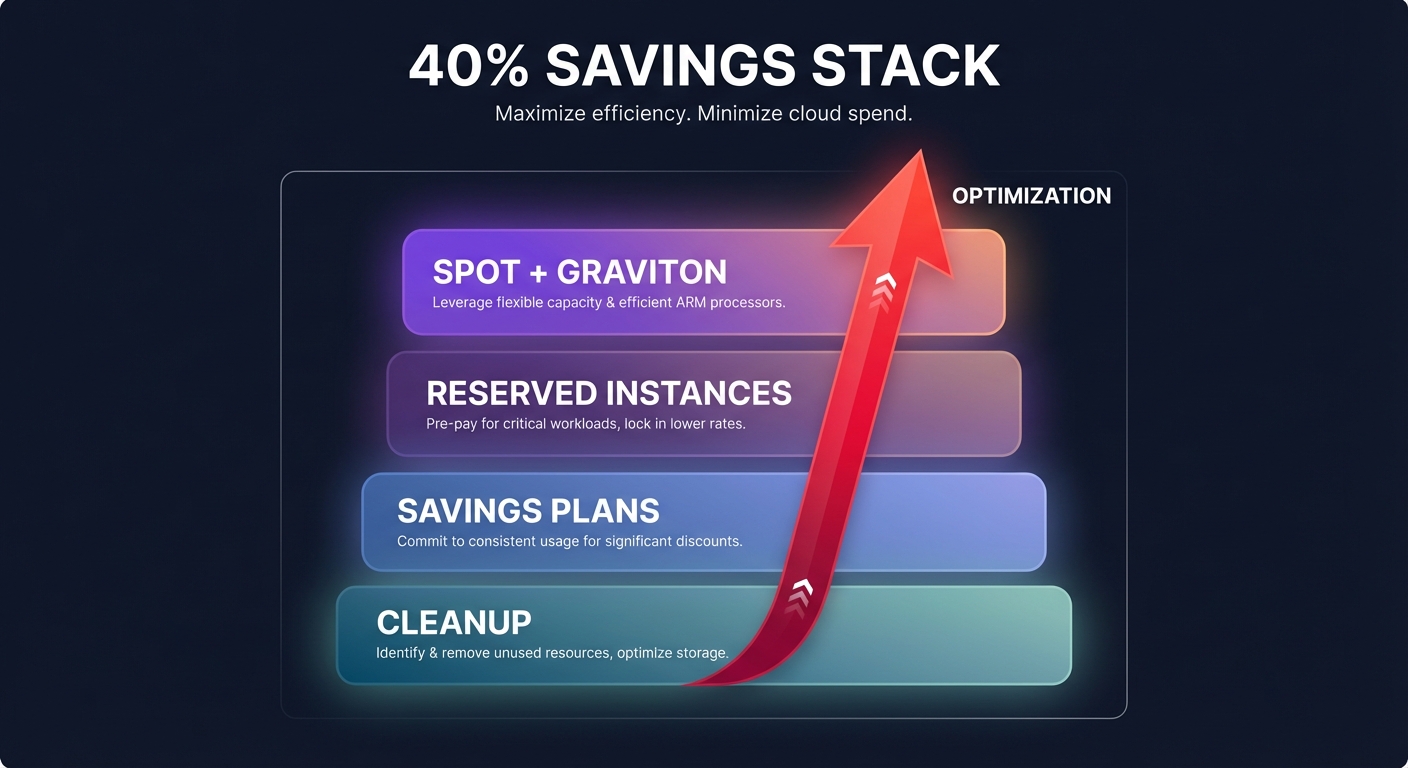
When to offload optimization to Hykell
Manual cost management is often a significant distraction from your core product development. You should consider offloading your AWS cost management services to an automated platform like Hykell when your monthly spend exceeds $10,000 or when your DevOps team is spending more than four hours a week on billing audits. Hykell targets a 40% reduction in spend by identifying inefficiencies in Amazon EBS, Kubernetes orchestration, and data transfer that generic multi-cloud tools often miss.
The most compelling reason to transition is the shift in financial risk. Unlike traditional SaaS tools that charge flat monthly fees regardless of your results, Hykell uses a performance-based cloud pricing model. We only take a slice of the actual savings we generate – if you do not save, you do not pay. This ensures that every optimization implemented directly benefits your bottom line without adding to your monthly overhead or requiring a massive upfront investment.
Start with a forensic audit
If you are not yet ready for full automation, the first step is to conduct a cloud cost audit to establish an accurate baseline of your current waste. You can use the AWS Pricing Calculator to model your ideal infrastructure state and compare it against your current Cost and Usage Report (CUR). Identifying the gap between your theoretical costs and your actual invoice is the essential first step toward reclaiming wasted budget.
Whether you choose to refine your environment using native tools or an automated partner, the objective remains the same: shifting your team from reactive firefighting to proactive, value-driven engineering. By eliminating architectural waste and maximizing your discount coverage, you can finally align your cloud spend with your actual business growth. Book a free AWS cost audit with Hykell today to uncover your hidden savings and start optimizing your infrastructure on autopilot.