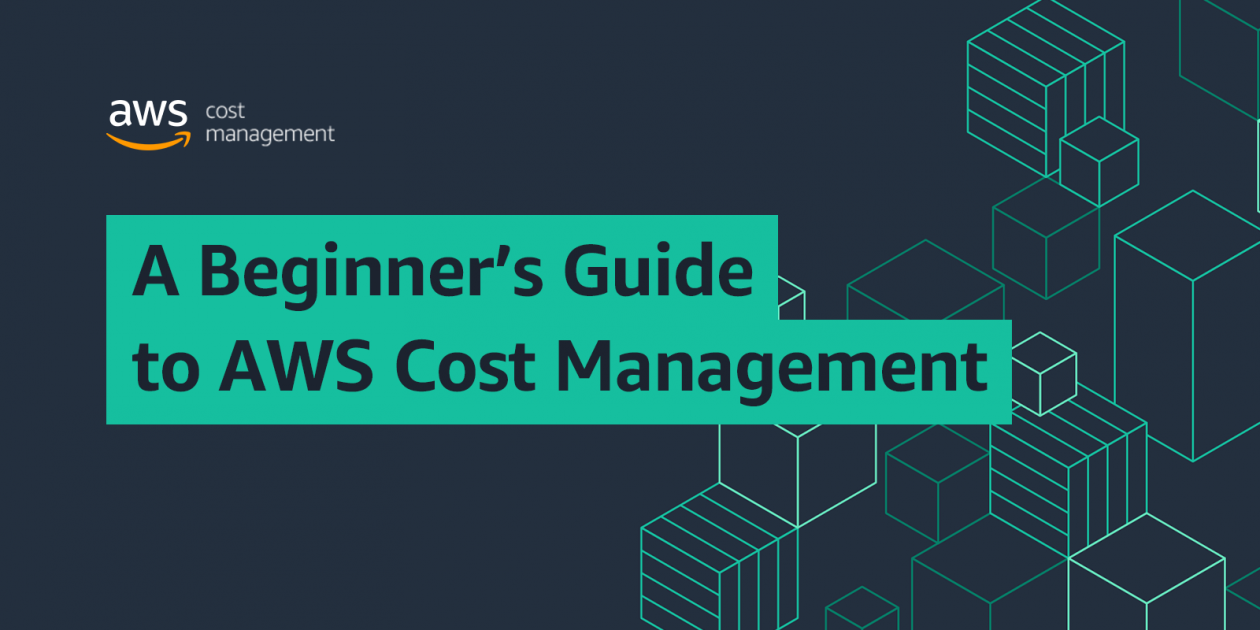Managing AWS costs effectively is crucial for organizations that want to optimize their cloud investments. Without a structured approach, businesses can face unexpected expenses and resource inefficiencies. This comprehensive guide explores 20 best practices for AWS cost management, providing actionable insights to help you control and reduce your cloud expenditures.
Understanding AWS Cost Management
AWS cost management involves monitoring, analyzing, and optimizing cloud expenses to ensure efficient resource utilization while minimizing waste. Given AWS’s pay-as-you-go model, costs can fluctuate based on usage, instance types, storage, data transfer, and various pricing models. Without proper oversight, businesses may overspend on underutilized resources or unnecessary services.
Benefits of Effective AWS Cost Management
By implementing strong AWS cost management practices, businesses can gain several advantages:
- Financial Accountability – Gain visibility into cloud spending for better budgeting and forecasting.
- Resource Optimization – Ensure that resources are right-sized and used efficiently, minimizing waste.
- Operational Efficiency – Align cloud usage with business objectives to enhance productivity and innovation.
Key AWS Cost Management Tools
AWS provides several tools to assist in cost management:
- AWS Cost Explorer – Helps visualize and analyze cost and usage patterns over time.
- AWS Budgets – Allows users to set budgets and receive alerts when spending thresholds are exceeded.
- AWS Cost and Usage Report (CUR) – Provides granular insights into AWS service costs and usage.
20 Best Practices for AWS Cost Management
1. Implement Cloud Financial Management
Develop structured financial processes to track and optimize cloud costs. This includes training teams, establishing governance policies, and setting clear financial goals for cloud usage. Having a dedicated cloud financial management team ensures that cost controls are in place and that cloud usage aligns with business objectives.
2. Adopt a Consumption-Based Model
AWS pricing is based on actual usage, so adopting a consumption-based approach ensures you only pay for the resources you need. Schedule non-production instances to run only during work hours to save costs. Implementing a resource monitoring system can help you identify and adjust workloads dynamically based on demand.
3. Measure Overall Efficiency
Evaluate your business output relative to AWS costs. Understanding cost-per-transaction or cost-per-customer helps align spending with business growth. Establish KPIs to track performance and continuously optimize workloads to ensure efficiency.
4. Eliminate Unnecessary Expenses
Many AWS services run in the background without active use. Identify and shut down underutilized resources, such as idle EC2 instances or unused EBS volumes. Regular cost audits can help pinpoint areas where resources are being wasted.
5. Attribute Costs with Tags
Use AWS tagging strategies to allocate costs to specific teams, projects, or departments. This increases accountability and allows for better budget tracking. Detailed tagging policies ensure that every resource is linked to an owner, making it easier to monitor spending.
6. Choose the Right Pricing Model
AWS offers Reserved Instances and Savings Plans that provide significant cost savings over On-Demand pricing. Assess workload requirements and commit to the appropriate pricing model. Flexibility in pricing choices allows businesses to strike the right balance between savings and performance.
7. Schedule On/Off Times for Non-Critical Instances
Many non-production workloads, such as development and testing environments, do not need to run 24/7. Use automation to turn off instances when not in use, reducing costs by up to 65%. Implementing auto-scaling policies can further optimize resource usage.
8. Delete Obsolete Snapshots and Backups
Regularly review and delete outdated snapshots, backups, and unused data stored in S3 to prevent unnecessary storage expenses. Long-term retention policies should be set based on compliance requirements to avoid storing excess data.
9. Optimize Storage Usage
Leverage AWS storage tiers to minimize costs. Use infrequent access storage options for data that is rarely used and move cold data to long-term archival storage. Regularly review storage reports to ensure proper allocation of storage resources.
10. Set Up Billing Alerts
Enable AWS billing alerts to notify stakeholders when spending exceeds predefined thresholds, allowing for proactive cost management. Alerts should be configured at multiple levels, including service-specific budgets, to prevent unexpected overages.
11. Regularly Review and Adjust Resources
Perform periodic cost audits to right-size instances, downscale oversized workloads, and optimize auto-scaling configurations. Regular reviews ensure that your cloud infrastructure adapts to changing business needs and stays cost-effective.
12. Invest in Continuous Cloud Cost Education
AWS cost optimization is an ongoing process. Keeping your team informed about cost-saving strategies ensures they make budget-conscious decisions. Training sessions and certifications can help teams stay updated on the latest AWS pricing models and cost-saving opportunities.
13. Leverage Third-Party Cost Management Tools
There are many third-party AWS cost management tools available that offer advanced analytics and automation features to streamline cost tracking. These tools provide deeper insights into cloud spend and can integrate with AWS services to provide more accurate recommendations.
14. Optimize Data Transfer Costs
Data transfer fees can add up quickly. Minimize cross-region traffic, use AWS Direct Connect for high-bandwidth needs, and keep workloads within the same region when possible. Utilizing CloudFront for content delivery can further reduce transfer costs.
15. Utilize Spot Instances for Non-Critical Workloads
AWS Spot Instances provide up to 90% savings over On-Demand prices and are ideal for batch processing, data analysis, and other flexible workloads. Proper workload scheduling can help maximize savings while ensuring that critical workloads remain unaffected.
16. Implement Auto Scaling
AWS Auto Scaling automatically adjusts compute resources based on demand. This helps prevent over-provisioning while ensuring performance remains optimal. Implementing scaling policies based on real-time usage data can significantly optimize cost and efficiency.
17. Choose the Most Cost-Effective AWS Region
AWS pricing varies by region. Selecting a region with lower costs while maintaining performance requirements can lead to significant savings. Consider compliance, latency, and redundancy requirements when selecting regions.
18. Use Lifecycle Policies for Storage
Implement lifecycle rules to transition older data from expensive storage tiers (like EBS) to lower-cost alternatives (such as S3 Glacier). Setting up automated lifecycle policies ensures that data is moved efficiently without manual intervention.
19. Optimize Database Costs
Select the right database instance types and storage classes to match workload needs. Consider serverless options like AWS Aurora Serverless to scale costs dynamically. Database performance tuning can also help reduce the number of required resources.
20. Automate Cost Monitoring and Optimization
Use AWS automation tools, such as Lambda functions and Cost Anomaly Detection, to continuously monitor usage and automatically optimize costs. AI-driven optimization tools can help predict usage trends and recommend proactive cost-saving measures.
Conclusion
Effective AWS cost management requires continuous monitoring, smart financial strategies, and leveraging the right tools. By implementing these 20 best practices, businesses can gain better control over their cloud spending, improve operational efficiency, and maximize the value of their AWS investments.
Optimize Your AWS Costs with Hykell
At Hykell, we specialize in helping businesses optimize their AWS costs through tailored strategies and expert guidance. Try our calculator, see your potential savings and contact us today to learn how we can assist you in maximizing the value of your cloud investments.