Kubernetes cost monitoring strategies to optimize your AWS cloud spend
Are you watching your AWS Kubernetes bill climb month after month? You’re not alone. While Kubernetes offers powerful container orchestration, it can quickly become a significant expense center without proper monitoring and optimization strategies. Organizations running containerized workloads on AWS often face the challenge of balancing performance needs with cost constraints.
The key challenges of Kubernetes cost monitoring on AWS
Before diving into solutions, let’s understand what makes Kubernetes cost monitoring particularly challenging:

1. Limited granular visibility Traditional AWS cost tools struggle to provide pod-level or namespace-level cost breakdowns. When resources are dynamically scheduled across nodes, understanding precisely what’s driving your costs becomes difficult. This visibility gap is one of the primary reasons companies overspend on their Kubernetes infrastructure.
2. Resource over-provisioning The complex nature of Kubernetes orchestration often leads to idle or underutilized pods and services. According to optimization studies, properly sized clusters can reduce EC2 costs by 20-40% without performance loss. Think of over-provisioning as paying for a 16-cylinder engine when you only need 4 cylinders for your daily commute.
3. Multi-cloud complexity Many organizations run hybrid environments, making it challenging to get a unified view of Kubernetes costs across different platforms alongside AWS services. This fragmented visibility often results in overlooked optimization opportunities.
4. Right-sizing complexity Balancing performance requirements with cost-efficient resource allocation in AWS EKS clusters requires continuous monitoring and adjustment. It’s like trying to optimize fuel efficiency while ensuring your vehicle can handle varying road conditions.
5. Waste detection obstacles “Zombie” pods, unattached volumes, and forgotten test environments frequently go unnoticed, silently draining your AWS budget month after month. Without dedicated tools, these cost leaks can persist for months.
Proven strategies for Kubernetes cost optimization on AWS
Implement node auto-scaling
AWS EKS clusters can benefit significantly from dynamic node scaling that matches actual workload demands. Cluster Autoscaler and Karpenter are excellent tools that automatically adjust the number of EC2 instances in your cluster based on pending pods.
This approach eliminates idle capacity during low-usage periods while ensuring adequate resources during peak times. Think of it as an elastic waistband that expands during Thanksgiving dinner but contracts during normal days.
For example, a typical e-commerce company might see traffic spikes during sales events but much lower activity overnight. Node auto-scaling ensures you’re only paying for the infrastructure you actually need at any given moment.
Optimize pod scheduling
The Kubernetes Scheduler and affinity rules can be configured to maximize node utilization. By implementing pod affinity/anti-affinity rules, you can ensure that pods are distributed efficiently across your cluster, reducing the need for additional nodes.
Consider this real-world scenario: A media streaming service implemented pod affinity rules to group CPU-intensive transcoding pods together on compute-optimized instances while keeping database workloads on memory-optimized instances. This strategic placement reduced their overall node count by 15%.
Leverage Spot Instances for non-critical workloads
AWS Spot Instances offer discounts of up to 90% compared to on-demand pricing. For batch processing jobs, development environments, and other non-critical workloads, Spot Instances can dramatically reduce your Kubernetes costs on AWS.
A data analytics company implemented this strategy for their nightly processing pipeline, running all batch jobs on Spot Instances during off-peak hours. The result was a 65% reduction in compute costs for those specific workloads.
Implement tag-based cost attribution
Assigning AWS tags to Kubernetes resources enables granular budget tracking and cost allocation. With proper tagging, you can attribute costs to specific teams, projects, or environments, creating accountability and identifying optimization opportunities.
Tags turn the abstract cloud bill into actionable intelligence. For instance, a software development firm implemented tags for environment type (dev/staging/prod), department, and application name. This visibility allowed them to identify that their development environments were consuming 40% of their total AWS spend—a situation they quickly remedied.
Essential tools for Kubernetes cost monitoring on AWS
Native AWS tools
AWS Cost Explorer provides service-level cost breakdowns and historical usage analysis. While it’s free and integrates well with AWS services, it offers limited Kubernetes-specific insights. It’s excellent for high-level trend analysis and identifying which AWS services are driving your costs.
AWS Budgets allows you to set custom cost alerts and threshold monitoring, helping prevent budget overruns. However, it requires manual action when alerts are triggered. Think of it as a financial smoke detector—it warns you of problems but doesn’t put out the fire automatically.
Open source and third-party tools
OpenCost is a CNCF-backed, vendor-neutral solution that offers multi-cloud cost allocation and namespace/service-level tracking. It’s particularly valuable for organizations running Kubernetes across multiple cloud providers.
One of OpenCost’s strengths is its ability to provide unified visibility across environments, answering questions like “How much does service X cost across all our clusters?” regardless of where they’re hosted.
Kubecost provides pod-level expense tracking and right-sizing recommendations, making it easier to identify optimization opportunities. While it has an open-source core, the tool offers more actionable insights in its paid tiers. According to case studies, Kubecost implementations typically yield 30-50% savings through its optimization insights.
Komiser delivers AWS-specific resource utilization analysis and idle resource detection. Its tight AWS integration with CloudWatch and other services makes it ideal for AWS-focused organizations.
Automated optimization solutions
For teams looking to reduce engineering overhead, Hykell offers continuous optimization and automated Reserved Instance management. This hands-off approach to cost reduction allows teams to focus on their core business while still achieving significant AWS savings.
Unlike manual tools that merely identify potential savings, automated solutions like Hykell implement the changes for you, ensuring you capture every opportunity without dedicating internal engineering resources.
Case studies: Real-world Kubernetes cost optimization
E-commerce cluster optimization
A global e-commerce company implemented a combination of node auto-scaling with AWS Spot Instances for batch processing, resulting in a 35% cost reduction. By using Kubernetes cost management tools to gain visibility into their workloads, they identified opportunities to right-size their resources without impacting performance.
The company discovered that their product catalog indexing jobs—which consumed significant resources but weren’t time-sensitive—were perfect candidates for Spot Instances. Meanwhile, their customer-facing services remained on standard instances to ensure consistent performance.
Idle resource elimination
Another common success story involves using tools like Komiser to identify unused AWS resources in forgotten test environments. By implementing automated detection and termination of these resources, companies can achieve immediate cost savings.
One software development firm discovered multiple orphaned test clusters from completed projects that were still running in their AWS account. These “zombie” resources were costing them over $5,000 monthly. After implementing regular idle resource scanning, they reduced their monthly AWS bill by 22%.
Is Kubernetes cost-effective?
This is a common question, and the answer depends on your implementation. Kubernetes itself is open-source and free, but running it on AWS incurs infrastructure costs. The value comes from Kubernetes’ ability to efficiently manage containerized applications at scale.
When properly monitored and optimized, Kubernetes can significantly reduce cloud costs by:
- Improving resource utilization through efficient scheduling
- Enabling auto-scaling to match demand
- Facilitating workload portability between different environments
- Reducing operational overhead through automation
However, without proper cost monitoring and optimization, Kubernetes environments can quickly become expensive due to over-provisioning and inefficient resource allocation. Think of Kubernetes as a powerful sports car—it offers tremendous performance potential, but only if you know how to drive it efficiently.
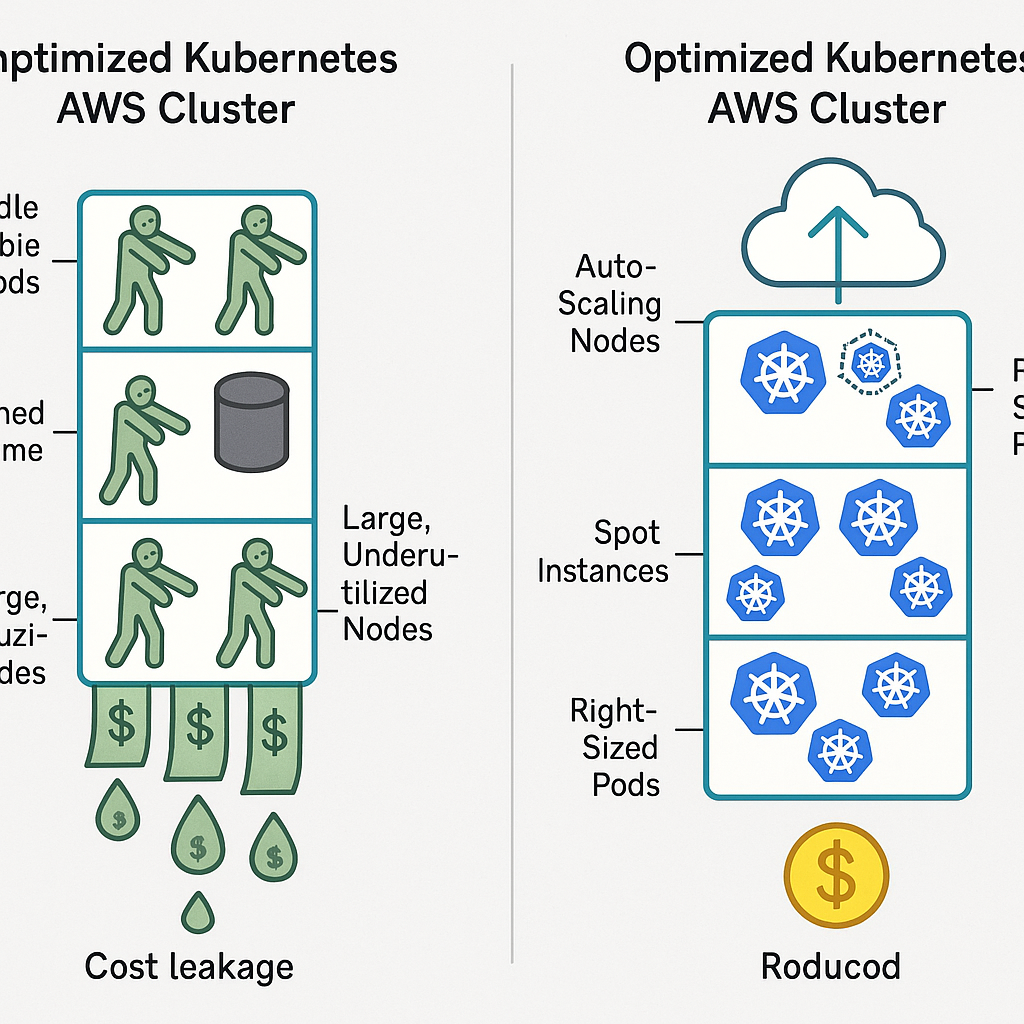
Implementation roadmap for effective Kubernetes cost monitoring
-
Establish baseline metrics: Before optimizing, understand your current spending patterns using AWS Cost Explorer. Document your average monthly spend for each resource type as your reference point for measuring improvements.
-
Implement granular monitoring: Deploy a Kubernetes-native cost monitoring solution like OpenCost or Kubecost to gain pod-level visibility. This detailed insight will reveal which specific workloads are driving your costs.
-
Set up alerts and thresholds: Configure AWS Budgets or third-party tools to alert you when spending exceeds expected thresholds. For example, set alerts when any namespace exceeds 120% of its historical average spend.
-
Optimize resource requests and limits: Review and adjust CPU and memory requests/limits for your workloads based on actual usage data. Many organizations discover their developers are consistently over-estimating resource needs by 200-300%.
-
Implement auto-scaling: Configure Cluster Autoscaler or Karpenter to dynamically adjust your node count based on demand. This ensures you’re only paying for the capacity you need at any given moment.
-
Leverage spot instances: Identify workloads suitable for spot instances and configure them accordingly. Batch jobs, CI/CD pipelines, and development environments are excellent candidates.
-
Consider managed optimization: For teams lacking internal resources, automated cost optimization services can provide hands-off savings without requiring dedicated engineering time.
Best practices for ongoing Kubernetes cost management
-
Regular cost reviews: Schedule monthly reviews of your Kubernetes spending to identify trends and optimization opportunities. Create a standardized dashboard that tracks key metrics over time.
-
Multi-tool approach: Combine native AWS tools like Cost Explorer with third-party solutions for comprehensive visibility. No single tool provides complete cost insights across all dimensions.
-
Developer education: Ensure your development team understands how their resource requests impact costs. One company reduced their Kubernetes costs by 18% simply by sharing cost visibility dashboards with their development teams.
-
Right-sizing automation: Implement tools that can automatically suggest or apply right-sizing recommendations. Manual optimization quickly becomes unsustainable as your cluster grows.
-
Storage class optimization: Align persistent volumes with cost-effective AWS storage options (e.g., EBS gp3). Many organizations overspend by using premium storage for non-critical data.
Balancing cost optimization with performance
While reducing costs is important, it shouldn’t come at the expense of application performance. When implementing Kubernetes cost monitoring strategies:
- Establish performance baselines before making changes
- Implement changes incrementally and monitor their impact
- Set up alerts for both cost anomalies and performance degradation
- Consider the business impact of potential cost-saving measures
By taking a balanced approach, you can achieve significant cost savings while maintaining or even improving application performance. For instance, one financial services company improved both their application response times and reduced costs by 28% through better resource allocation based on utilization patterns.
Getting started with AWS Kubernetes cost optimization
Ready to start optimizing your Kubernetes costs on AWS? Begin with these steps:
- Deploy a Kubernetes-native cost monitoring solution to gain visibility into your current spending
- Identify quick wins like eliminating idle resources and right-sizing over-provisioned workloads
- Implement automated scaling to match resource allocation with actual demand
- Consider consulting with Kubernetes cost management specialists to identify additional savings opportunities
For organizations looking to maximize their AWS savings without dedicating significant engineering resources, Hykell’s automated optimization services can reduce cloud costs by up to 40% while requiring minimal ongoing effort.
By implementing effective Kubernetes cost monitoring strategies, you can ensure your containerized applications deliver maximum value while keeping AWS expenses under control. The most successful companies don’t just deploy Kubernetes—they actively manage and optimize it to transform it from a cost center into a strategic advantage.
