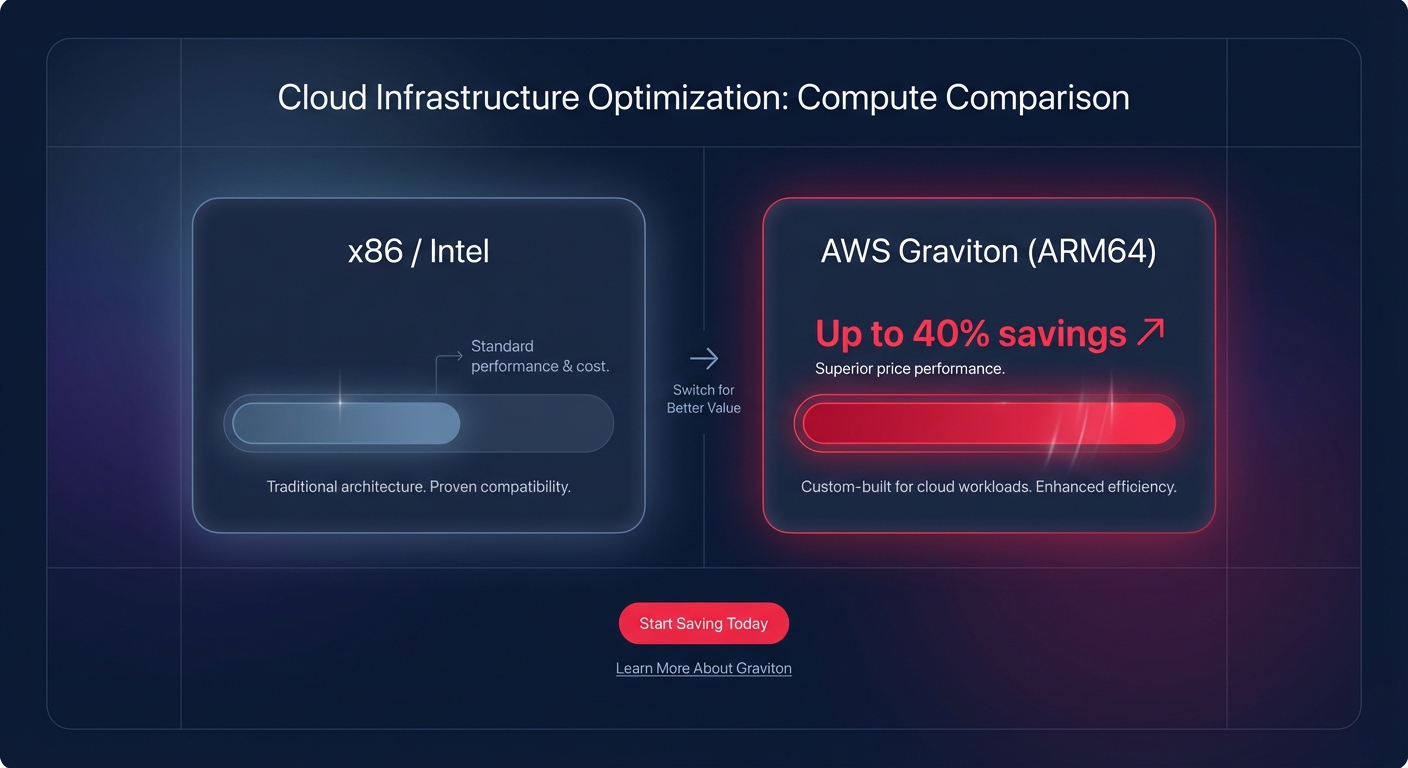Are you overpaying for compute simply because you are stuck on x86 architecture? For most engineering teams, switching from Intel to Graviton is the most direct path to reduce cloud expenses by up to 40% while actually increasing application throughput and performance.
Understanding the 1:1 architectural advantage
The primary performance difference between Graviton and Intel lies in how they handle virtual CPUs (vCPUs). Intel Xeon processors typically utilize hyperthreading, a technique where one physical core is split into two logical vCPUs. While this helps with general-purpose multitasking, it can lead to resource contention under heavy load as two threads fight for the same physical execution units. In contrast, AWS Graviton instances map one vCPU to one dedicated physical core.
This architectural shift ensures that your application doesn’t have to compete for resources on the same core, providing more predictable performance. In real-world multi-threaded workloads, Graviton3 instances deliver approximately 40% better price-performance than Intel c5 instances. Although Graviton processors often run at 30% lower clock speeds than their Intel counterparts, the efficiency of the ARM64 instruction set and the lack of hyperthreading contention allow them to perform better under heavy load.
Benchmarking performance: Graviton4 vs Intel Xeon
Recent data shows that the performance gap is widening with the introduction of Graviton4. In heavy compilation tasks like Gem5, Graviton4 completed the workload in 186.77 seconds at a cost of approximately $0.186 per run. This stands in stark contrast to the Intel Xeon 8488C, which required 244.88 seconds and cost significantly more at $0.288 per run. These metrics represent a massive gain in both speed and cost efficiency for development teams.
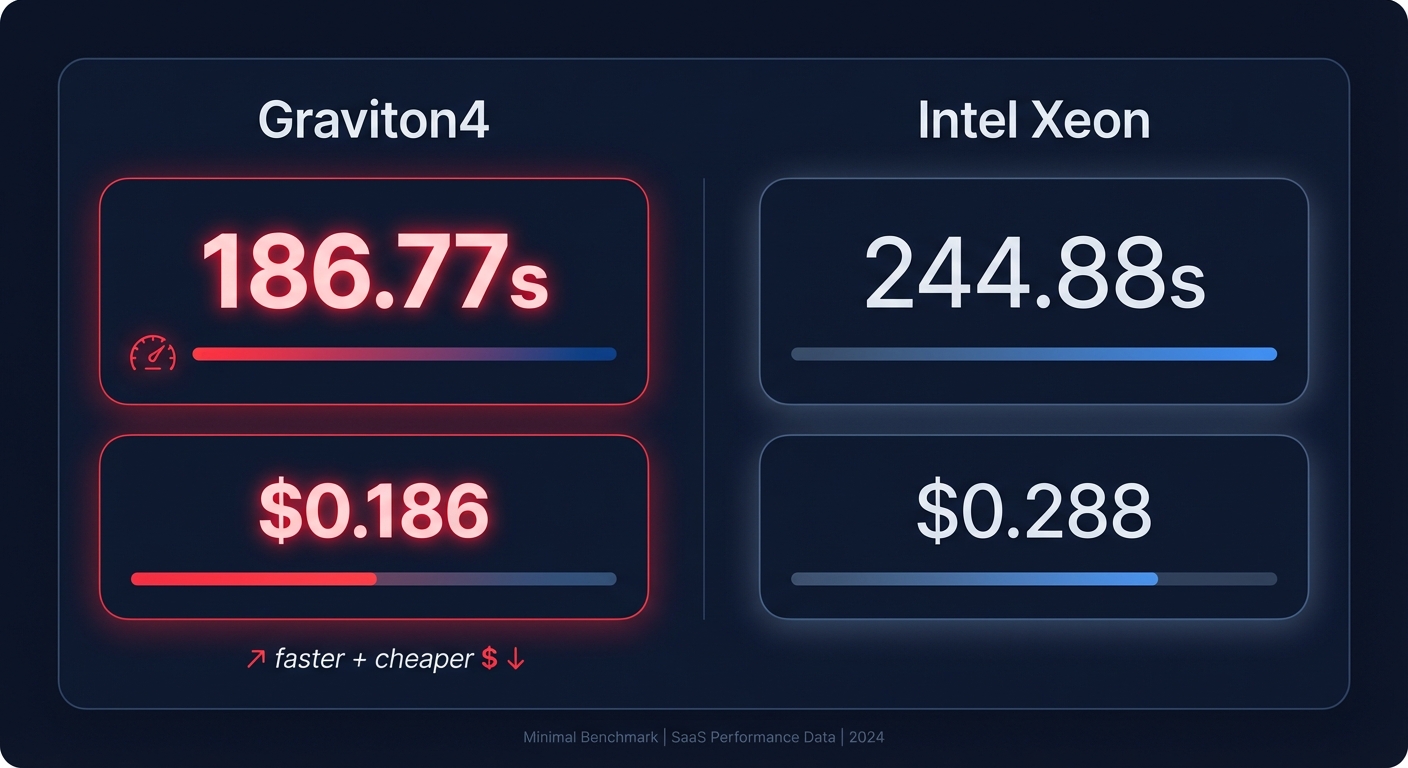
The results are equally compelling for database administrators and data engineers. PostgreSQL 16 performance on Graviton4 demonstrates up to 29% lower latency compared to older Graviton2 instances. While Intel still holds a lead in specific single-threaded cryptographic benchmarks, such as OpenSSL, Graviton leads in memory-intensive tasks. Graviton4 utilizes DDR5-5600 memory, offering significantly higher bandwidth than previous generations. This makes it the superior choice for in-memory databases and real-time analytics where data throughput is the primary bottleneck.
The pricing mechanics of migration
When you analyze AWS ARM vs x86 pricing, the list price for Graviton is typically 10–20% lower than comparable Intel instances. However, your effective savings are often much higher because Graviton delivers more work per vCPU for modern workloads. This allows you to right-size your fleet, moving from an Intel-based m5.2xlarge to a Graviton-based m7g.xlarge while maintaining – or even improving – application response times.
These architectural savings stack directly on top of your existing commitments. When you use Hykell to manage your AWS rate optimization, you can layer Graviton’s lower base cost with the deep discounts offered by Savings Plans or Reserved Instances. Organizations frequently see a total compute bill reduction of 50% by combining these architectural shifts with automated commitment management.
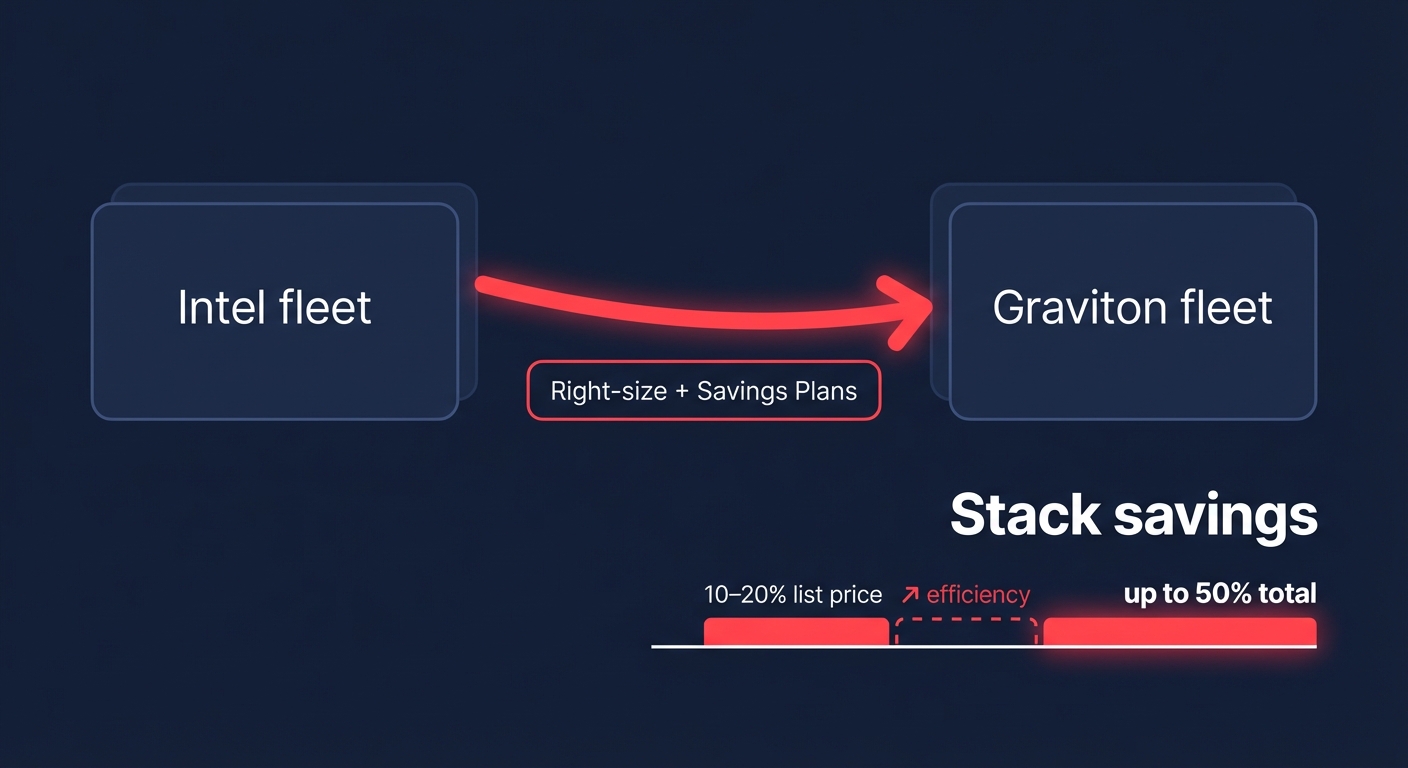
When to migrate and when to stay on Intel
Migration is a highly effective strategy, but it is not a universal solution for every workload. To accelerate your Graviton gains, you should prioritize workloads that are already containerized or written in interpreted languages such as Python, Java, Node.js, or Go. These runtimes have mature ARM64 support and usually require zero code changes to achieve immediate ROI.
However, certain constraints may require you to remain on x86 architecture. For instance, Windows Server is not currently supported on Graviton instances, making it a non-starter for Windows-dependent stacks. Additionally, if your application relies on proprietary x86 binaries that lack an ARM64 version, or if your workload is strictly single-threaded and cannot utilize Graviton’s multi-core efficiency, Intel might still offer a slight price-to-performance lead. For the majority of cloud-native applications, including microservices and CI/CD pipelines, the compatibility of software with AWS Graviton is high enough that the migration pays for itself within weeks.
Maximizing your compute ROI
Successfully migrating applications to Graviton instances requires a data-driven strategy to ensure you are not leaving money on the table. Many teams capture the initial 20% savings from the instance switch but miss the remaining 20% by failing to adjust their Compute Savings Plans or neglecting to right-size their new ARM-based environment.
Hykell removes the manual burden of this transition by providing automated cloud cost optimization. We analyze your entire infrastructure to identify which workloads will benefit most from Graviton and manage the rate optimization on autopilot. You can visualize your potential impact with our cost savings calculator. Because Hykell only takes a slice of what you actually save, there is zero risk to your engineering budget.
Ready to see how much your Intel instances are overcharging you? Start your audit with Hykell today and reduce your AWS bill by up to 40% without lifting a finger.