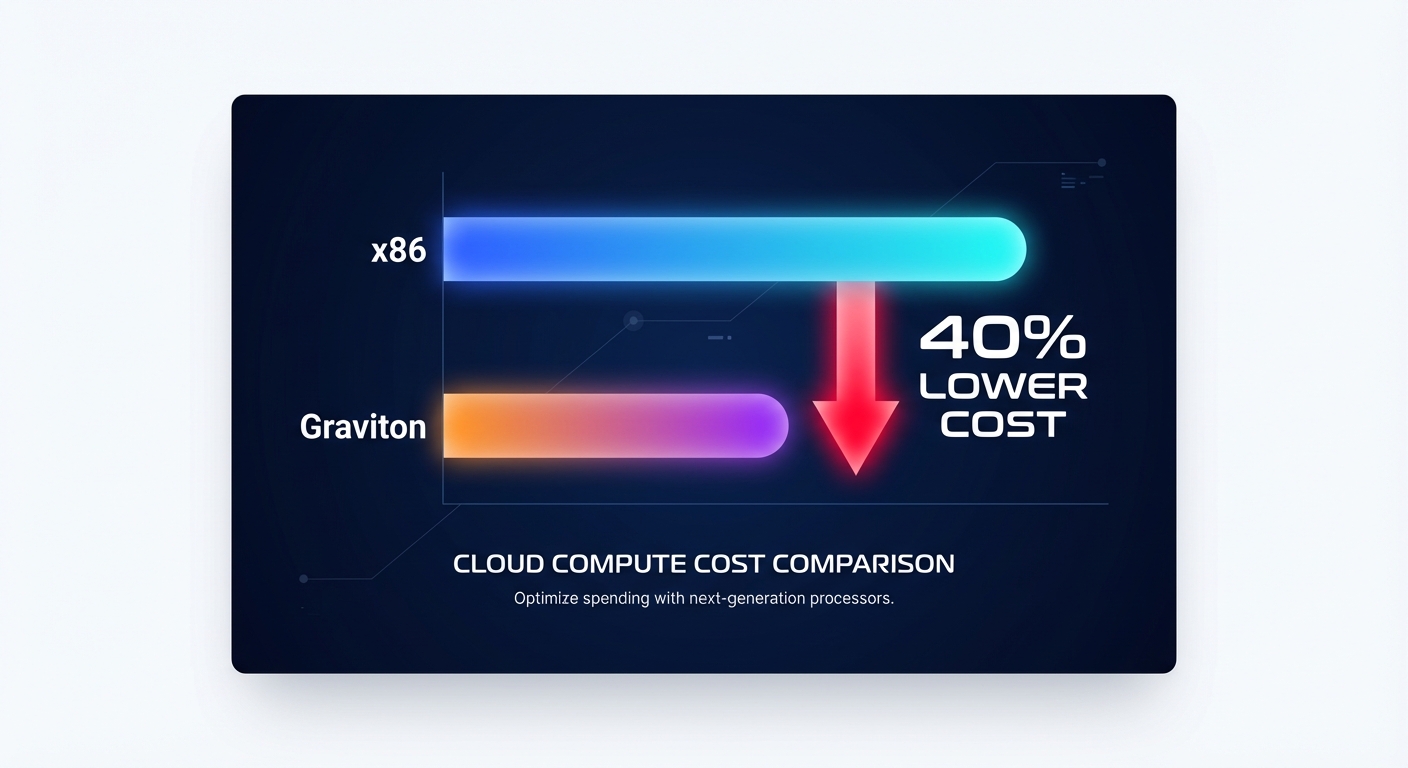Can you cut your AWS compute bill by 40% without sacrificing a single millisecond of performance? For engineering leaders, the answer lies in AWS Graviton – the custom Arm-based silicon rewriting cloud economics. It offers a massive efficiency leap that changes how teams handle scale and spend.
Why Graviton is a cheat code for cloud efficiency
AWS Graviton instances are built on an Arm architecture specifically designed for cloud-native workloads. Unlike traditional x86 processors from Intel or AMD, Graviton maps one vCPU to one physical core. This design eliminates the performance unpredictability often associated with simultaneous multi-threading (SMT), providing better linear scalability for multi-threaded applications.
The financial incentive is direct and immediate. These customized AWS Graviton instances generally cost about 20% less per hour than their x86 counterparts. When you factor in the efficiency gains, organizations typically realize up to 40% better price-performance. This makes Graviton one of the most effective levers in any modern FinOps strategy, especially because those savings can stack on top of existing Reserved Instances or Savings Plans.
Benchmarking the generational leap in performance
To justify a migration, you need data that proves the performance doesn’t just match but exceeds your current baseline. According to AWS official benchmarks, Graviton3 instances achieve approximately 40% better price-performance than Intel C5 instances. The gap continues to widen with each new release; for example, you can achieve substantial performance improvements on Graviton4, which offers 12% better performance than Graviton3 and an incredible 73% improvement over Graviton2 for video encoding.
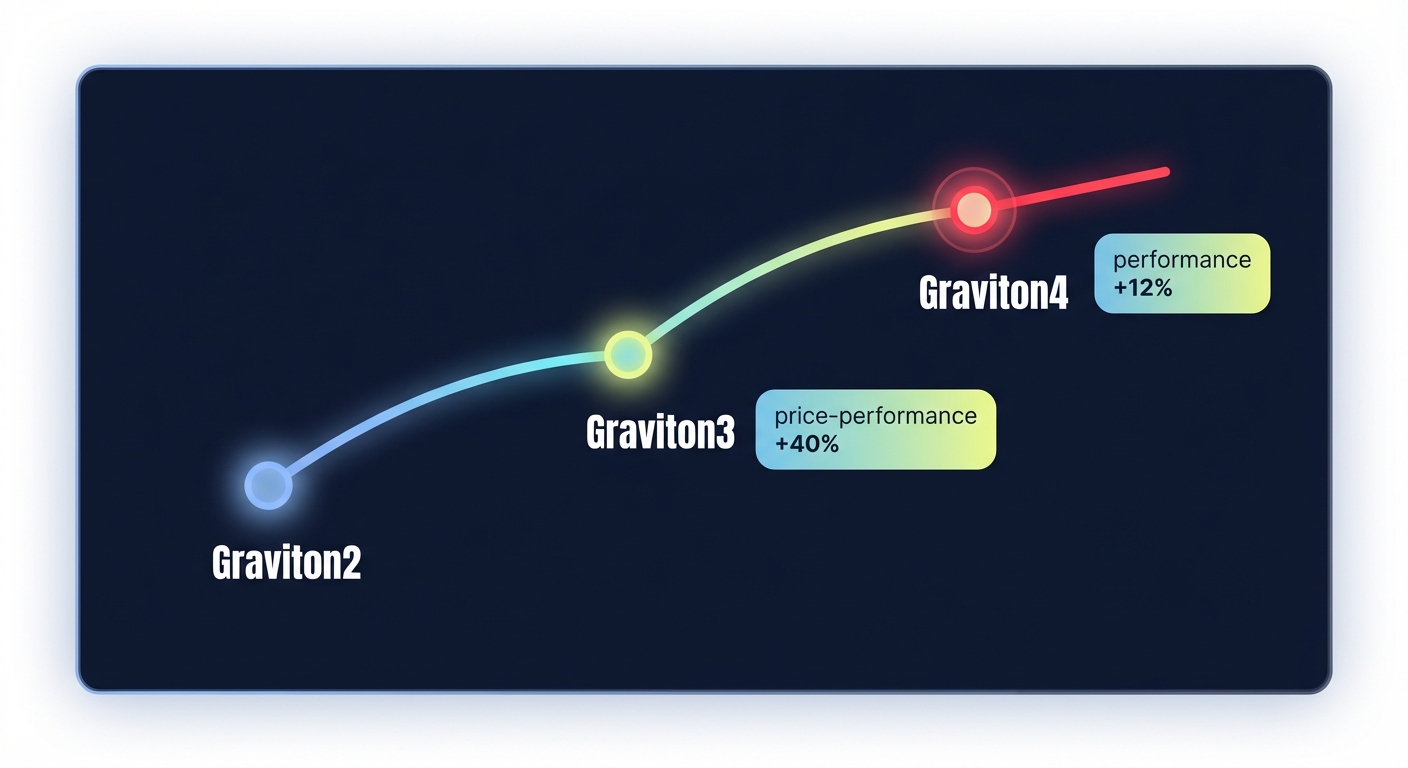
The efficiency gains apply across the entire application stack. Web servers typically handle 20–25% more requests per second, while microservices benefit from 15–20% faster API responses. These improvements extend into the data layer; PostgreSQL latency often drops by 19–29% on Graviton4. Even machine learning inference costs can be slashed by up to 35% compared to x86 alternatives. In a head-to-head side-by-side cost comparison between Graviton and Intel, a compute workload costing $182,000 annually on Intel might cost only $91,000 on Graviton – a literal 50% reduction in infrastructure spend.
Documented results: Before and after cost comparisons
Abstract benchmarks provide a baseline, but real-world migrations prove the long-term ROI. Public sector organizations like GOV.UK have reported a 15% per-instance saving simply by migrating from m6i Intel instances to m7g Graviton instances. These results are mirrored in the private sector. A leading financial services firm recently migrated their PostgreSQL database workloads to Graviton3, securing a 35% reduction in compute spend while maintaining identical query throughput.
Similarly, a media company processing high-volume video encoding saw their costs drop by 35% even as performance leaped by 73% following a move to Graviton4. These results highlight that Graviton is no longer a niche choice for experimental labs; it is the production standard for companies pursuing mature AWS EC2 cost optimization.
A roadmap for low-friction migration
While the savings are significant, the compatibility of software with AWS Graviton requires a structured approach. You cannot simply flip a switch on a legacy Windows Server – Graviton is Arm-native and requires Linux-based environments or containerized applications.
Target the low-hanging fruit
Success begins with identifying managed services where AWS handles the heavy lifting. Amazon RDS, ElastiCache, and Lambda support Graviton with zero code changes. You can often switch these in the AWS Console and see a 20% price drop instantly. For EC2, you should focus on workloads running on interpreted languages like Python, Node.js, Java, or Go, as these have mature Arm64 support and usually require minimal modification.
Prepare your deployment environment
Once the targets are identified, ensure your CI/CD pipelines are capable of producing Arm64-compatible artifacts. Using tools like Docker Buildx to create multi-architecture images is a best practice. This allows your mixed-instance Auto Scaling Groups to run flexible policies, where you prioritize Graviton for its cost benefits but retain the ability to fall back to x86 if specific capacity becomes tight.
Execute a phased rollout
To maintain stability, you should avoid “big bang” migrations. Use canary or blue-green deployment patterns to shift 5–10% of traffic to Graviton instances initially. During this phase, you should be monitoring CloudWatch metrics closely – specifically CPU utilization and memory access – to ensure the 1:1 vCPU mapping is behaving as expected and meeting performance targets before completing the full cutover.
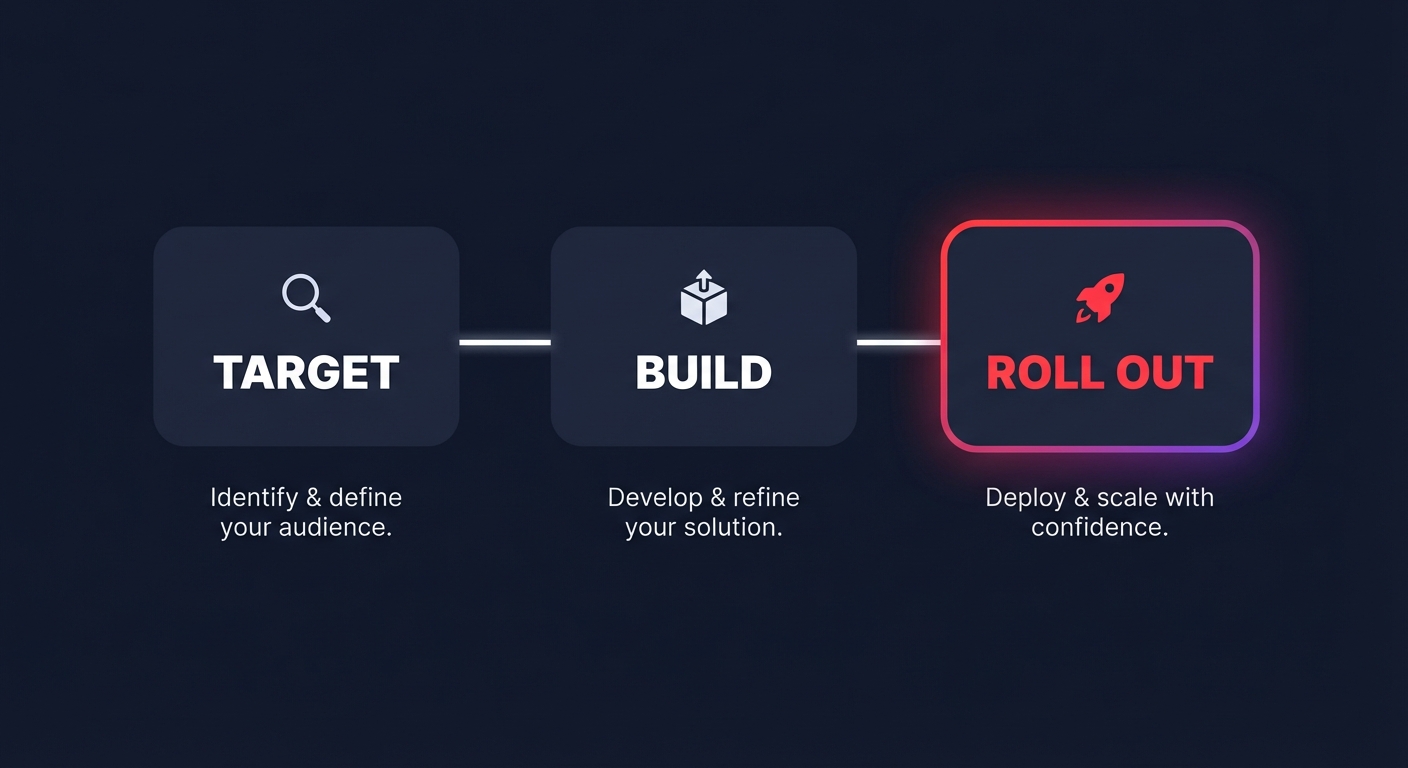
Maximizing the return on your architecture shift
Reducing the unit price of your instances is only one part of the equation. To truly minimize your cloud spend, you must combine architecture shifts with dynamic AWS rate optimization. Graviton savings are most powerful when layered with Compute Savings Plans, which offer flexibility across instance families and regions as your infrastructure evolves.
Many engineering teams hesitate to migrate because they fear the technical debt or “engineering lift” required to audit and reconfigure their environment. Automation removes this friction. Instead of spending months manually benchmarking every microservice, you can use intelligent platforms to identify and execute these transitions.
Hykell specializes in accelerating your Graviton gains by automating the identification and migration of eligible workloads. We dive deep into your infrastructure to uncover hidden savings, ensuring you get the full 40% reduction without the manual overhead. Because we only take a slice of what we save you, the process is entirely risk-free. Find out how Hykell automates your savings and starts reducing your AWS bill today.