Software compatibility with AWS Graviton: a complete evaluation guide for engineering leaders
Independent benchmarks now confirm what AWS has claimed: Graviton4 outperformed both AMD EPYC and Intel Xeon processors in performance and price-performance tests, delivering 168% higher token throughput for LLM inference and 220% better price-performance than AMD. Yet many engineering teams still hesitate to migrate because the fundamental question remains unanswered: will your applications actually run on ARM architecture?
The architectural shift from x86 to ARM64 isn’t theoretical anymore—organizations consistently achieve 20-40% cost savings while maintaining or improving performance with Graviton adoption. But transforming those statistics into results for your specific workloads requires understanding exactly which applications will migrate seamlessly, which need modification, and which should stay on x86. This guide walks through the technical realities of software compatibility with AWS Graviton, helping you make data-backed decisions about when to migrate and how to implement changes efficiently.
Understanding the architectural shift from x86 to ARM64
AWS Graviton processors use ARM64 architecture instead of the x86 instruction set that powers Intel and AMD chips. This fundamental difference means any software compiled specifically for x86 won’t run natively on Graviton instances—your applications need ARM64-compatible binaries through recompilation, containerization with multi-architecture support, or managed services that abstract the underlying processor architecture.
Beyond the instruction set, Graviton’s approach diverges from traditional x86 in ways that create performance advantages. While Intel and AMD processors use simultaneous multithreading (hyperthreading), Graviton maps one vCPU to one physical core, eliminating overhead from context switching between virtual threads. This architectural choice explains why many workloads see not just cost reductions but actual performance improvements on Graviton—there’s no hyperthreading overhead obscuring true core performance.
The memory architecture also delivers measurable differences. AWS Graviton3 provides 115-120 GB/s memory bandwidth compared to Intel Xeon’s 60-70 GB/s and AMD EPYC’s 80-90 GB/s, making Graviton particularly effective for memory-intensive applications that were previously bottlenecked on x86 systems. SPEC CPU 2017 integer rate performance measurements show AWS Graviton3 scoring approximately 180 versus Intel Xeon Platinum 8375C at ~155 and AMD EPYC 7R13 at ~170, confirming that architectural improvements translate to measurable computational advantages.
These architectural characteristics explain why Graviton processors provide 15-25% better price-performance for disk-bound and CPU-bound workloads compared to x86 equivalents. The performance gains aren’t marketing claims—they emerge from fundamental design decisions that prioritize efficiency over legacy compatibility.
Operating system and runtime compatibility
Most modern operating systems provide robust ARM64 support, but not all versions handle the transition equally well. Linux distributions are your best starting point—Amazon Linux 2, Ubuntu 20.04+, RHEL 8+, and Debian 11 all include mature ARM64 support with optimized kernel configurations for Graviton. These distributions ship with package managers that automatically pull ARM64 binaries when available, making installations relatively seamless.
For containerized workloads, Docker and container orchestration platforms like Amazon ECS and EKS handle multi-architecture environments naturally. Most popular container images from Docker Hub already include ARM64 variants, so you primarily need to ensure your custom images are built with multi-architecture support using Docker buildx or similar tools.
Programming language runtimes generally work well on Graviton without requiring code changes. Python, Java, Node.js, Go, Rust, and .NET Core all support ARM64 with minimal friction. Python packages with C extensions may require recompilation, but most popular libraries in PyPI already provide ARM64 wheels. For Java workloads, Azul Platform Prime shows more than 30% better performance on Graviton4 versus OpenJDK, demonstrating that runtime optimization can actually amplify the hardware advantages rather than just matching x86 performance.
The major exception remains Windows Server workloads—AWS currently doesn’t offer Windows on Graviton instances, so Windows-dependent applications must stay on x86 architecture. This constraint affects .NET Framework applications (though .NET Core on Linux runs fine), Active Directory domain controllers, and legacy Windows services that haven’t been modernized for cross-platform deployment.
Database and managed service compatibility
AWS has invested heavily in making managed services Graviton-compatible, which significantly reduces migration friction for common workloads. The strategic advantage: when AWS handles the compatibility layer, you get cost savings and performance improvements without touching application code.
Amazon RDS supports Graviton instances across multiple database engines—PostgreSQL, MySQL, and MariaDB all run on Graviton-based RDS instances with identical functionality to their x86 counterparts. A financial services company reduced costs by 35% by migrating PostgreSQL databases to Graviton3 while maintaining query performance, demonstrating that database migrations can deliver immediate ROI without application code changes. You simply select a Graviton instance type when creating or modifying your RDS instance, and AWS handles everything else transparently.
Amazon ElastiCache for Redis and Memcached both support Graviton instances with compelling performance characteristics. In Redis database testing, Graviton4 handled 93% more operations per second than AMD and 41% more than Intel, making it particularly attractive for caching layers that handle high request volumes. For applications where sub-millisecond latency matters, Graviton’s single-core architecture without hyperthreading overhead produces more consistent response times under load.
Amazon Aurora—AWS’s cloud-native database—runs on Graviton processors transparently. You can select Graviton-based instance types when creating or modifying Aurora clusters, and Aurora’s distributed architecture handles any compatibility requirements internally. The combination of Aurora’s storage architecture with Graviton’s memory bandwidth creates particularly strong advantages for read-heavy database workloads.
Serverless services like DynamoDB, S3, and Lambda abstract the underlying compute layer entirely, so processor architecture becomes invisible to your application. For Lambda functions specifically, functions powered by Graviton2 generally result in better performance and lower cost, with ARM-based Lambda pricing approximately 20% lower than x86 equivalents. Since Lambda bills by compute duration, the combination of lower per-millisecond pricing and faster execution on Graviton compounds your cost savings.
For self-managed databases, compatibility depends on the database software itself. MongoDB, Cassandra, PostgreSQL, MySQL, Redis, and most open-source databases compile cleanly for ARM64 and often ship official ARM64 builds. Commercial database software requires vendor verification—check with your database provider about ARM64 support before planning a migration, particularly for enterprise databases like Oracle or SQL Server where licensing and support constraints may limit your architectural flexibility.
Application framework and dependency assessment
Modern application frameworks tend to be Graviton-compatible by design, but dependency chains introduce complexity that requires systematic evaluation. Web frameworks like Express.js (Node.js), Flask and Django (Python), Spring Boot (Java), and ASP.NET Core all function identically on ARM64 when using supported runtime versions. These frameworks rarely contain architecture-specific code, so migration primarily involves ensuring dependencies compile or run correctly.
The real compatibility challenge surfaces in your dependency tree. Third-party libraries, especially those with native C/C++ components, may not include ARM64 builds. Common examples include older versions of image processing libraries, some machine learning libraries that haven’t updated for ARM64, legacy monitoring or APM agents that only ship x86 binaries, database drivers compiled for specific architectures, and proprietary commercial software locked to x86.
When you encounter an incompatible dependency, you have several paths forward. First, check if a newer version includes ARM64 support—many maintainers have added Graviton compatibility in recent releases as ARM adoption accelerated. Second, evaluate whether you can replace the dependency with a compatible alternative that provides equivalent functionality. Third, consider building the library from source for ARM64, though this adds maintenance overhead since you’ll need to rebuild whenever the library updates. As a last resort, you can use emulation (like qemu) to run x86 binaries on ARM, though this eliminates most performance and cost benefits while introducing additional complexity.
For a systematic approach to identifying dependencies, Hykell’s platform analyzes your workloads and identifies the best candidates for Graviton migration based on your actual usage patterns and dependency chains. This automated assessment helps you prioritize workloads where migration effort is minimal and savings potential is substantial, rather than attempting to migrate everything simultaneously and encountering unexpected compatibility blockers.
Container and Kubernetes considerations
Containerized applications represent the smoothest path to Graviton adoption—provided you build multi-architecture container images properly. Docker makes it straightforward to create images that work on both x86 and ARM64 using Docker buildx with the --platform linux/amd64,linux/arm64 flag, which generates manifests that automatically serve the correct architecture to each system. Your CI/CD pipeline needs to build both variants and push them to your container registry with appropriate tags.
Amazon ECR (Elastic Container Registry) supports multi-architecture images natively. When you push both ARM64 and x86 images with the same tag, ECR creates a manifest list that directs Graviton instances to pull ARM64 images and Intel/AMD instances to pull x86 images automatically, making the architecture selection transparent to your orchestration layer.
For Kubernetes deployments on Amazon EKS, multi-architecture support requires additional orchestration considerations. Your cluster can include mixed node groups—some running Graviton instances, others running x86 instances—giving you flexibility to migrate incrementally. Use node selectors or node affinity rules to direct pods to appropriate instance types based on their compatibility status. This architectural flexibility allows you to run stateless application pods on Graviton nodes while keeping stateful components or legacy applications on x86 nodes, then gradually expand Graviton coverage as you validate compatibility.
Monitoring agents, DaemonSets, and sidecar containers all need ARM64 variants to function properly on Graviton nodes. Popular observability tools from Datadog, New Relic, and Prometheus now ship ARM64-compatible agents, but verify before deploying that every component in your Kubernetes ecosystem supports the architecture shift. A single x86-only DaemonSet can block your entire Graviton migration since it won’t schedule on ARM64 nodes, forcing you to maintain x86 node groups purely for infrastructure components. Understanding the impact of Graviton instances on Kubernetes workload optimization helps you plan for these infrastructure dependencies ahead of time.
Testing and validation methodology
Compatibility assessment isn’t binary—you need quantitative data showing that ARM64 versions deliver equivalent or better performance than their x86 counterparts. Start with a parallel testing environment by deploying identical workloads on both Graviton and x86 instances using the same instance generation and comparable specifications. For example, test m7g (Graviton3) against m7i (Intel) rather than comparing different generations that would confound architectural differences with hardware improvements.
Measure throughput first—requests per second for web services, transactions per second for databases, or batch processing rates for background jobs. In Nginx web serving workloads, Graviton4 processed 43% more requests per second than AMD and 53% more than Intel, but you should verify that your specific application configuration sees similar improvements rather than assuming benchmarks translate directly to your environment.
Latency deserves particular attention since ARM architecture can affect cache behavior and memory access patterns. Track P50, P95, and P99 response times under typical and peak loads to ensure tail latency doesn’t degrade. Some workloads show improved median latency on Graviton due to the dedicated physical cores, but tail latency can reveal unexpected bottlenecks in dependency chains or network paths.
Resource utilization patterns often shift on Graviton. Measure CPU, memory, disk I/O, and network throughput under equivalent load to understand whether you can right-size to smaller instances. Graviton processors consume up to 60% less energy compared to comparable x86 instances, which translates to lower CPU utilization for the same workload in many scenarios—meaning a c7g.large might handle the same load as a c6i.xlarge, compounding your cost savings.
Calculate cost per transaction as your ultimate validation metric. Divide total hourly instance cost by throughput to determine whether Graviton improves your price-performance ratio for this specific workload. C7g instances demonstrate 25% better computational performance and 30% compute cost reduction compared to x86 C5 instances in real-world workloads, but your results depend on whether your application effectively utilizes Graviton’s architectural advantages.
Run these tests under realistic conditions—production traffic patterns, actual data volumes, typical concurrency levels. Synthetic benchmarks often show different results than production workloads because real applications have complex behavior that doesn’t emerge in isolated tests. For machine learning inference specifically, Graviton4 delivered 168% higher token throughput than AMD EPYC and 162% better performance than Intel Xeon in Llama 3.1 8B model inference testing, but you should benchmark your specific models and inference patterns rather than relying on these general claims for decision-making.
Handling incompatible workloads strategically
Not every workload needs to migrate immediately—or at all. Strategic mixed-architecture deployments maximize cost savings while maintaining compatibility for edge cases. Identify workloads where x86 requirements are absolute: Windows Server applications, software with licensing tied to x86 architecture, legacy binaries you can’t recompile, and third-party commercial software without ARM64 builds. These stay on x86 instances, and that’s perfectly fine—partial Graviton adoption still generates substantial savings.
For workloads where Graviton compatibility is uncertain, implement feature flags or gradual rollout mechanisms that route a small percentage of traffic to Graviton instances while the majority stays on x86. Monitor for errors or performance degradation, then expand gradually as confidence builds. A financial services firm found 80% of their microservices worked flawlessly on Graviton instances while a legacy reporting system required x86, so they used mixed instance policies in their auto-scaling groups to optimize selectively without blocking the migration of compatible workloads.
Auto Scaling Groups with mixed instance type configurations provide operational flexibility during migration. Configure your ASG to prefer Graviton instances but fall back to x86 alternatives when Graviton capacity is unavailable or specific workloads require x86 architecture. This approach, detailed in using Graviton instances in auto-scaling groups, ensures availability while maximizing cost savings—you’re not forced to choose between compatibility and optimization.
For HPC and compute-intensive workloads, the performance data strongly favors Graviton. AWS Graviton4 outperformed both AMD Genoa and Intel Sapphire Rapids in benchmarks like Blender 4.0.2 and 7-Zip compression, making Graviton the clear choice for these application types once compatibility is verified. Scientific computing, video encoding, data processing, and batch analytics workloads often see the largest relative improvements on Graviton because they directly benefit from the higher memory bandwidth and efficient core utilization.
Migration planning and rollout strategy
Successful Graviton adoption follows a phased approach that balances risk and reward. Start by identifying high-confidence candidates in the first 1-2 weeks—stateless applications, containerized microservices, and development environments typically have minimal compatibility concerns and can be rolled back quickly if issues arise. Use AWS Compute Optimizer to identify ARM-compatible workloads automatically, then review the migration guide for applications to understand the detailed process and common pitfalls.
The testing and validation phase typically requires 2-4 weeks. Deploy pilot workloads to Graviton instances in parallel with x86, measure performance and cost metrics systematically, verify all dependencies function correctly, and load-test under production-like conditions. Organizations typically achieve 20-40% cost savings while maintaining or improving performance with Graviton adoption, so establish baseline metrics that validate these improvements for your specific environment rather than assuming theoretical benefits will materialize automatically.
Controlled rollout usually takes 4-8 weeks depending on your application complexity and organizational change management processes. Start with 5-10% of traffic on Graviton instances using canary or blue-green deployment patterns, gradually increase to 50% while monitoring for anomalies, then scale to full migration once confidence is established. GOV.UK saved 15% per instance migrating from m6i (x86) to m7g (Graviton) and achieved 55% total savings when combined with right-sizing and Savings Plans, demonstrating that methodical rollout pays dividends by uncovering optimization opportunities beyond the basic processor swap.
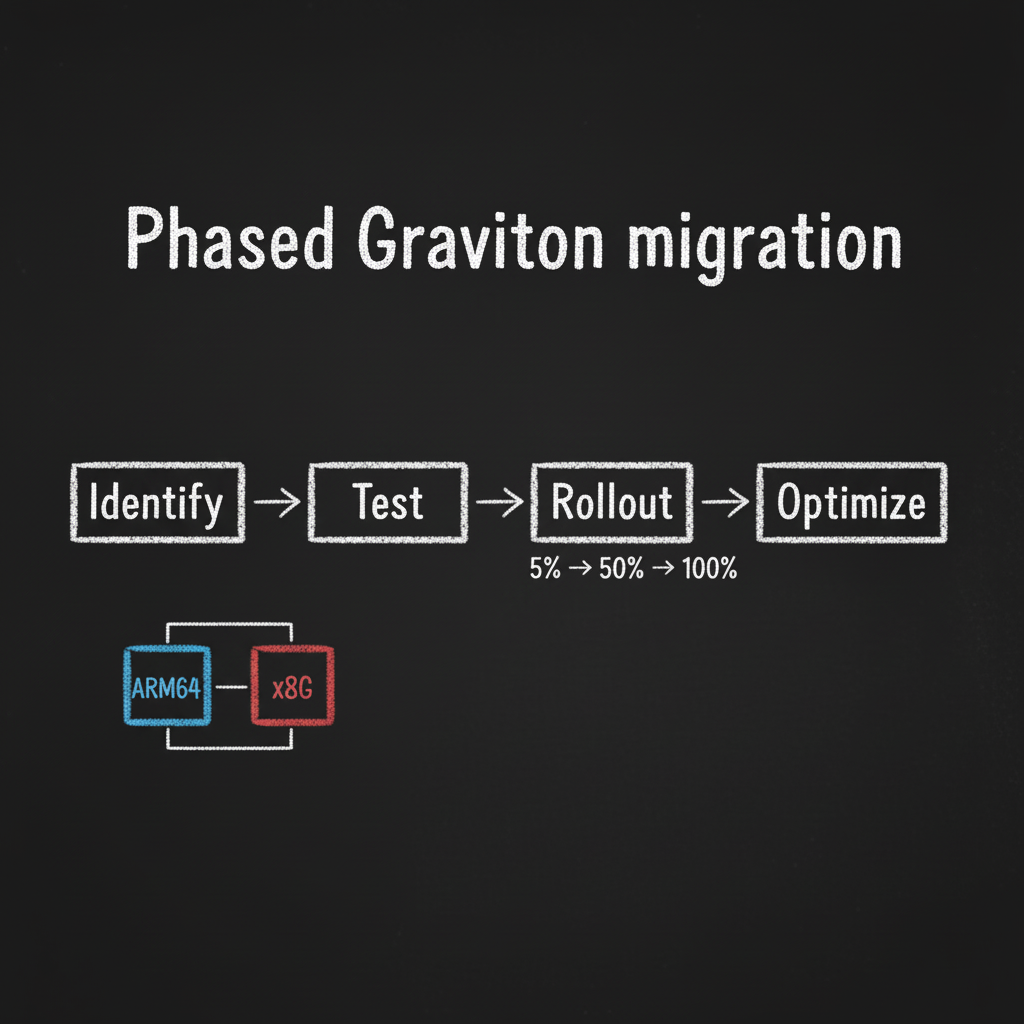
Optimization becomes an ongoing process rather than a one-time project. Right-size Graviton instances based on actual resource consumption patterns—you may discover that the improved efficiency allows you to use smaller instances than expected. Expand migration to additional workloads as you build expertise and refine your testing methodology. Combine Graviton savings with Reserved Instances or Savings Plans to compound the financial benefits, since the discounts apply to the already-lower Graviton pricing. Monitor continuously for optimization opportunities as AWS releases new Graviton instance types or your workload characteristics evolve. Best practices for Graviton instances covers these ongoing optimization techniques in detail.
For organizations lacking internal resources to manage this process, Hykell’s migration acceleration program provides guided implementation that can compress timelines from months to weeks while ensuring data-backed decisions at each stage.
Cost-performance analysis and ROI calculation
Graviton’s value proposition centers on superior price-performance, but quantifying ROI requires accounting for migration effort alongside runtime savings. The cost structure is straightforward: Graviton instances typically cost 20% less per hour than comparable Intel instances at list prices. C7g instances demonstrate 25% better computational performance and 30% compute cost reduction compared to x86 C5 instances in real-world workloads, meaning you’re paying less for better performance—a combination that rapidly justifies initial migration investment.
Calculate your specific ROI using this framework. On the cost side, account for engineering time for testing (typically 40-80 hours per workload depending on complexity), CI/CD pipeline modifications for multi-architecture builds (20-40 hours for initial setup, then minimal ongoing maintenance), potential dependency upgrades or replacements (highly variable based on your specific technology stack), and parallel infrastructure during testing and rollout (usually 2-4 weeks of duplicate capacity). These are one-time investments that you can amortize across all future Graviton savings.
Runtime savings compound monthly and include monthly compute costs reduced by 20-40% at minimum, potential instance count reduction since you often need 20-30% fewer Graviton instances for equivalent throughput, lower energy costs and carbon footprint (increasingly important for ESG reporting), and compounded savings when you combine Graviton with Savings Plans or Reserved Instances that apply to the already-discounted Graviton pricing. For most compute-intensive workloads, the payback period is measured in weeks rather than months.
A media company improved video encoding speed by 73% on Graviton4 while reducing costs by 35%, demonstrating that migration can simultaneously improve both performance and cost metrics—you’re not trading performance for savings, you’re getting both. The cost comparison between Graviton and Intel instances shows concrete examples: a compute workload costing $91K annually on Graviton might cost $182K on Intel, representing approximately 50% reduction in absolute dollars. For organizations spending six or seven figures annually on compute, even partial Graviton adoption generates savings that dwarf the migration investment.
Monitoring and managing AWS costs specifically for Graviton instances requires tracking instance-level metrics and validating that theoretical savings translate to actual bill reductions. Track cost per transaction or cost per unit of work processed rather than just instance pricing to ensure the optimization delivers measurable business value. Some workloads show better raw performance on Graviton but similar costs due to different instance sizing requirements—you need transaction-level metrics to understand the true financial impact.
Tooling and automation for compatibility assessment
Manual compatibility assessment across dozens or hundreds of workloads becomes impractical quickly, and automation both accelerates the process and reduces errors. AWS provides several native tools for Graviton evaluation. AWS Compute Optimizer analyzes your EC2 usage patterns and explicitly recommends Graviton instances when compatible, showing projected cost savings and performance impacts based on your actual workload characteristics. The AWS Graviton Ready Program lists thousands of pre-validated software packages and applications, helping you quickly verify whether common components support ARM64 without requiring exhaustive testing.
For custom applications, the AWS Application Migration Service can analyze dependencies and identify potential compatibility issues before you attempt migration. This reduces surprises during testing and helps you prioritize workloads based on migration effort relative to potential savings. Infrastructure as Code (IaC) templates in CloudFormation or Terraform should parameterize instance types to facilitate easy switching between architectures, allowing you to deploy identical application stacks on different processor types for parallel testing without maintaining separate codebases.
Hykell’s platform extends these capabilities with workload-specific analysis that considers not just compatibility but also cost-performance optimization opportunities. The platform helps you reduce cloud costs by analyzing EC2, EBS, and Kubernetes environments with real-time monitoring, identifying which workloads will benefit most from Graviton migration based on actual usage patterns rather than theoretical potential. This automated assessment eliminates the manual work of evaluating every workload individually while ensuring you prioritize migrations that deliver the highest ROI.
Graviton4 and future considerations
AWS continues advancing Graviton processors, with each generation expanding compatibility and improving performance characteristics. Graviton4 instances feature 96 Arm Neoverse V2 cores with DDR5-5600 memory and enhanced NVMe SSD support, delivering measurable improvements over previous generations. For XgBoost ML training, Graviton4 achieved 53% faster training times than AMD and 34% faster than Intel, expanding Graviton’s use cases into machine learning training workloads that previously required x86 or GPU instances due to framework and library limitations.
The broader trend suggests increasing ARM ecosystem maturity. More software vendors are shipping ARM64 builds by default as Graviton adoption accelerates across the industry. Containerization naturally supports multi-architecture deployments, making new applications ARM-compatible from inception rather than requiring migration later. AWS’s own services increasingly use Graviton internally—validating the architecture’s reliability and performance at massive scale while expanding the ecosystem of Graviton-optimized managed services.
Planning for Graviton compatibility today positions your applications for this architectural shift even if your current workloads include x86-dependent components. Architecting new services with ARM64 compatibility from the start avoids future migration costs while immediately capturing cost savings on those workloads. As the ecosystem matures, the x86-only portions of your infrastructure will naturally shrink as vendors add ARM64 support and your legacy applications modernize.
Making the Graviton decision with confidence
Graviton compatibility isn’t a yes-or-no question—it’s a spectrum ranging from seamless compatibility requiring minimal effort to complex migrations demanding significant engineering investment. Most modern cloud-native applications, especially containerized microservices using popular frameworks and managed AWS services, migrate smoothly to Graviton with measurable cost and performance improvements. Legacy monolithic applications with proprietary x86 dependencies require more careful evaluation and may benefit from selective migration of compatible components while maintaining x86 instances for incompatible portions.
The evidence from production deployments is clear: organizations that methodically evaluate compatibility and execute phased migrations consistently achieve 20-40% cost reductions while maintaining or improving performance. Your specific results will depend on workload characteristics, current architecture, and implementation quality—but the opportunity is substantial and proven across diverse use cases from government services to startups to enterprises.
Hykell accelerates your Graviton migration by combining workload compatibility assessment, performance benchmarking in parallel environments, phased migration planning that minimizes risk, automated infrastructure changes with rollout and rollback protections, and real-time monitoring that validates savings. This comprehensive approach stacks Graviton savings on top of commitment-based rate optimization through AWS rate optimization, ensuring you capture the full 40% potential savings rather than leaving money on the table through suboptimal implementation.
See how Hykell helps you reduce cloud costs, eliminate manual optimization tasks, and gain real-time insights through automated intelligence. With a risk-free model where you only pay when you save, there’s no downside to exploring whether Graviton compatibility makes sense for your AWS environment.
